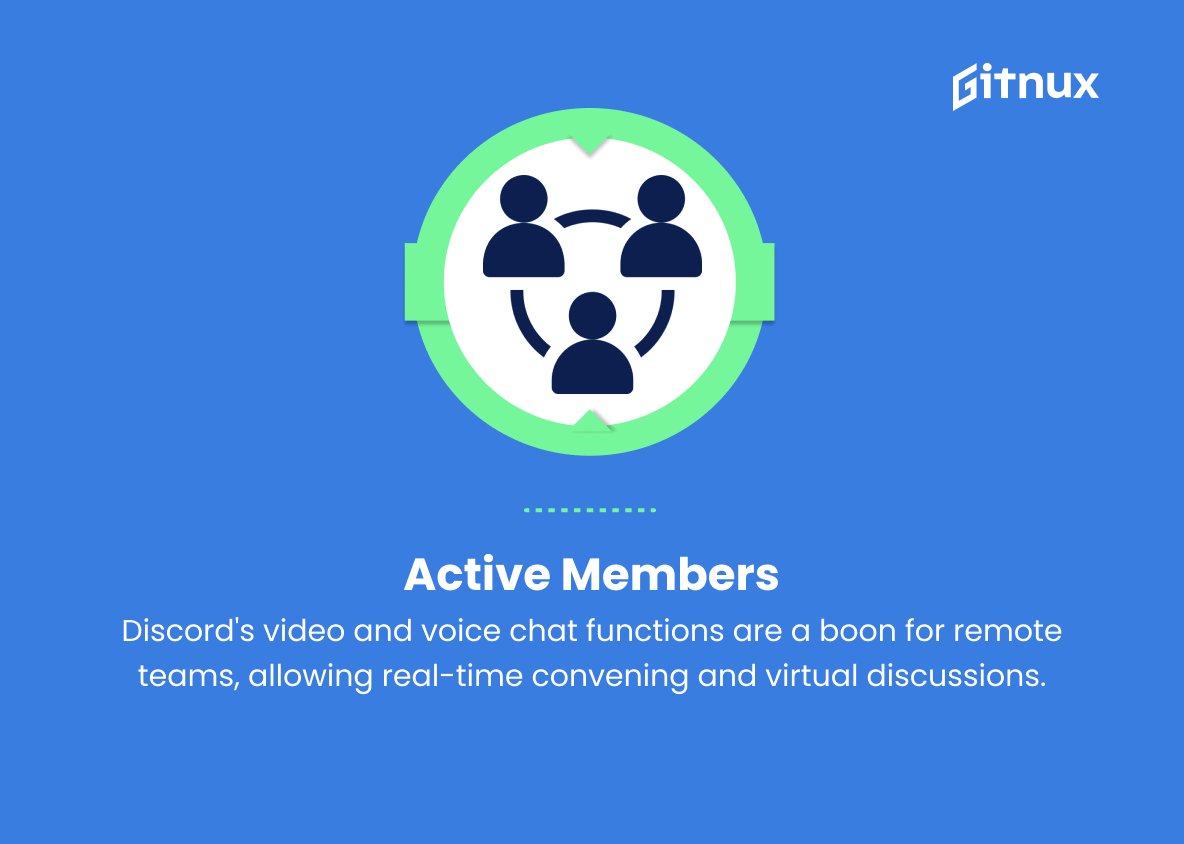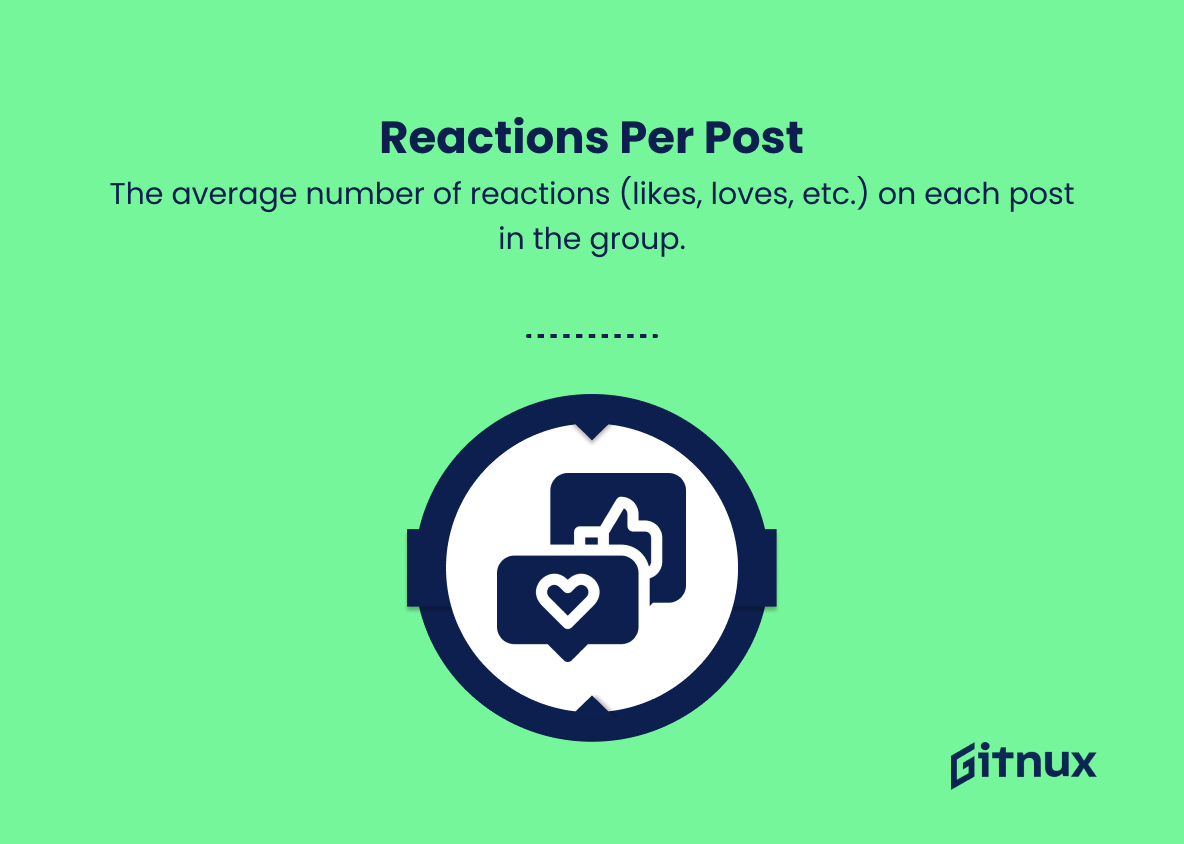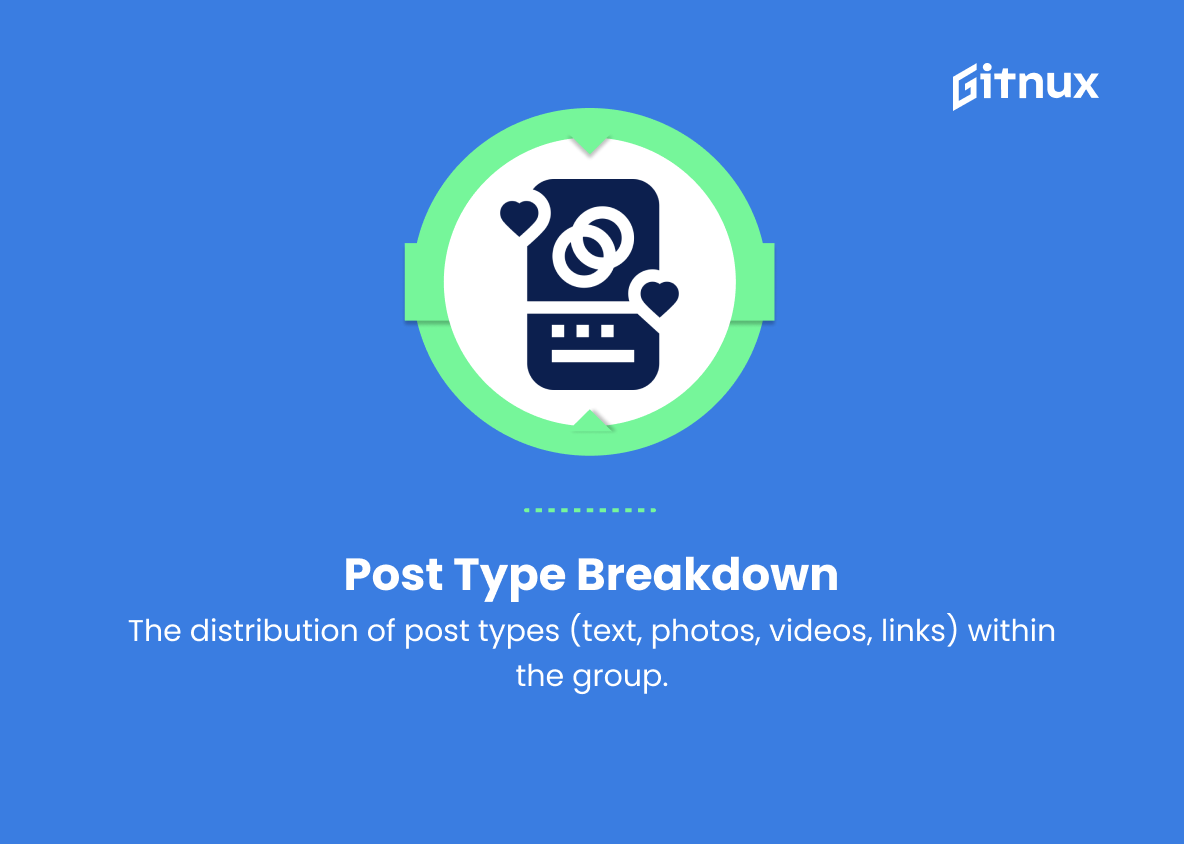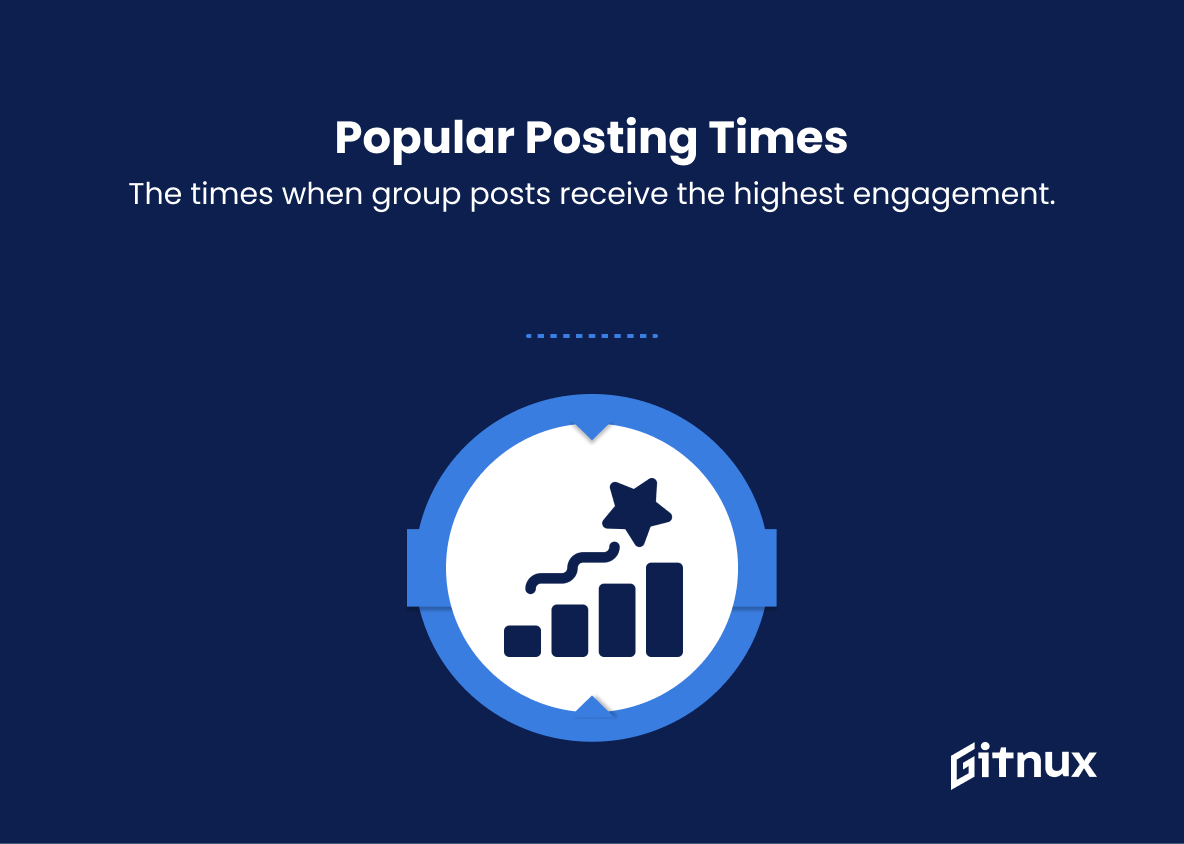In today’s digital age, Facebook Groups have emerged as a powerful tool for businesses, organizations, and individuals alike to engage with their target audience, foster community growth, and drive meaningful discussions. As the popularity of these groups continues to soar, understanding and effectively leveraging Facebook Group Metrics has become essential for anyone looking to maximize their group’s potential.
In this in-depth blog post, we will dive into the world of Facebook Group Metrics, exploring key performance indicators, deciphering the data, and offering valuable tips to help you optimize your group’s performance and foster genuine engagement from its members. So, buckle up and get ready for a comprehensive journey into the analytical side of Facebook Groups that will undoubtedly arm you with the insights needed to make data-driven decisions and unlock the true potential of your online community.
Facebook Group Metrics You Should Know
1. Total members
The total number of people who have joined the Facebook Group. This metric indicates the overall reach and size of the group.
2. New members
The number of new members who have joined the group within a specific timeframe. It shows the group’s growth rate and its appeal to attract new people.
3. Active members
The number of group members who have engaged with the group in some way (posting, commenting, or reacting) within a specific timeframe. It indicates how involved and active the members are in the group.
4. Post engagement
The total number of reactions, comments, and shares on posts within the group. Higher post engagement indicates that the group content is resonating well with the members and encourages interaction.
5. Top posts
The posts with the highest engagement (reactions, comments, and shares) in a specific timeframe. Identifying top posts can help understand what content works best for the group’s audience.
6. Posts per day
The average number of posts published in the group daily. It shows the level of content generation and group activity.
7. Comments per post
The average number of comments on each post in the group. A higher number of comments indicates higher levels of interaction and discussion within the group.
8. Reactions per post
The average number of reactions (likes, loves, etc.) on each post in the group. It gives a sense of how well the group members are responding to the content.
9. Post type breakdown
The distribution of post types (text, photos, videos, links) within the group. Understanding the mix of content types can help optimize the group’s content strategy.
10. Popular posting times
The times when group posts receive the highest engagement. This information can be used to schedule posts and maximize engagement.
11. Member demographics
Information about group members’ age, gender, and location. This data can give valuable insights into the group’s target audience and their preferences.
12. Group member churn rate
The percentage of group members who leave the group within a specific timeframe. High churn rates may indicate issues with the group’s content, moderation, or overall appeal.
13. Pending posts and approvals
The number of posts and member requests awaiting approval by group admins. This metric helps admins manage the group efficiently and maintain group quality.
14. Reported content
The number of posts, comments, and members reported by group members. Monitoring reported content can help identify problems in the group and maintain a safe and welcoming environment.
15. Response time
The average time it takes for group admins or moderators to respond to member inquiries, posts, or comments. A low response time indicates that the group is well-managed and members’ concerns or questions are addressed promptly.
Facebook Group Metrics Explained
Facebook Group Metrics such as total members, new members, and active members provide a clear picture of the group’s size, growth rate, and engagement levels, while metrics like post engagement, top posts, posts per day, comments per post, and reactions per post help gauge the effectiveness of content and interactions within the group. By analyzing post type breakdown, popular posting times, and member demographics, group admins can make informed decisions about content strategy and better appeal to their target audience.
It’s also important to monitor group member churn rate, pending posts and approvals, reported content, and response times to ensure the group remains a welcoming, safe and well-managed environment for its members. These metrics, when combined, help to create an engaging and thriving Facebook Group that caters to the needs and interests of its community.
Conclusion
In conclusion, understanding and analyzing Facebook Group Metrics is crucial for the success of your online community. These metrics provide valuable insights into your group’s performance, interaction, and overall growth. By monitoring these indicators, you can create targeted strategies, improve member engagement, and ultimately foster a thriving online community.
It is essential to continually revisit and assess these metrics, as the dynamics of a Facebook group can change rapidly. Take advantage of the vast array of tools and resources offered by Facebook to fully optimize your group’s potential in building an influential, highly engaged, and relevant social network to both group members and brand.