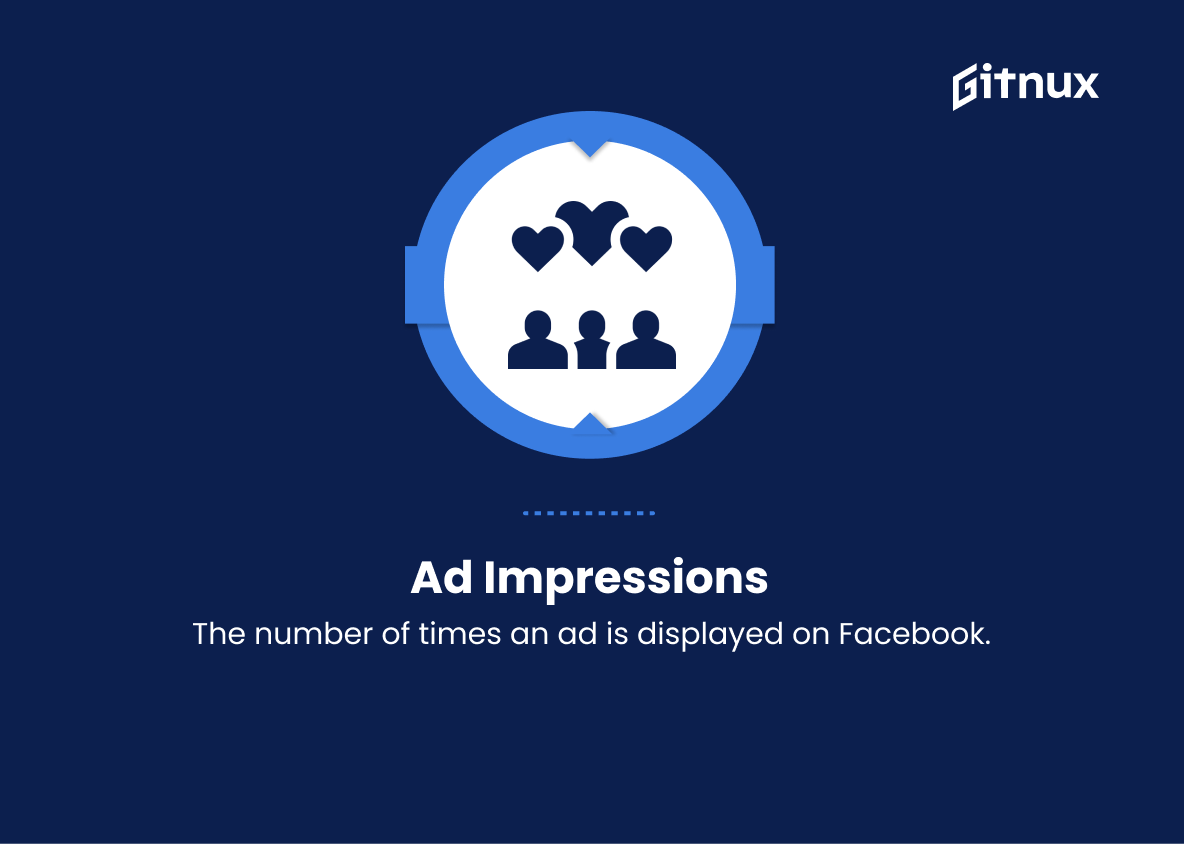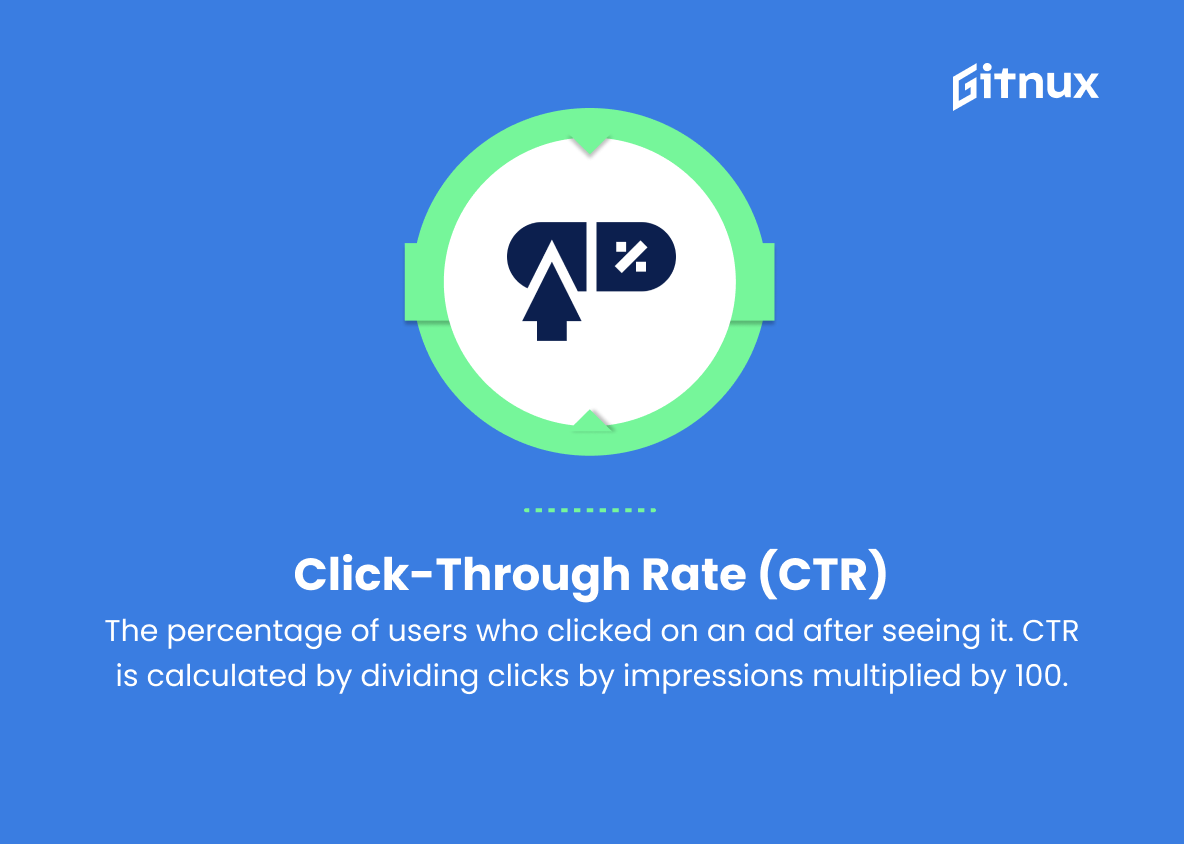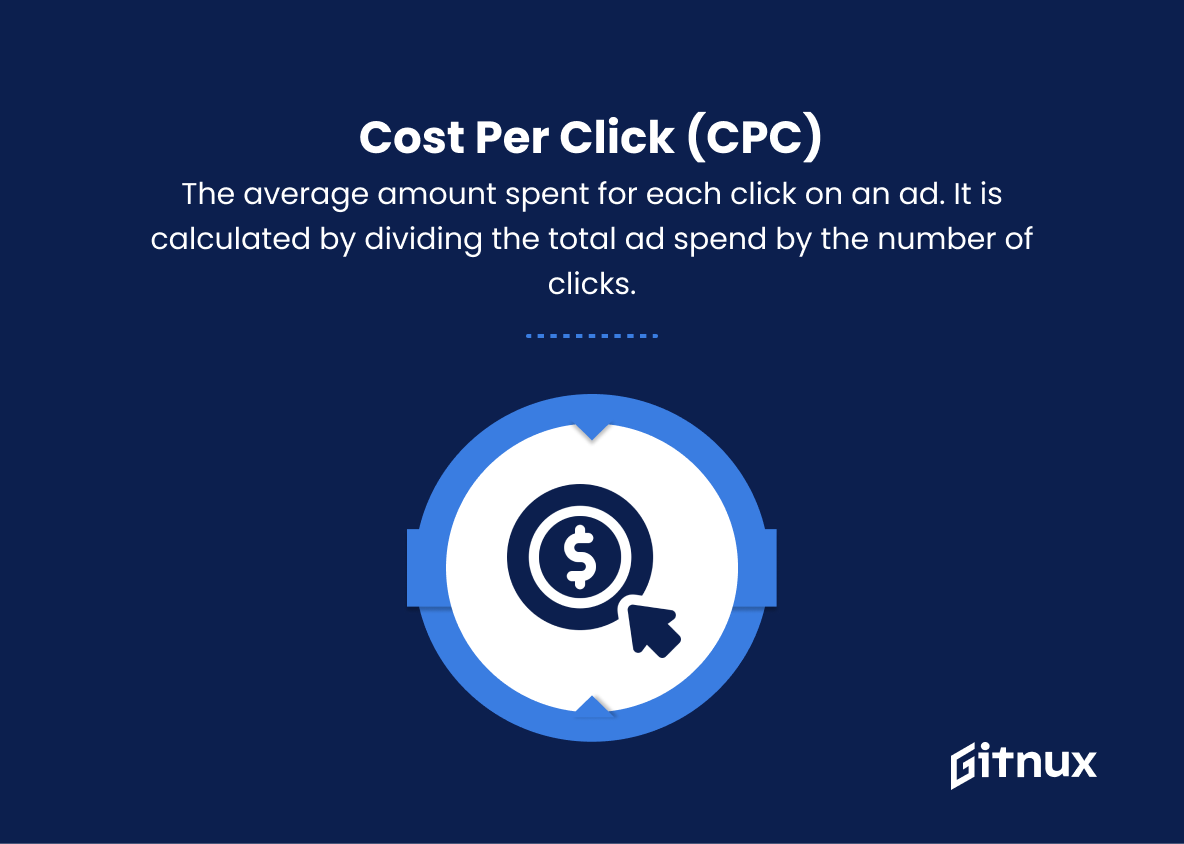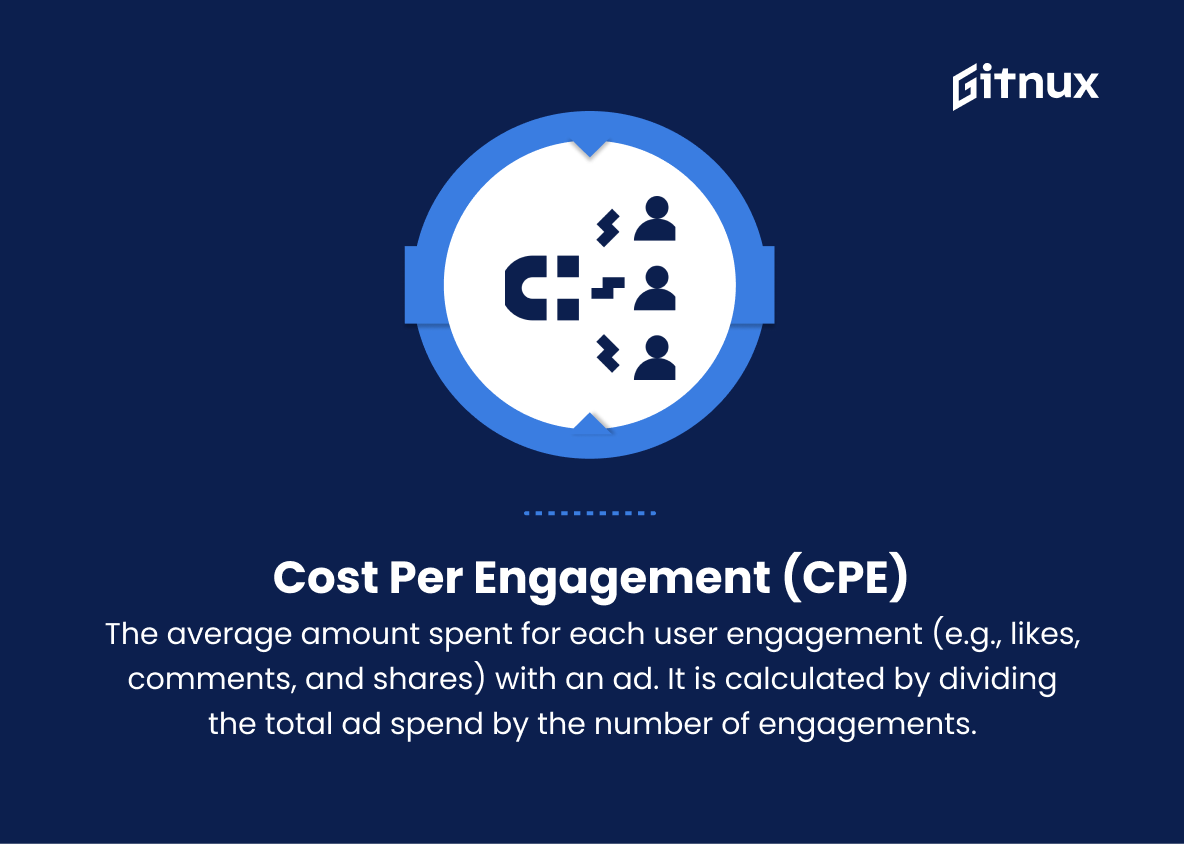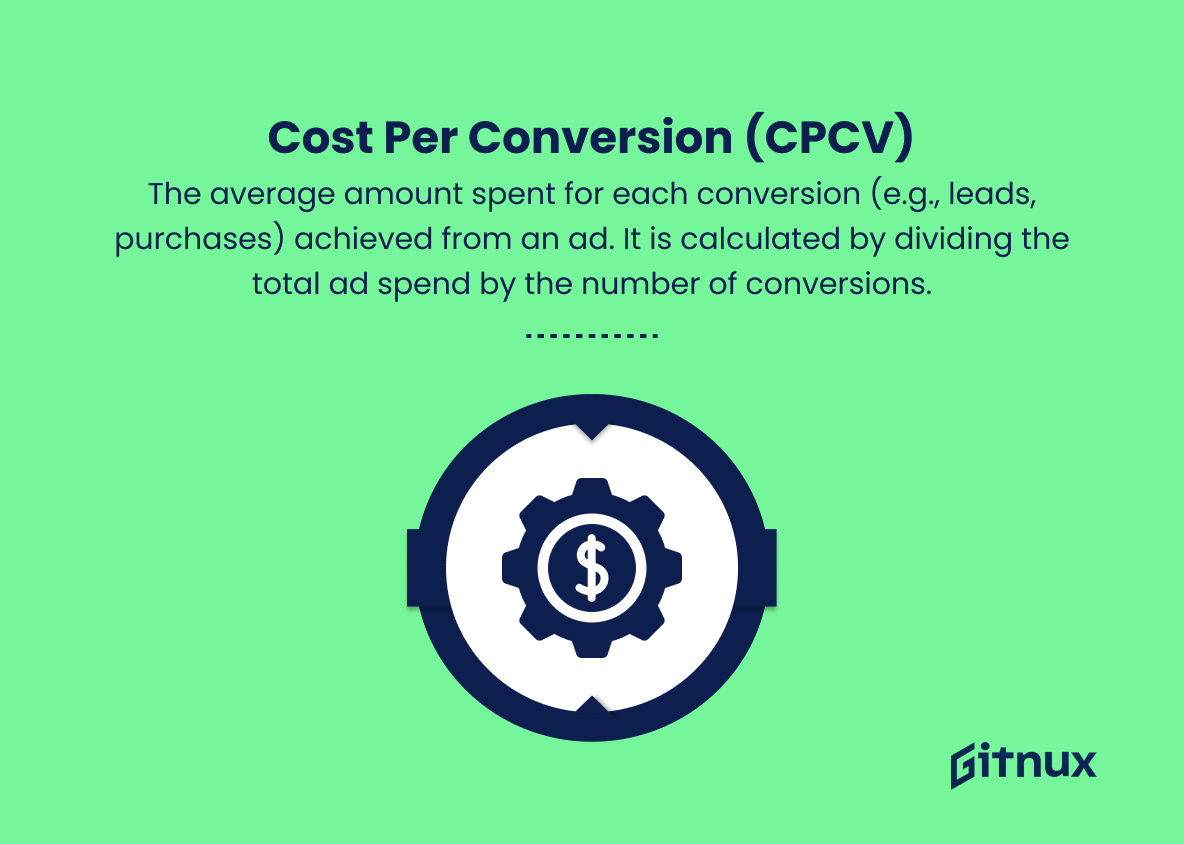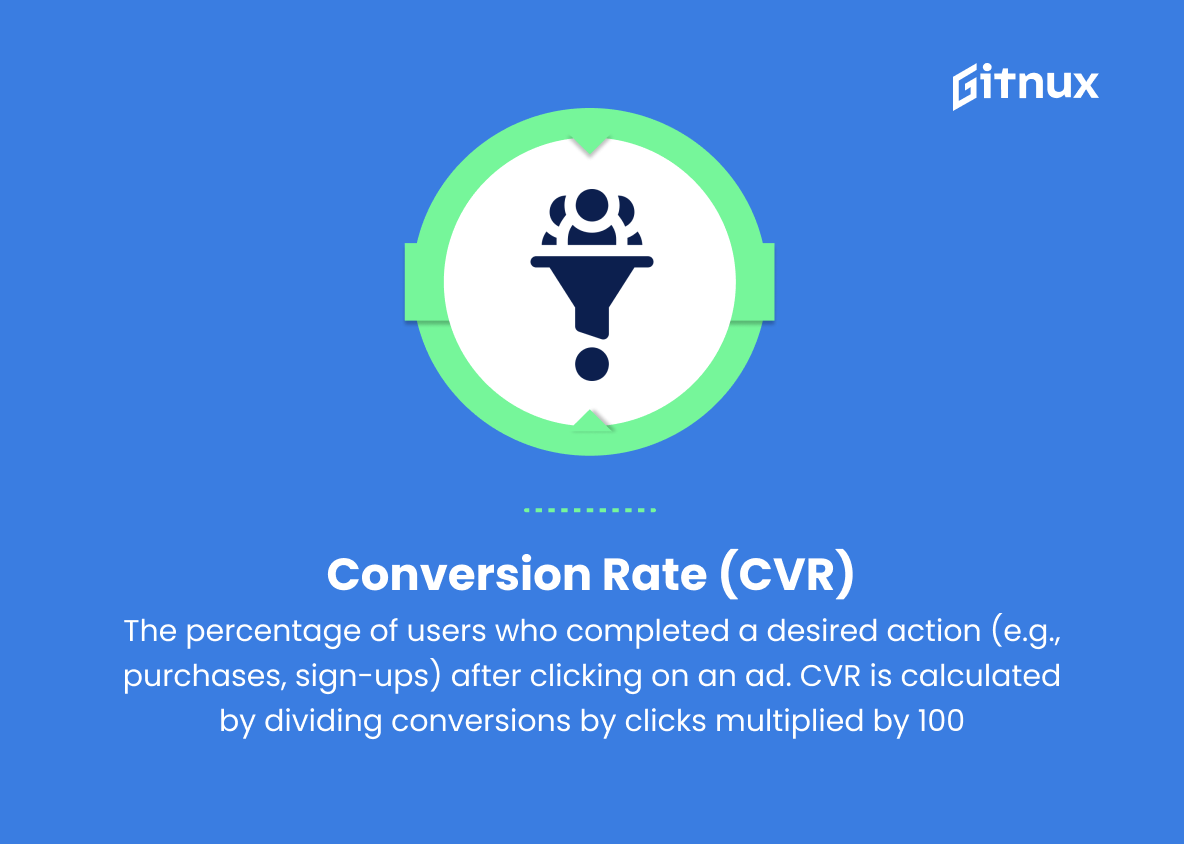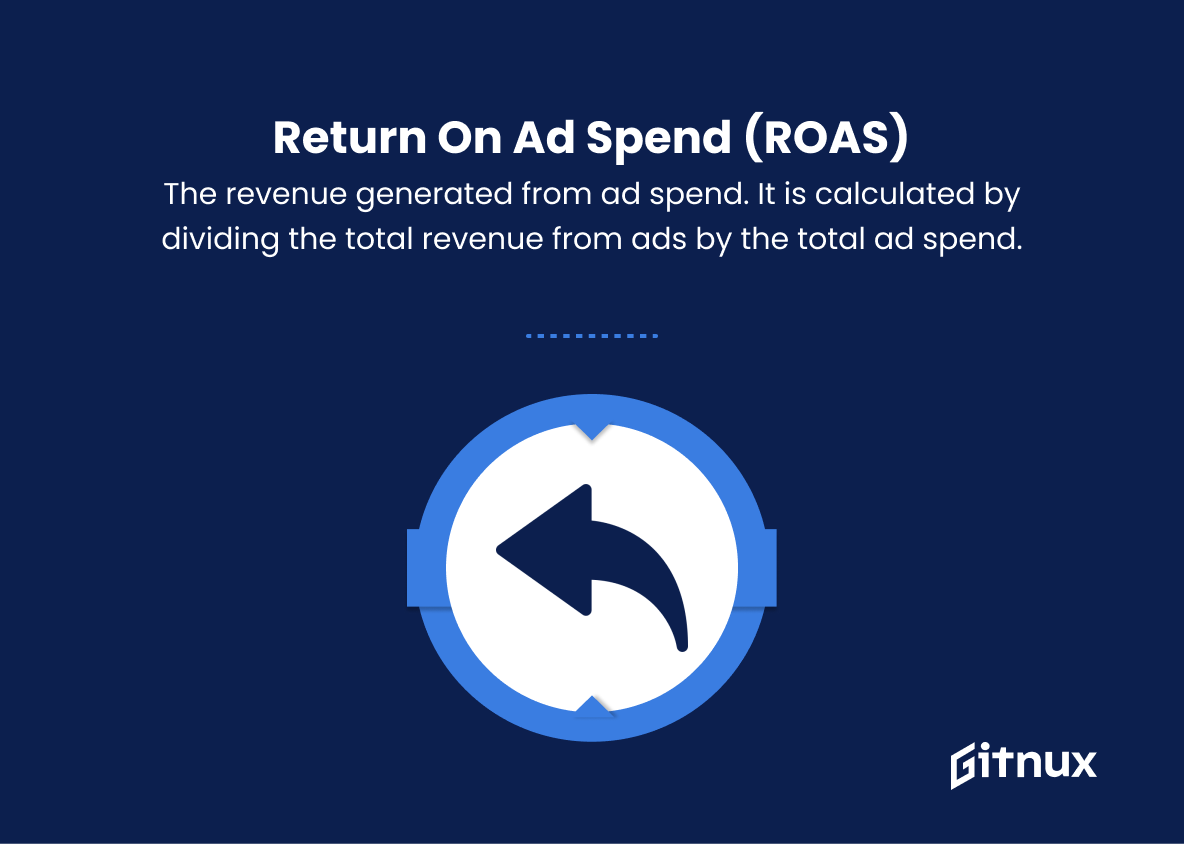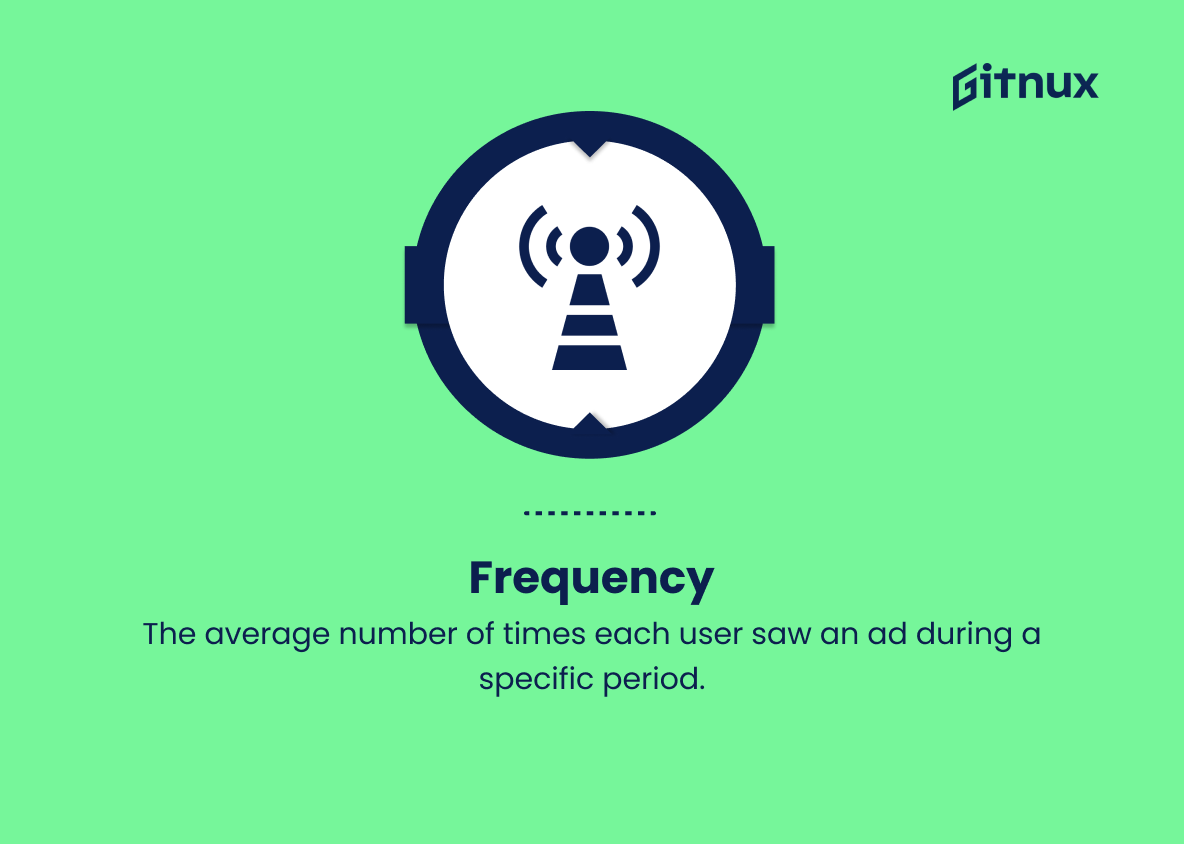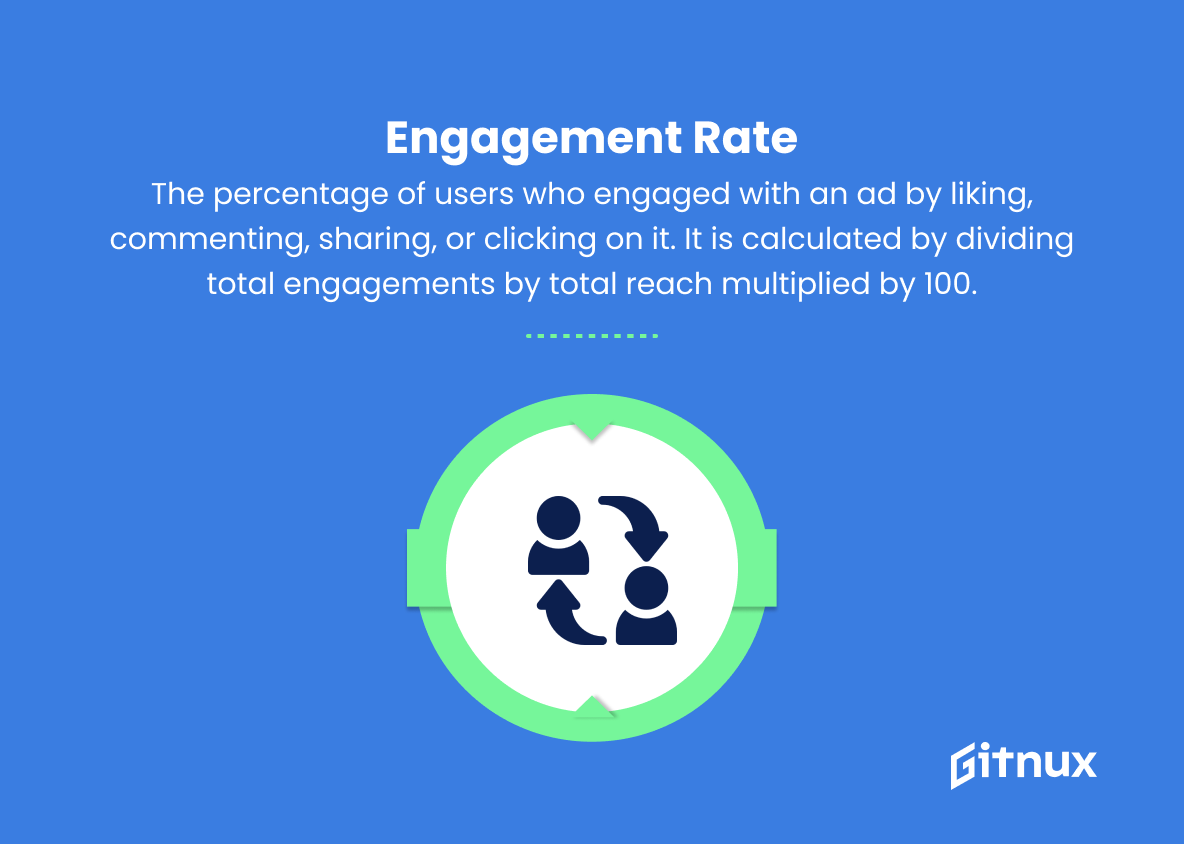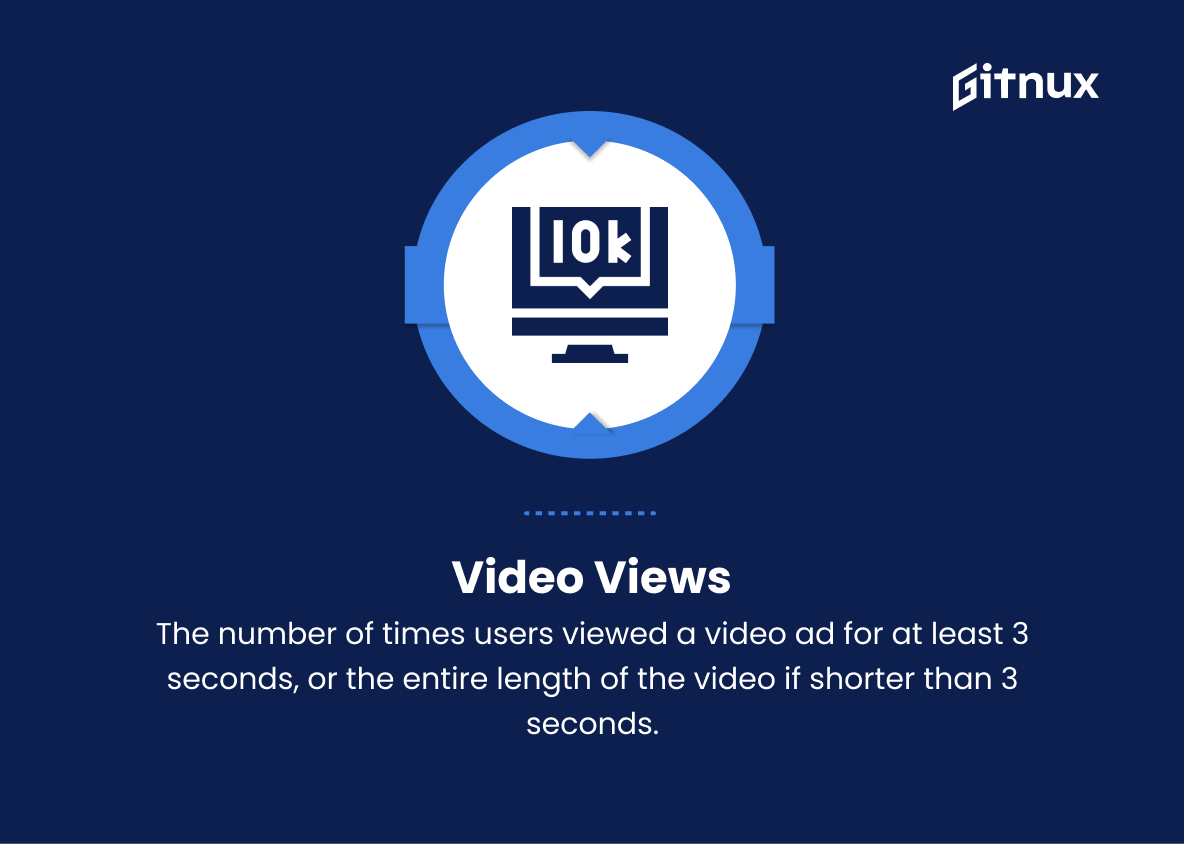In today’s increasingly competitive business landscape, mastering Facebook Ads metrics has become an essential part of any effective digital marketing strategy. With over 2.8 billion monthly active users, Facebook offers an unparalleled opportunity for businesses to reach and engage with their target audience.
However, success on this robust platform relies not just on creating compelling ad campaigns, but on consistently analyzing and optimizing their performance. In this in-depth blog post, we will dissect the most important Facebook Ads metrics that every marketer should be intimately familiar with, diving into the significance of each metric, their impact on ad performance, and the ways to leverage these insights for improved return on investment (ROI) and overall campaign success. Get ready to embark on a journey towards data-driven decision making, transforming your Facebook advertising efforts into true growth drivers for your business.
Facebook Ads Metrics You Should Know
1. Ad Impressions
The number of times an ad is displayed on Facebook.
2. Ad Reach
The number of unique users who saw an ad on Facebook.
3. Click-Through Rate (CTR)
The percentage of users who clicked on an ad after seeing it. CTR is calculated by dividing clicks by impressions multiplied by 100.
4. Cost per Click (CPC)
The average amount spent for each click on an ad. It is calculated by dividing the total ad spend by the number of clicks.
5. Cost per Thousand Impressions (CPM)
The cost per thousand ad impressions. It is calculated by dividing the total ad spend by the number of impressions and multiplying it by 1,000.
6. Cost per Thousand Reach (CPTR)
The cost per thousand unique users reached by an ad. It is calculated by dividing the total ad spend by the number of users reached and multiplying it by 1,000.
7. Cost per Engagement (CPE)
The average amount spent for each user engagement (e.g., likes, comments, and shares) with an ad. It is calculated by dividing the total ad spend by the number of engagements.
8. Cost per Conversion (CPCV)
The average amount spent for each conversion (e.g., leads, purchases) achieved from an ad. It is calculated by dividing the total ad spend by the number of conversions.
9. Conversion Rate (CVR)
The percentage of users who completed a desired action (e.g., purchases, sign-ups) after clicking on an ad. CVR is calculated by dividing conversions by clicks multiplied by 100.
10. Return on Ad Spend (ROAS)
The revenue generated from ad spend. It is calculated by dividing the total revenue from ads by the total ad spend.
11. Frequency
The average number of times each user saw an ad during a specific period.
12. Engagement Rate
The percentage of users who engaged with an ad by liking, commenting, sharing, or clicking on it. It is calculated by dividing total engagements by total reach multiplied by 100.
13. Video Views
The number of times users viewed a video ad for at least 3 seconds, or the entire length of the video if shorter than 3 seconds.
14. Video Average Watch Time
The average duration users watched a video ad.
15. Ad Relevance Score
A rating from 1 to 10, which indicates how relevant and engaging an ad is to its targeted audience, based on user feedback and ad performance. The higher the score, the more relevant the ad is considered to be.
16. Negative Feedback
The number of users who hid an ad or chose not to see ads from a specific advertiser.
17. Bounce Rate
The percentage of users who clicked on an ad but left the website without taking any further action. It is calculated by dividing the number of website bounces by the number of website clicks multiplied by 100.
18. Page Likes
The number of new page likes generated as a result of an ad campaign.
19. Post Shares
The number of times an ad was shared by users on Facebook.
20. Post Comments
The number of comments users made on an ad.
21. Social Click-Through Rate (Social CTR)
The percentage of users who clicked on an ad that had social context (e.g., showing a friend’s name who liked the ad). It is calculated by dividing social clicks by social impressions multiplied by 100.
Facebook Ads Metrics Explained
Facebook Ads Metrics are crucial in determining the success of an advertising campaign, as they offer invaluable insights for optimizing ad performance and return on investment. Ad Impressions tell us how often an ad is displayed, while Ad Reach provides the number of unique users exposed to the ad, indicating the campaign’s potential audience. Click-Through Rate (CTR) measures user interest in the ads and is a key indicator of ad effectiveness.
Cost metrics such as CPC, CPM, CPTR, CPE, and CPCV help advertisers optimize their budget allocation and evaluate ad cost-efficiency. Conversion Rate (CVR), Return on Ad Spend (ROAS), and Engagement Rate gauge the ad’s ability to drive desired user actions and establish a campaign’s overall effectiveness. Understanding Frequency enables advertisers to maintain a balance between ad exposure and ad fatigue. Metrics focusing on Video Views and Average Watch Time reflect the performance of video ads specifically, while Ad Relevance Score and Negative Feedback offer insights into the ad content’s overall appeal to the target audience.
Bounce Rate, Page Likes, Post Shares, Post Comments, and Social Click-Through Rate help advertisers recognize the level of user interaction and engagement, allowing them to adjust their campaigns accordingly. Collectively, these metrics are essential for maximizing the success of Facebook advertising campaigns.
Conclusion
As we close this informative and enlightening blog post on Facebook Ads Metrics, it’s important to remember that understanding and utilizing these metrics is paramount to the success of your advertising campaigns. By analyzing the reach, engagement, results, and cost-effectiveness, you can create adaptable strategies that ensure you target the right audience, make necessary alterations quickly, and ultimately, maximize your return on investment. Keep a close eye on the performance indicators presented here and watch your Facebook advertising campaigns thrive like never before.