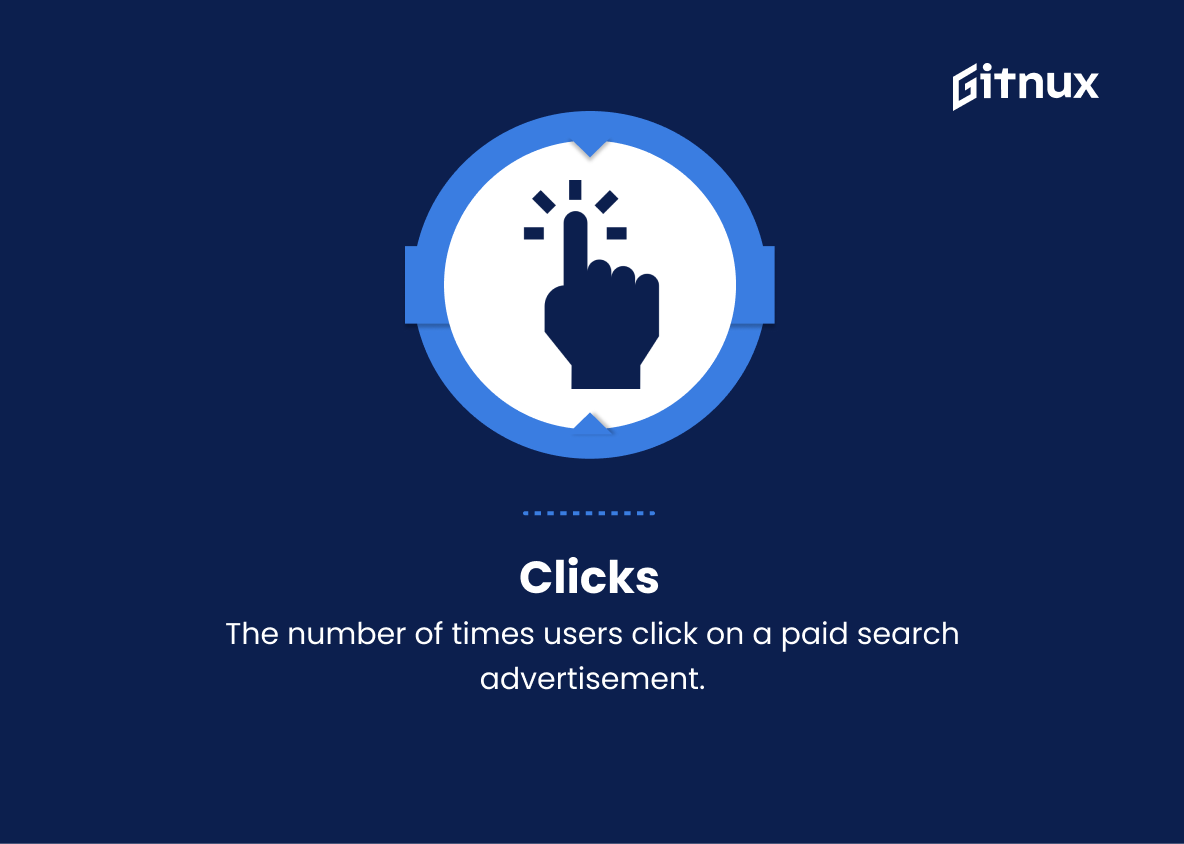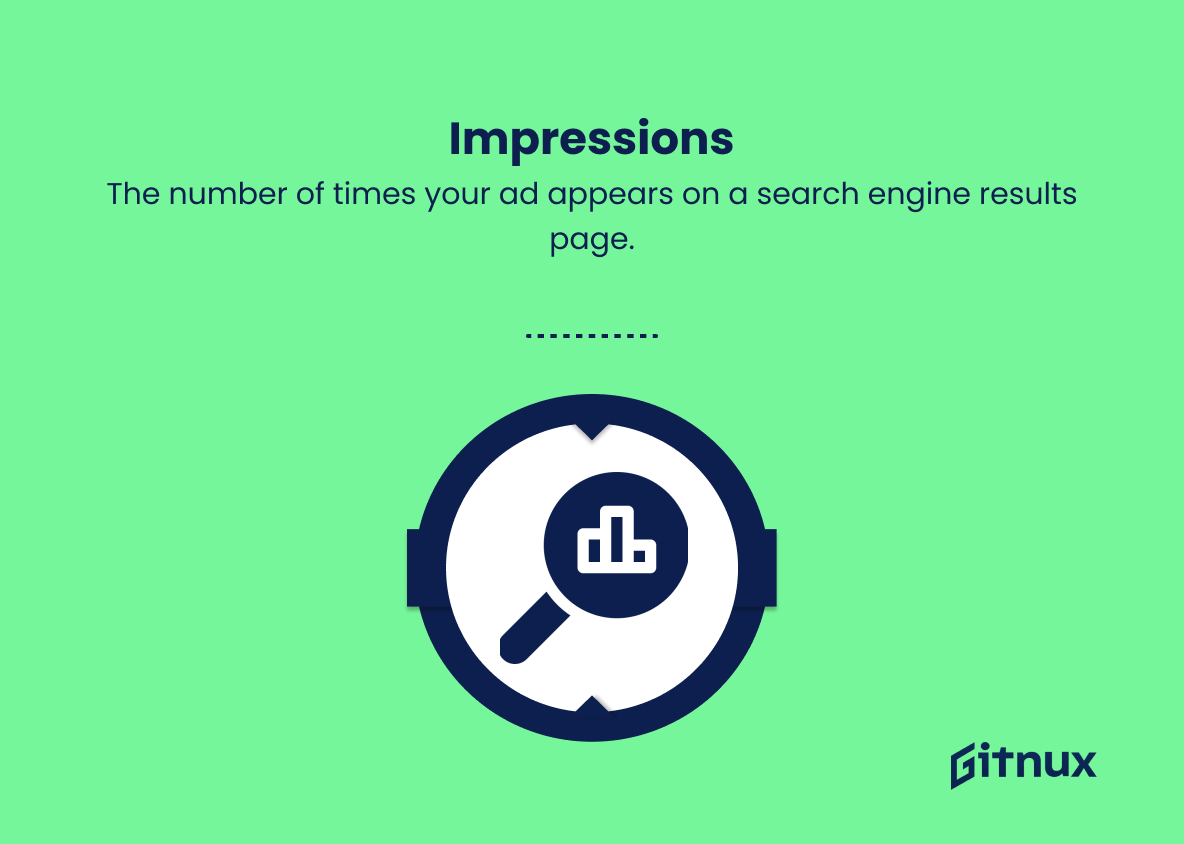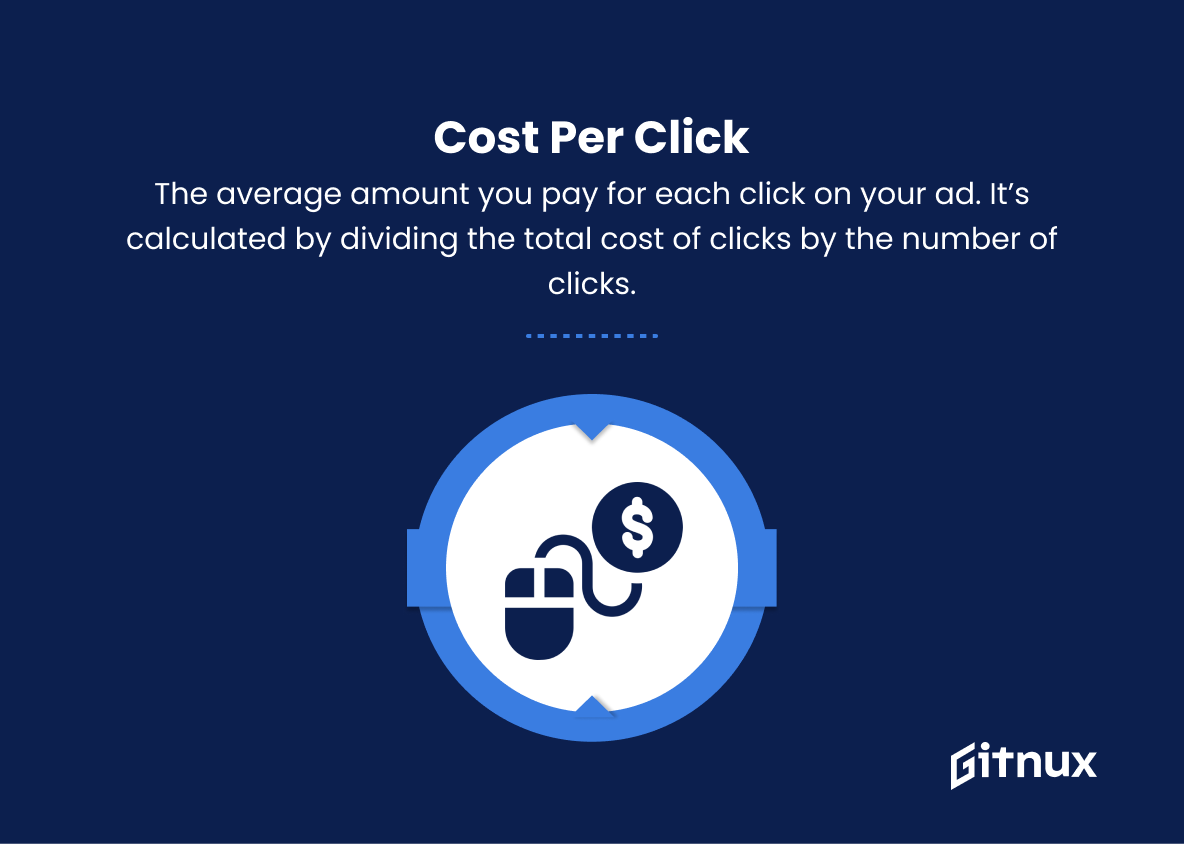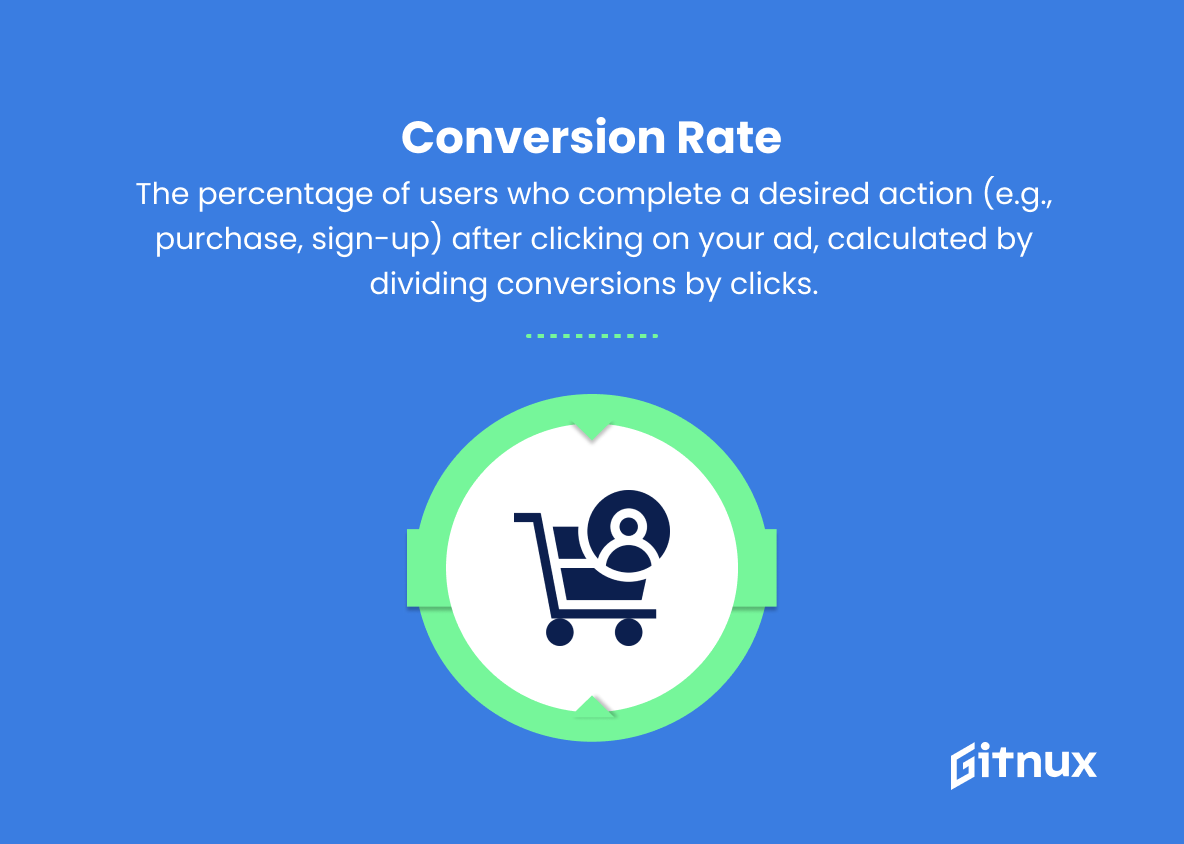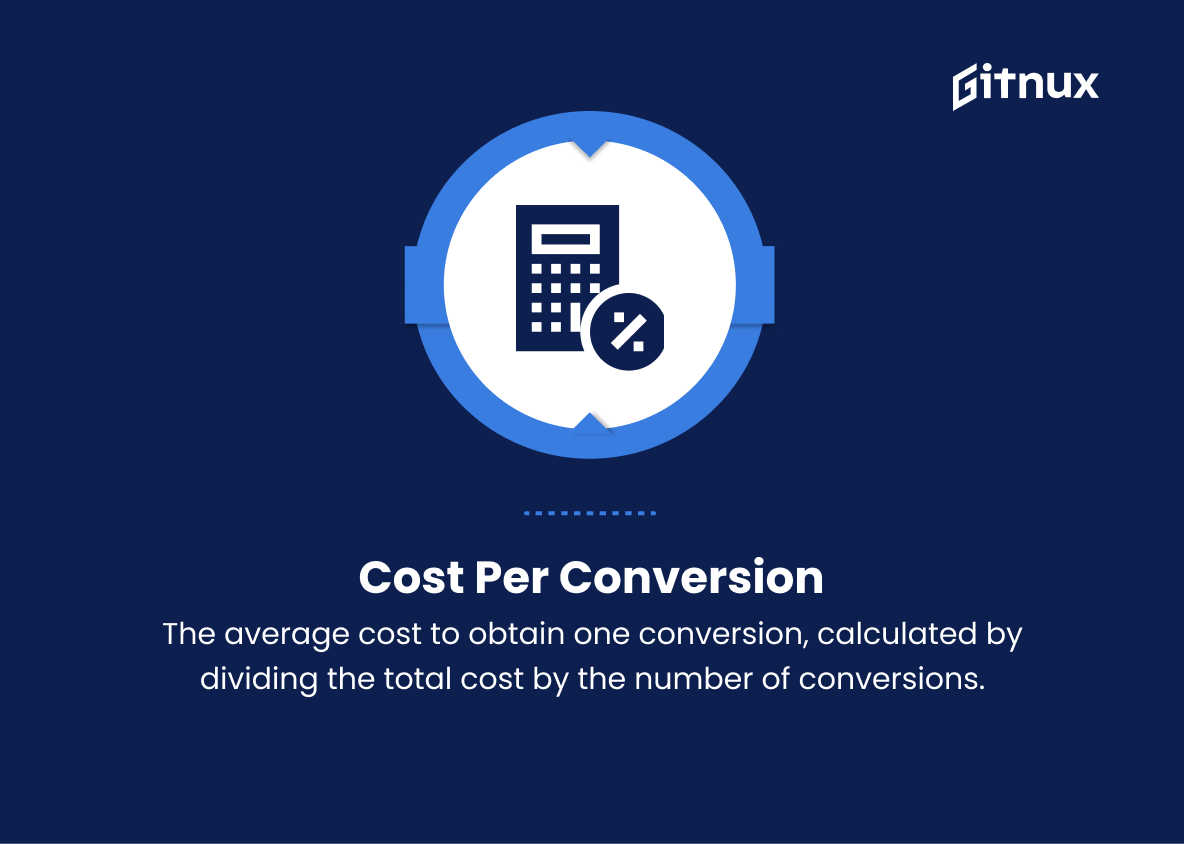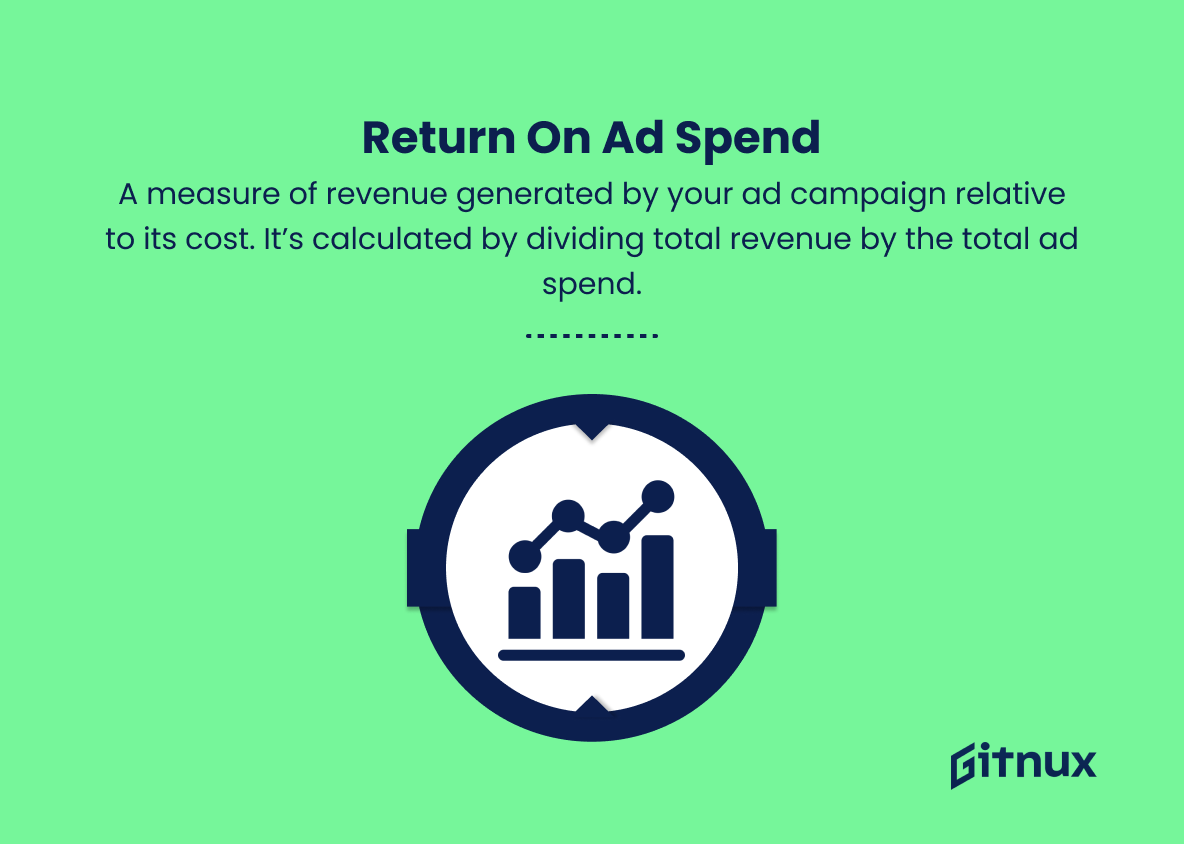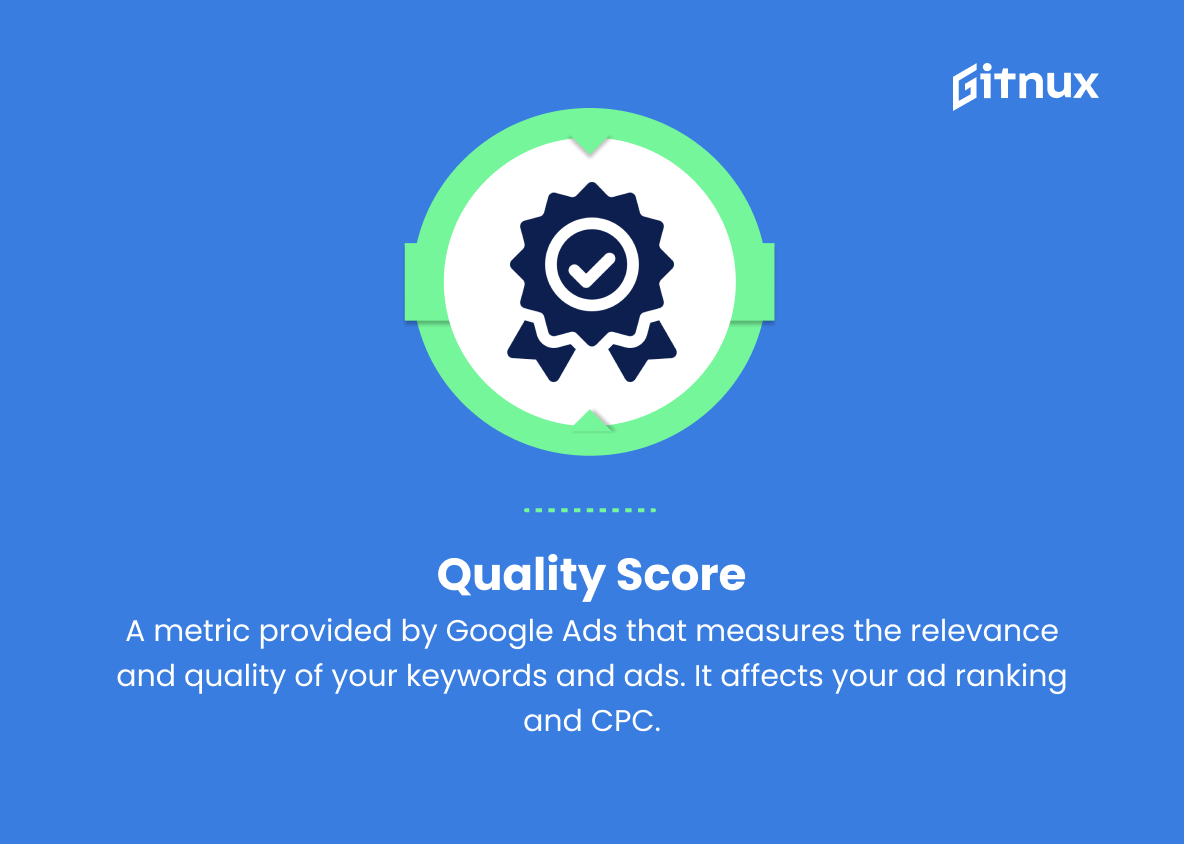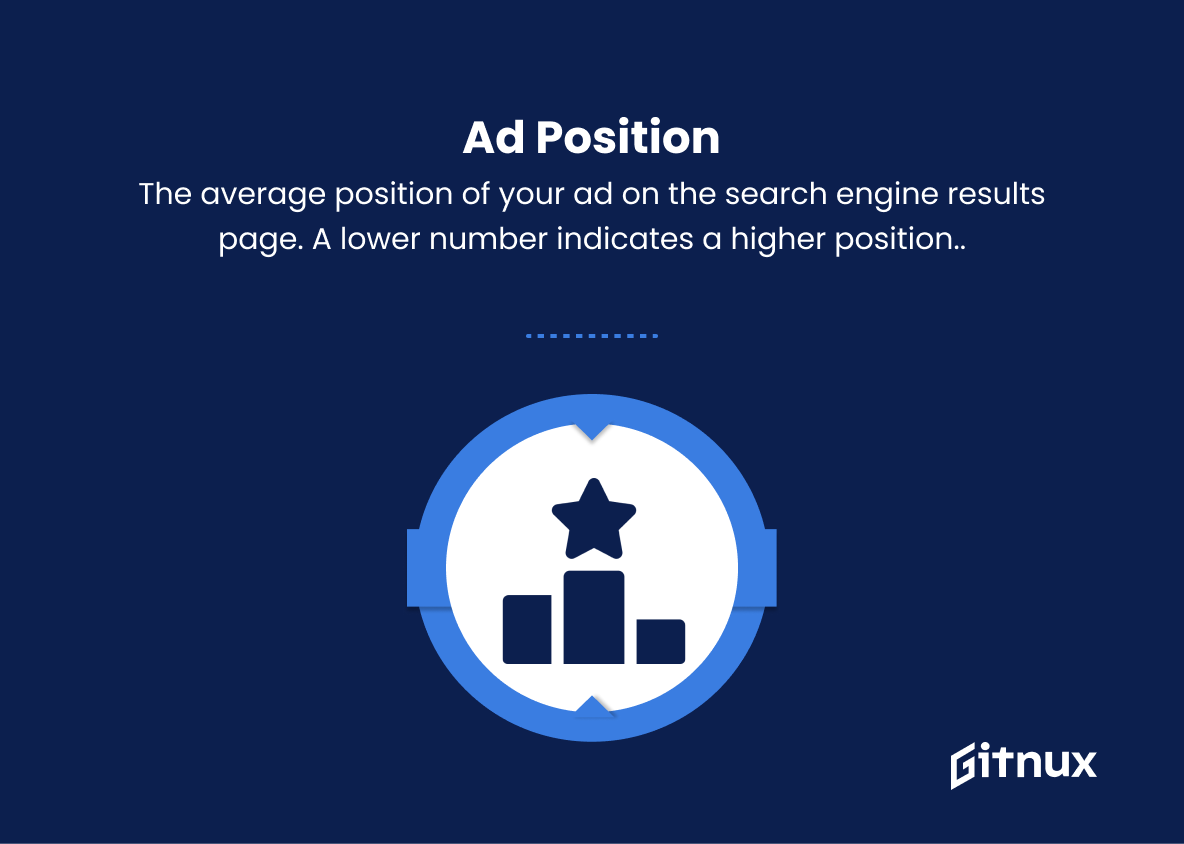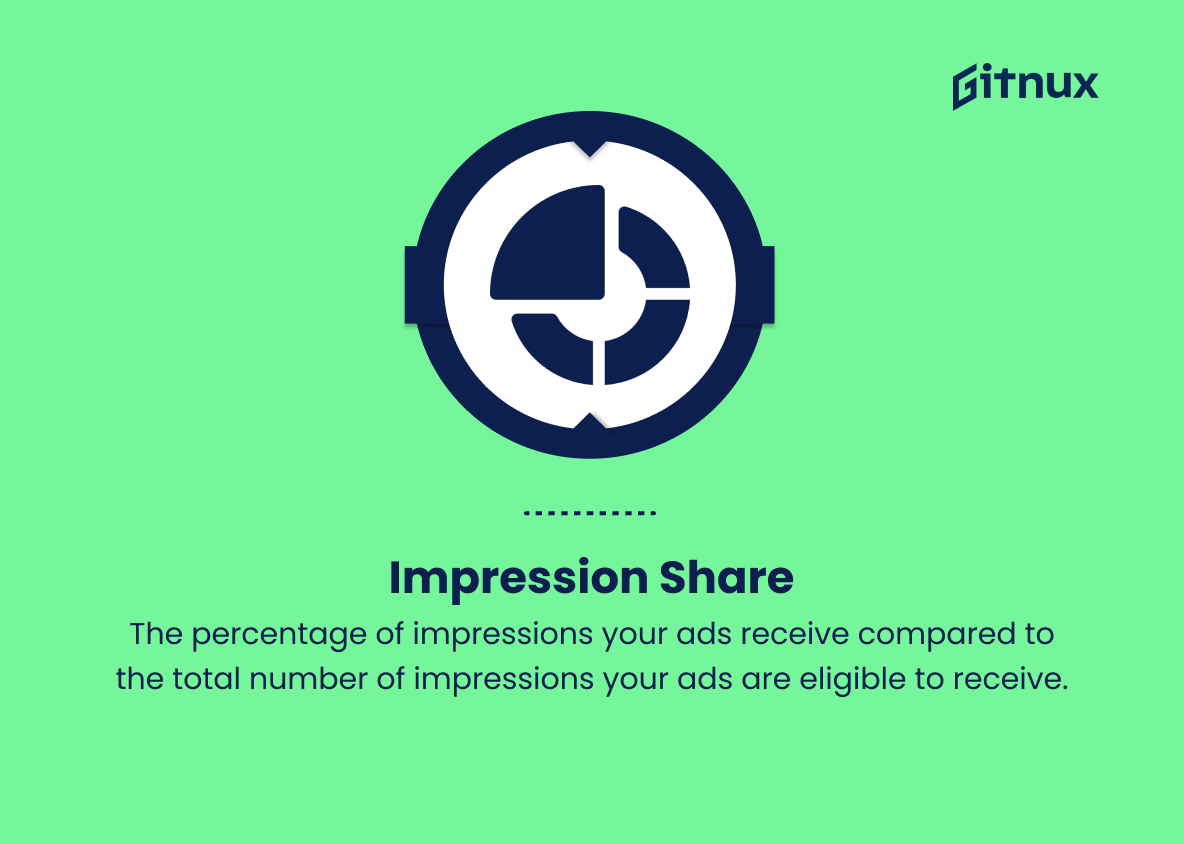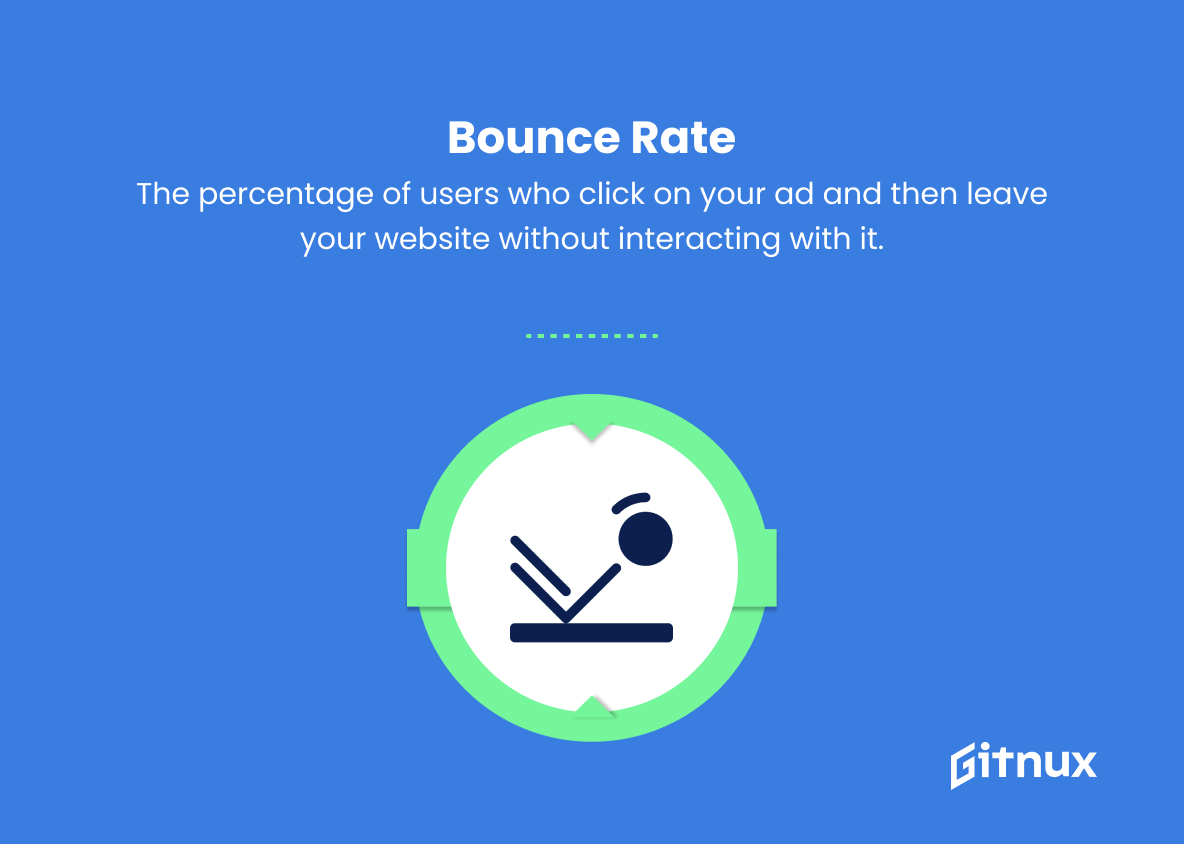In today’s increasingly competitive digital landscape, understanding and optimizing your paid search metrics is no longer a luxury, but a necessity for businesses looking to stay ahead of the curve. With more and more brands pouring their marketing budgets into search engine marketing strategies, it is essential to dive deeper into the wealth of data provided by platforms like Google Ads and Bing Ads. In this thought-provoking blog post, we will walk you through the critical paid search metrics that drive campaign success, and explore how analyzing these key performance indicators can empower your business to achieve its marketing goals and stand out in the crowded digital marketplace.
Paid Search Metrics You Should Know
1. Clicks
The number of times users click on a paid search advertisement.
2. Impressions
The number of times your ad appears on a search engine results page.
3. Click-through Rate (CTR)
The percentage of ad impressions that result in a click. It’s calculated by dividing clicks by impressions.
4. Cost per Click (CPC)
The average amount you pay for each click on your ad. It’s calculated by dividing the total cost of clicks by the number of clicks.
5. Cost per Thousand Impressions (CPM)
The cost of 1,000 ad impressions, useful for comparing the cost efficiency of different ad campaigns.
6. Conversion Rate (CVR)
The percentage of users who complete a desired action (e.g., purchase, sign-up) after clicking on your ad, calculated by dividing conversions by clicks.
7. Cost per Conversion (CPA)
The average cost to obtain one conversion, calculated by dividing the total cost by the number of conversions.
8. Return on Ad Spend (ROAS)
A measure of revenue generated by your ad campaign relative to its cost. It’s calculated by dividing total revenue by the total ad spend.
9. Quality Score
A metric provided by Google Ads that measures the relevance and quality of your keywords and ads. It affects your ad ranking and CPC.
10. Ad Position
The average position of your ad on the search engine results page. A lower number indicates a higher position.
11. Impression Share
The percentage of impressions your ads receive compared to the total number of impressions your ads are eligible to receive.
12. Bounce Rate
The percentage of users who click on your ad and then leave your website without interacting with it.
13. Average Session Duration
The average amount of time users spend on your site after clicking on your ad.
14. Pages per Session
The average number of pages a user views during a single session after clicking on your ad.
15. Search Query Report
A report provided by search engines that shows the actual search terms that triggered your ads and their performance.
16. Keyword Performance
Analyzing the effectiveness of individual keywords within your ad campaigns, providing insights on optimization and adjustments.
Paid Search Metrics Explained
Paid search metrics are crucial in determining the success and effectiveness of your advertising efforts. Clicks measure the number of times users engage with your ads, while impressions track the visibility of your ad on search engine results pages. Click-through Rate (CTR) gauges user engagement by comparing clicks to impressions, and Cost per Click (CPC) showcases the average expense for each click your ad receives. To compare cost efficiency between campaigns, Cost per Thousand Impressions (CPM) is used. Conversion Rate (CVR) and Cost per Conversion (CPA) illustrate the success of ad campaigns in driving users to complete desired actions and the average cost of securing those conversions.
Return on Ad Spend (ROAS) measures the revenue generated by your ads compared to their cost. Quality Score, Ad Position, and Impression Share are additional metrics provided by platforms like Google Ads to determine ad relevance, ranking, and overall performance. Bounce Rate, Average Session Duration, and Pages per Session analyze user behavior on your site after ad engagement, while Search Query Report and Keyword Performance offer insights into the actual search terms driving ad clicks and individual keyword effectiveness. Proper understanding and utilization of these metrics enable businesses to optimize their ad campaigns and maximize return on investment (ROI).
Conclusion
In conclusion, paid search metrics are an indispensable part of any successful digital marketing campaign. By understanding and analyzing these metrics, marketers can optimize their strategies, allocate their budgets more efficiently, and achieve a better return on investment. By focusing on critical metrics such as click-through rate, conversion rate, cost per click, and return on ad spend, advertisers can gain valuable insights into the performance of their campaigns and make data-driven decisions to boost their results. As the digital marketing landscape continues to evolve, mastery of paid search metrics will remain essential for businesses and marketing professionals alike.