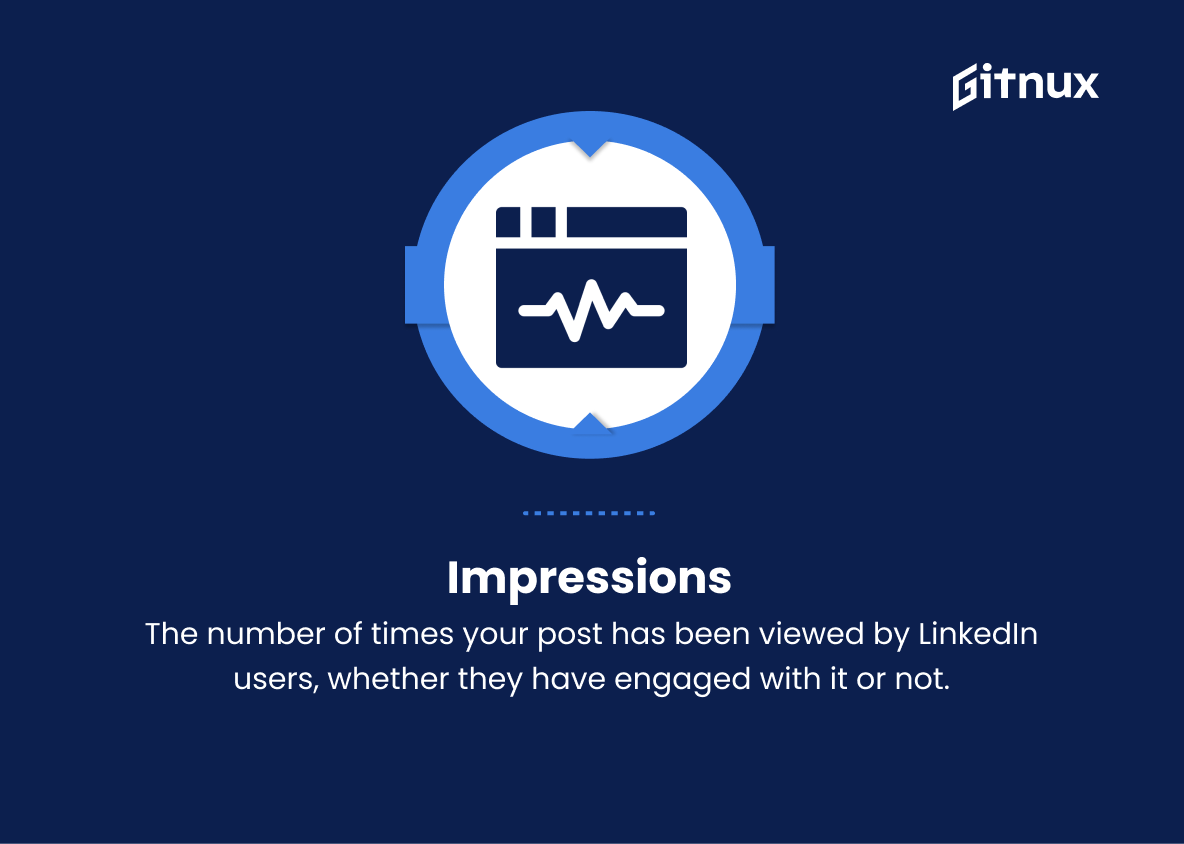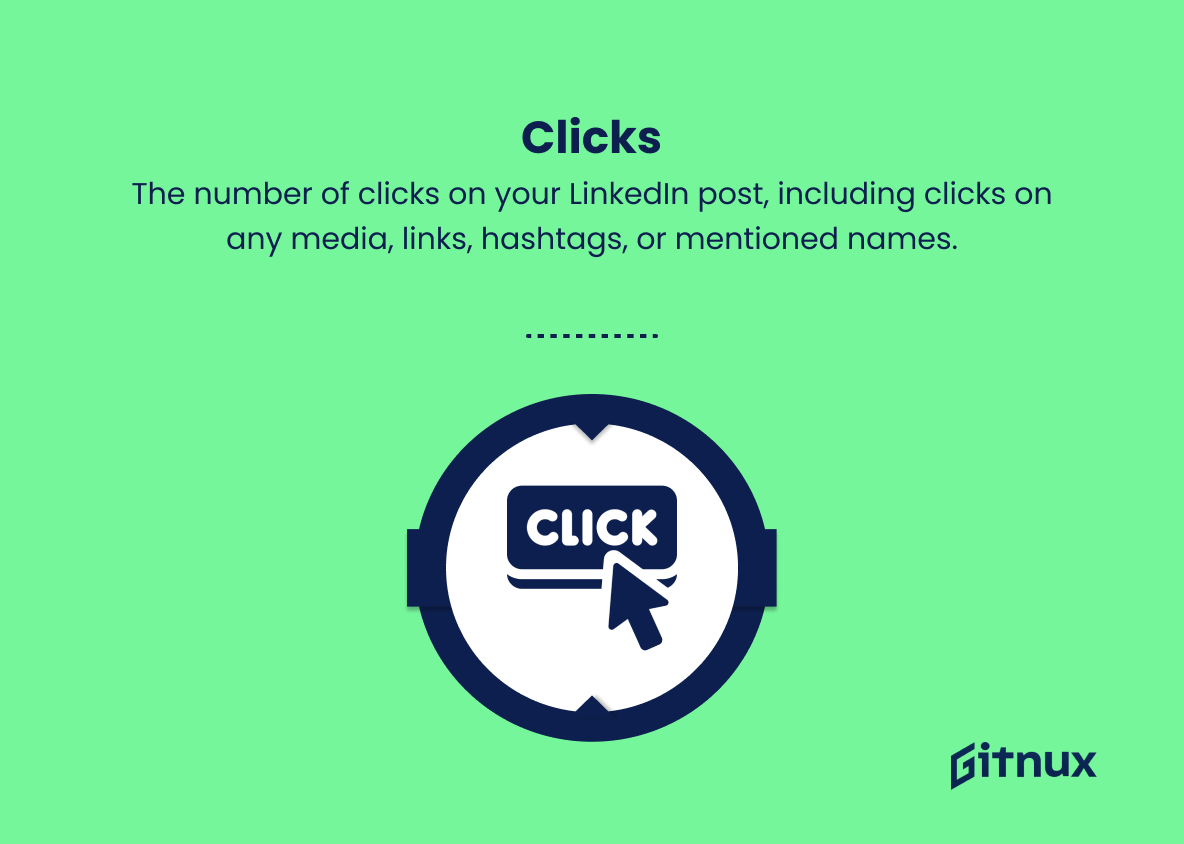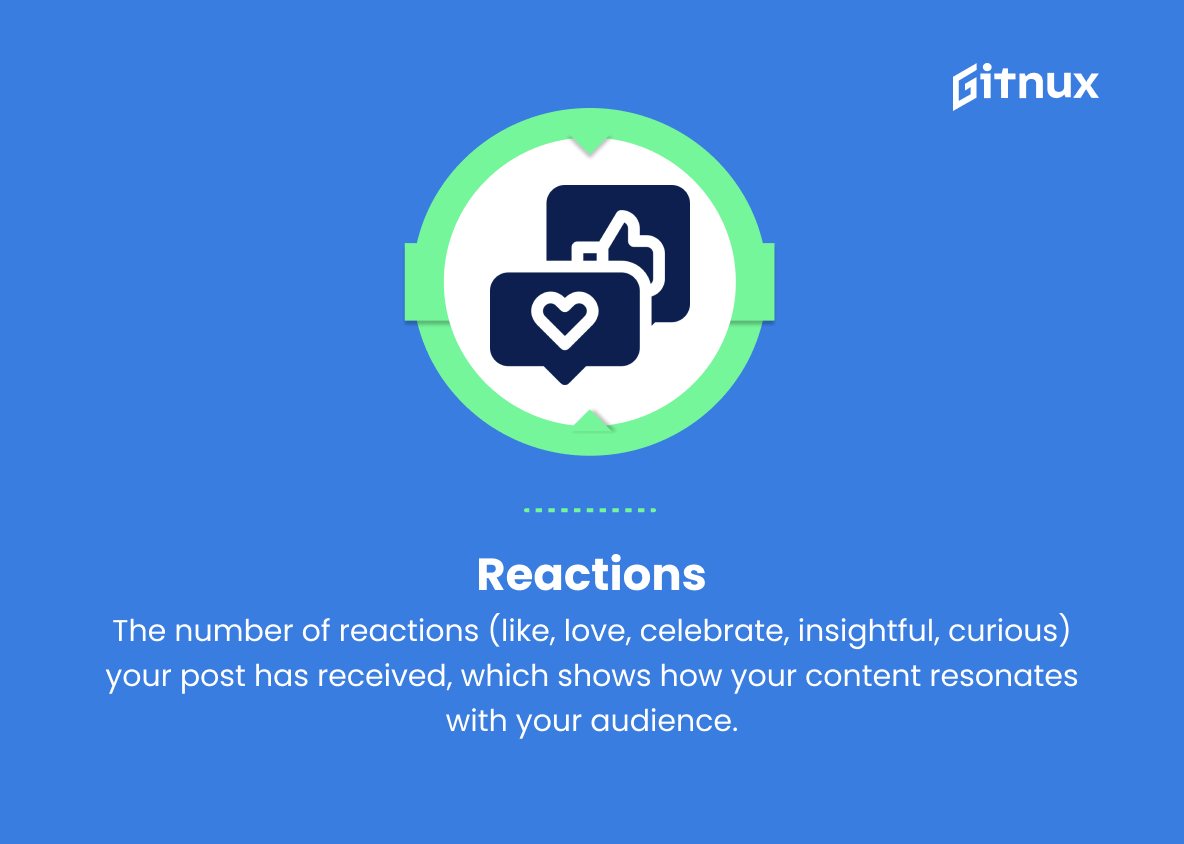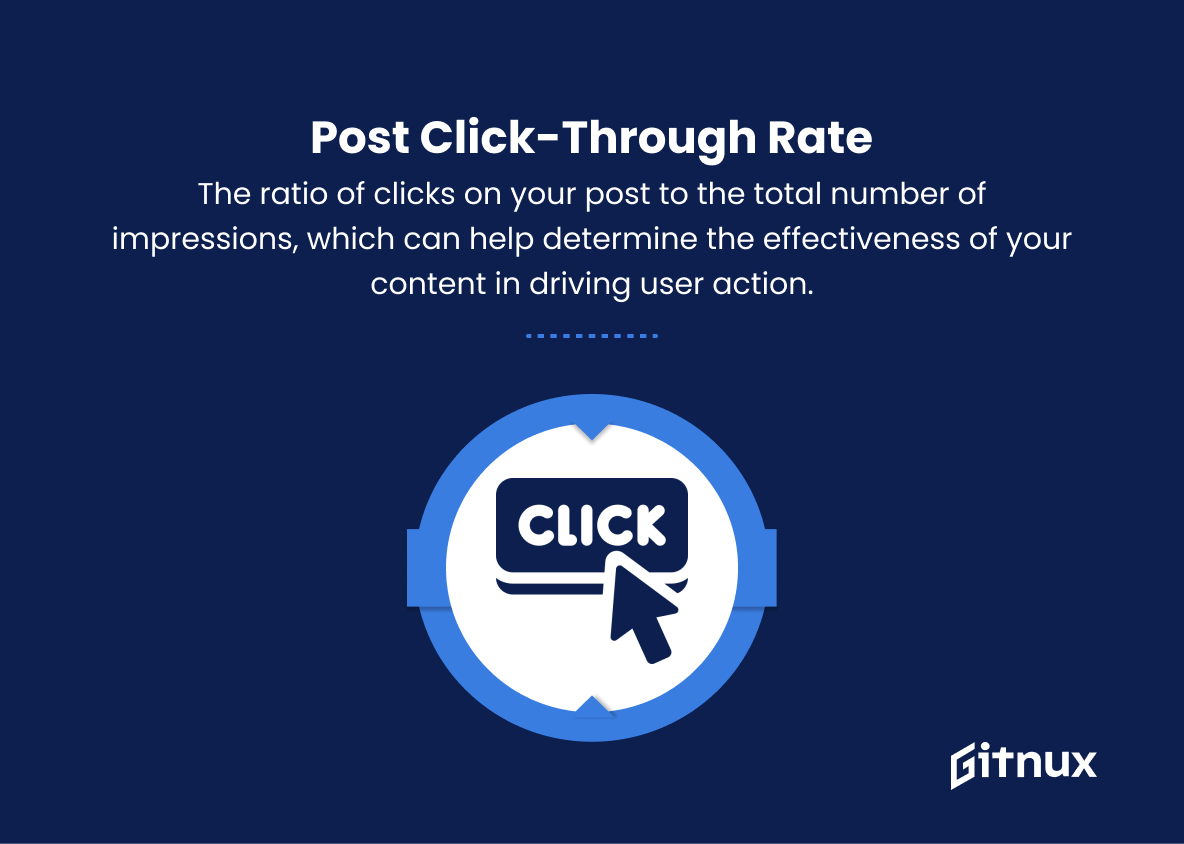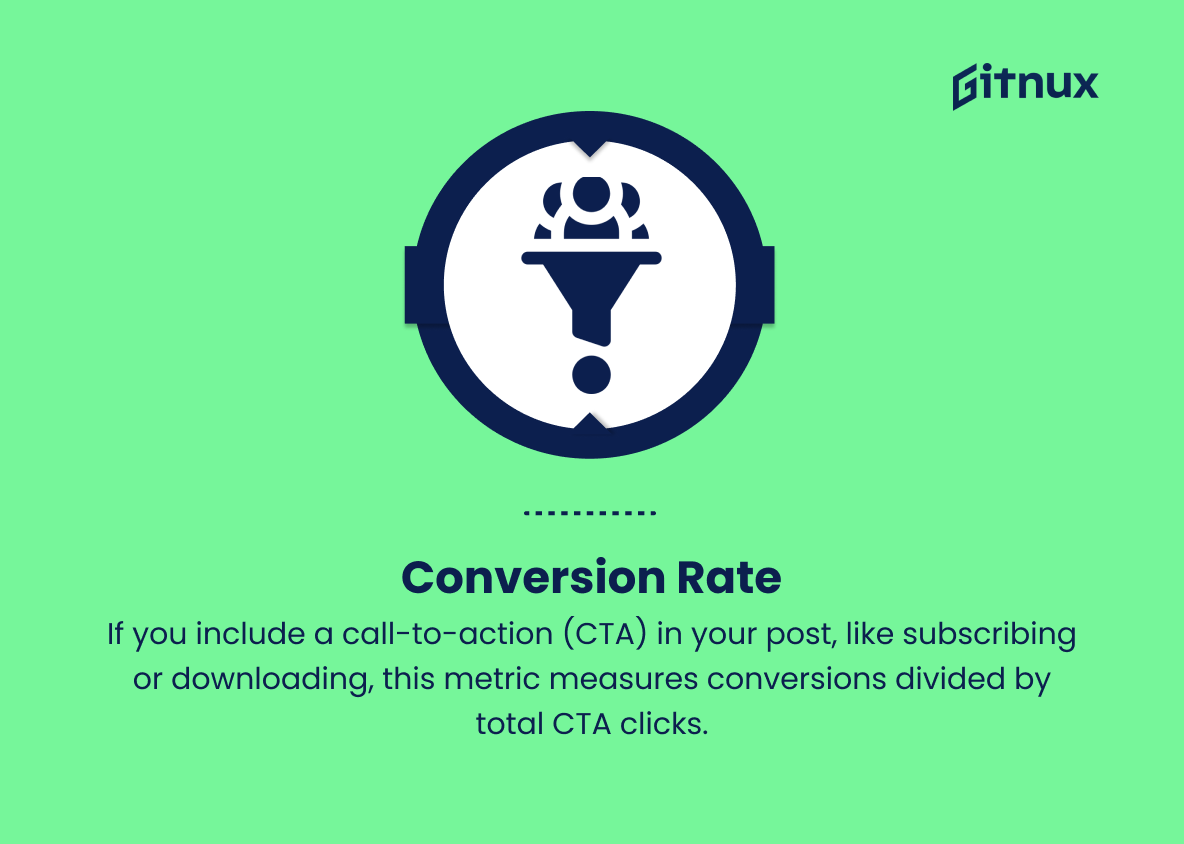In today’s fast-paced digital landscape, LinkedIn has undeniably become a vital platform for professionals seeking to expand their networks, discover new opportunities, and showcase their thought leadership. As content creators in the professional realm, it’s paramount that we not only understand, but also know how to effectively leverage LinkedIn Post Metrics to maximize our visibility and impact on this powerful platform.
In this insightful blog post, we will delve into the importance of monitoring and analyzing LinkedIn Post Metrics, explore the critical metrics you should pay attention to, and reveal tested strategies for optimizing your content performance, ultimately empowering you to thrive as a thought leader in your industry. So, let’s embark on this data-driven journey to elevate your LinkedIn presence and unlock your full potential.
LinkedIn Post Metrics You Should Know
1. Impressions
The number of times your post has been viewed by LinkedIn users, whether they have engaged with it or not. This helps you gauge the reach of your content on the platform.
2. Clicks
The number of clicks on your LinkedIn post, including clicks on any media, links, hashtags, or mentioned names. This metric is useful for understanding how engaging your content is for your target audience.
3. Reactions
The number of reactions (like, love, celebrate, insightful, curious) your post has received, which shows how your content resonates with your audience.
4. Comments
The number of comments your post has received, providing insight into audience engagement and the level of conversation surrounding your content.
5. Shares
The number of times your post has been shared by other LinkedIn users, which demonstrates the popularity and shareability of your content.
6. Follows
The number of users who have started following your profile or company page after viewing your post. This can give you an idea of whether your content is attracting potential new connections or leads.
7. Engagement Rate
The percentage of users who engaged with your post (clicks, reactions, comments, shares) out of the total number of impressions. This metric helps to establish how well your content resonates and prompts action from your audience.
8. Video Views
The number of times a video within your post has been viewed for at least 2 seconds or more, giving an indication of your video content’s effectiveness.
9. Video Completion Rate
The percentage of video views that reached the end of the video, which can help assess the overall quality and watchability of your video content.
10. Post Click-Through Rate (CTR)
The ratio of clicks on your post to the total number of impressions, which can help determine the effectiveness of your content in driving user action.
11. Conversion Rate
If you have a specific call-to-action (CTA) in your post, such as signing up for a newsletter or downloading an ebook, this metric represents the number of conversions divided by the total number of clicks on the CTA.
12. Sponsored Content Metrics
If you run sponsored campaigns on LinkedIn, you’ll have access to additional metrics such as ad spend, cost-per-click (CPC), cost-per-impression (CPM), and more to help you measure the effectiveness of your paid advertising efforts.
13. Follower Growth Rate
The increase or decrease in your profile or company page follower count over a specified period can help you identify the impact of your content strategy on follower growth.
LinkedIn Post Metrics Explained
LinkedIn post metrics play a crucial role in measuring the effectiveness and impact of your content on the platform. Impressions help you gauge the reach of your content, while clicks help assess how engaging your content is for your target audience. Reactions indicate the resonance of your content, and comments provide insight into the level of conversation generated by your post. Shares demonstrate the popularity and shareability of your content, while follows reveal if your post attracts potential new connections or leads.
Engagement rate establishes if your content prompts user action, whereas video views and completion rates evaluate the effectiveness of your video content. Metrics like post click-through rate, conversion rate, sponsored content metrics, and follower growth rate further help in measuring the overall success of your content strategy and advertising efforts on LinkedIn. Understanding and optimizing these metrics ensure that your content resonates with your audience and drives desired outcomes.
Conclusion
In summary, LinkedIn Post Metrics play a crucial role in understanding the effectiveness of your content on this professional networking platform. By analyzing key indicators such as engagements, impressions, clicks, and demographic insights, you can continuously refine your posts and overall LinkedIn marketing strategy to drive better results.
Remember, staying informed and adjusting to the ever-changing landscape of LinkedIn can create long-lasting impressions, extend your reach, and ultimately lead to a high level of professional success. Invest in understanding and leveraging these metrics to establish meaningful connections and amplify your brand’s voice on this powerful platform.