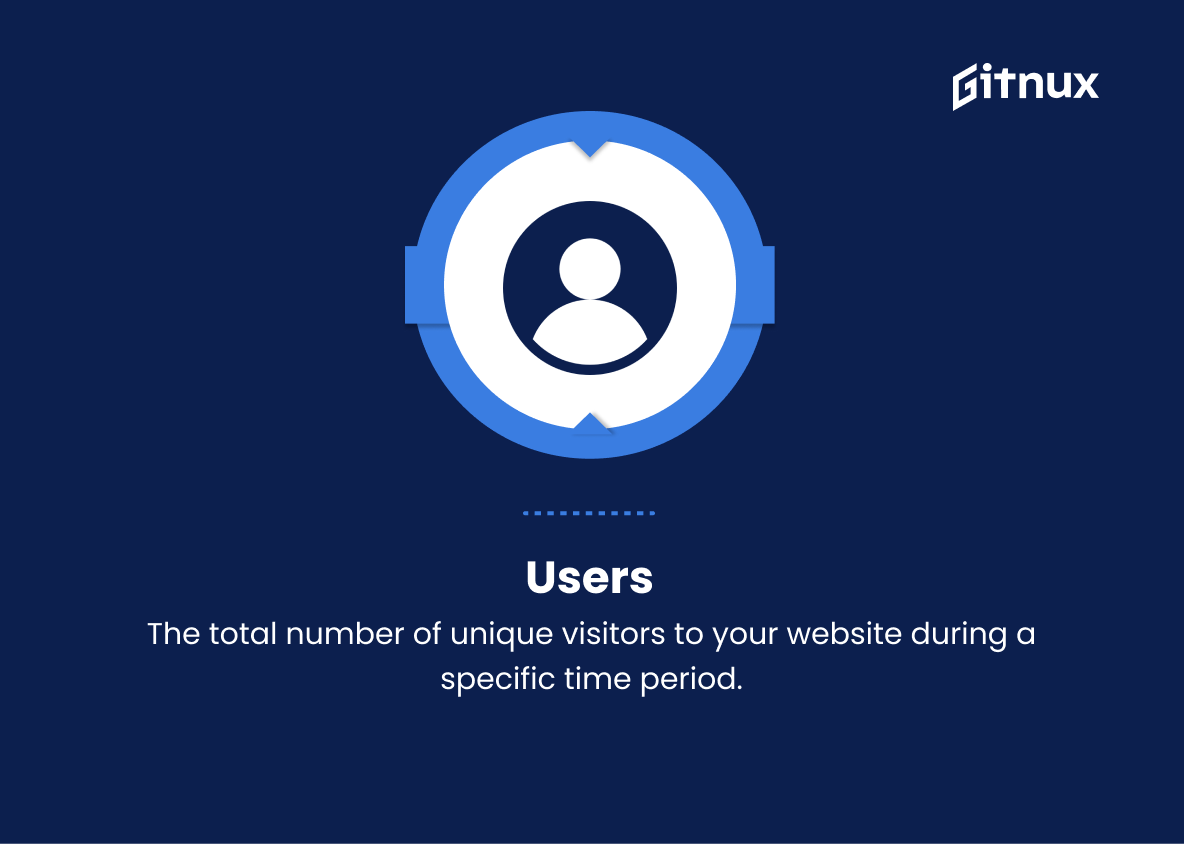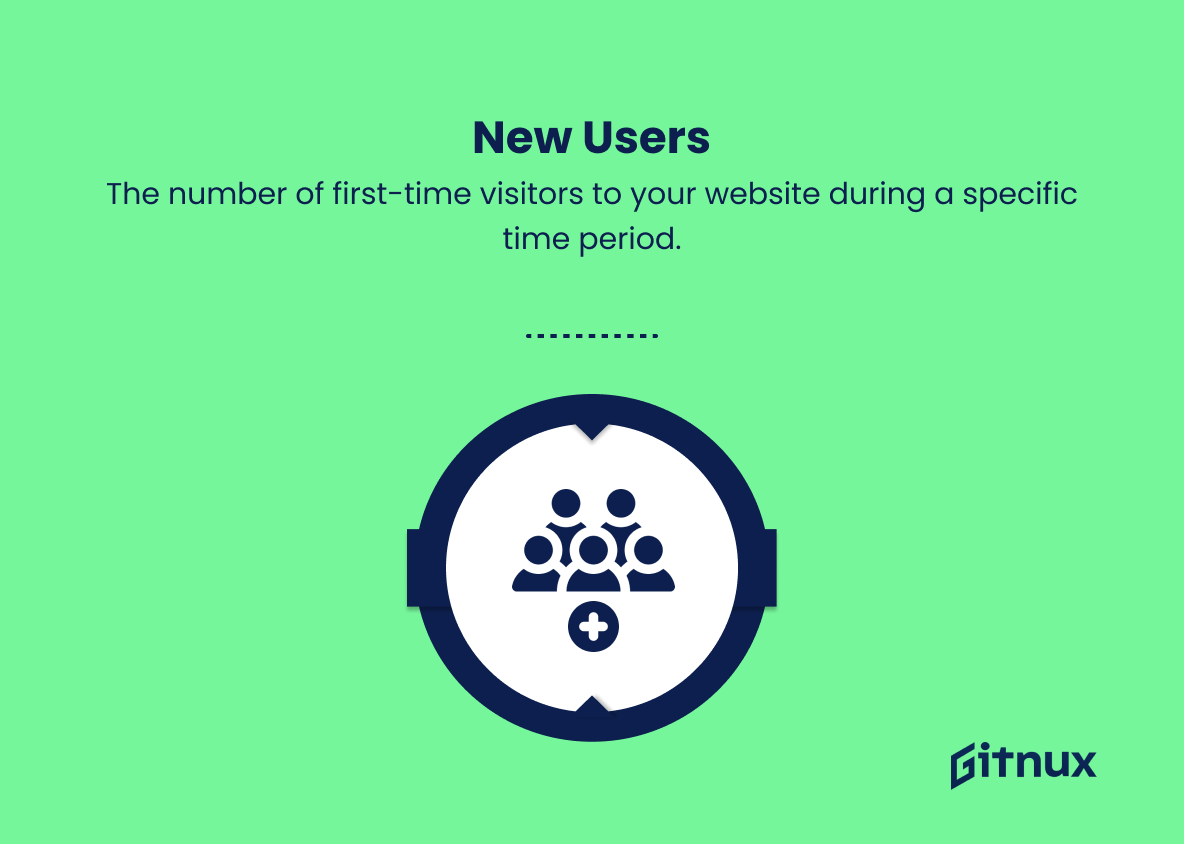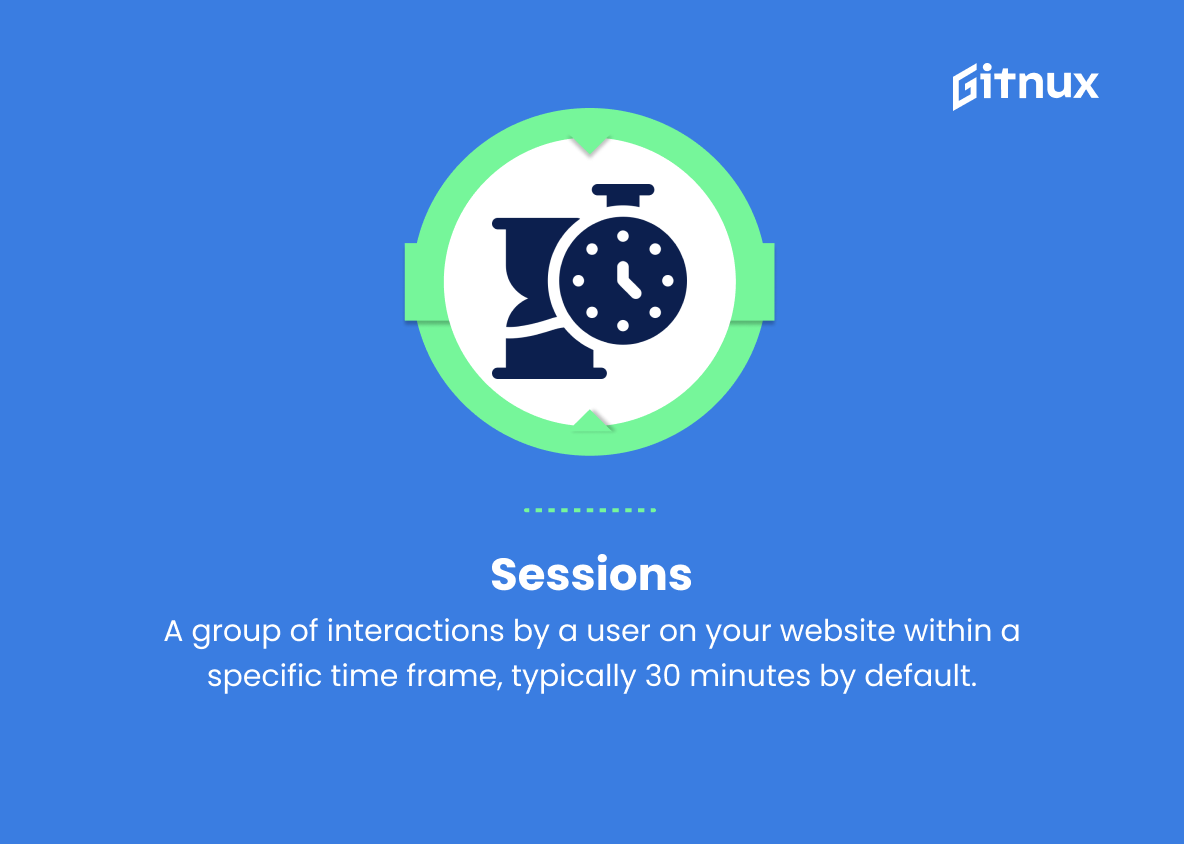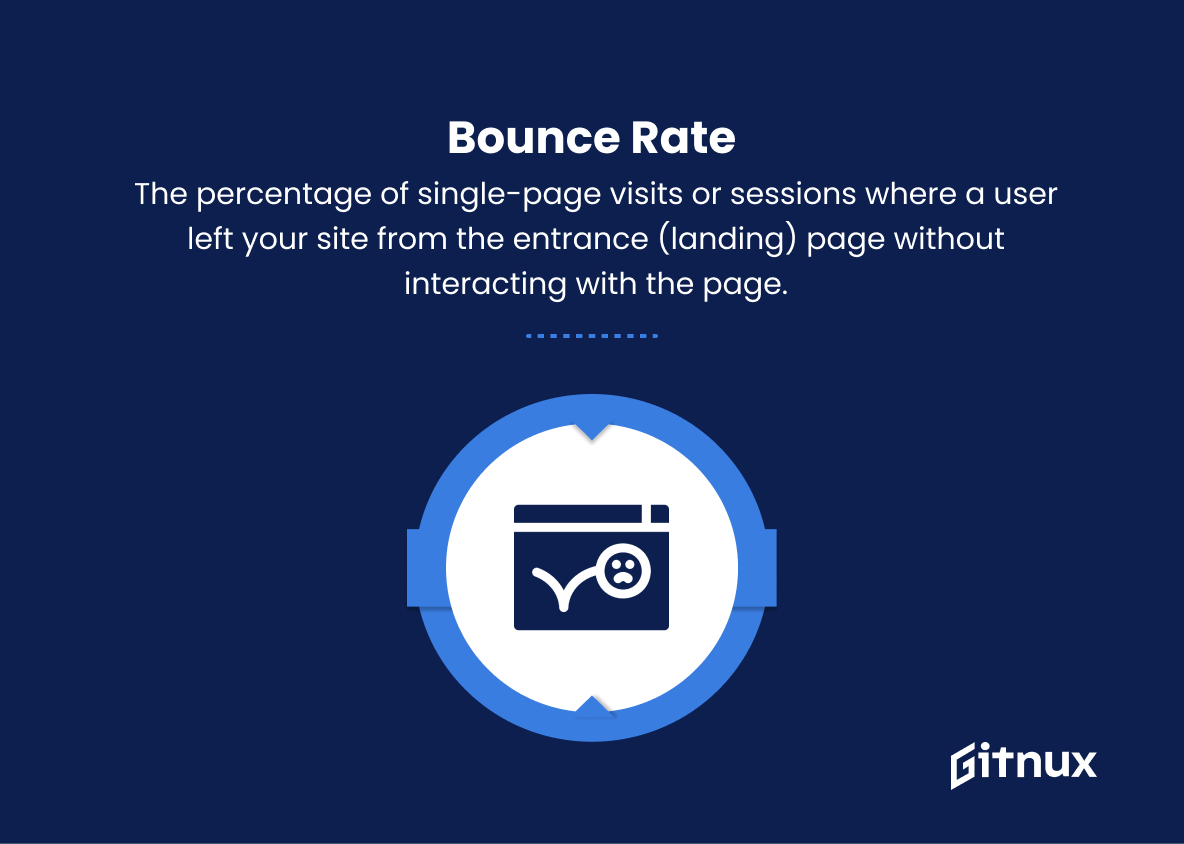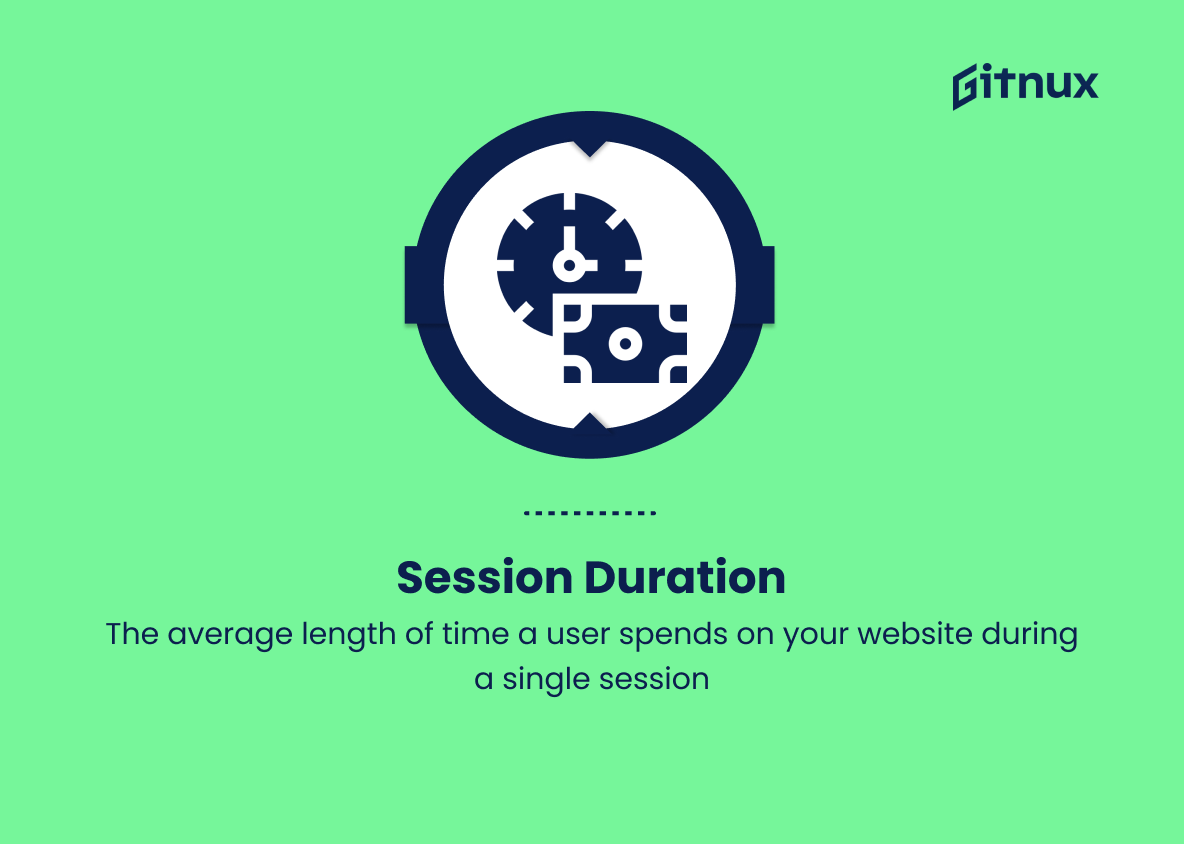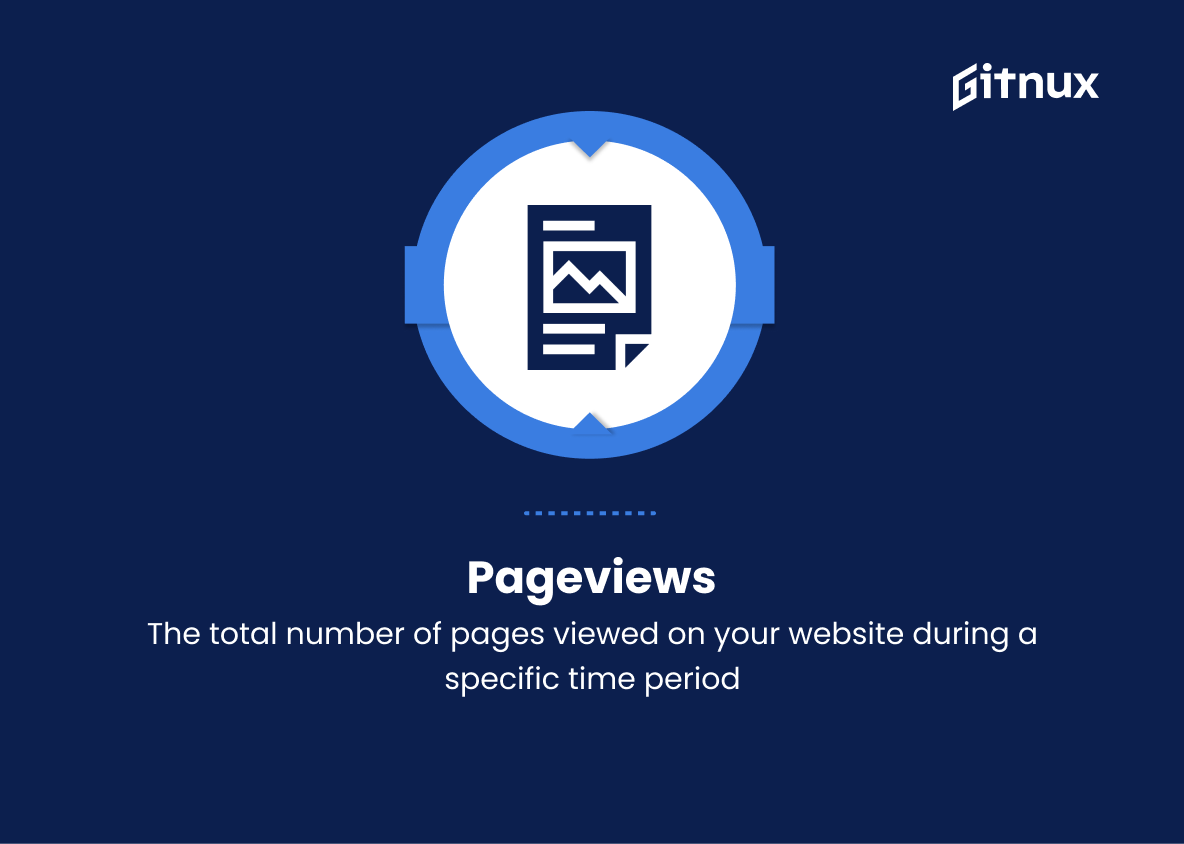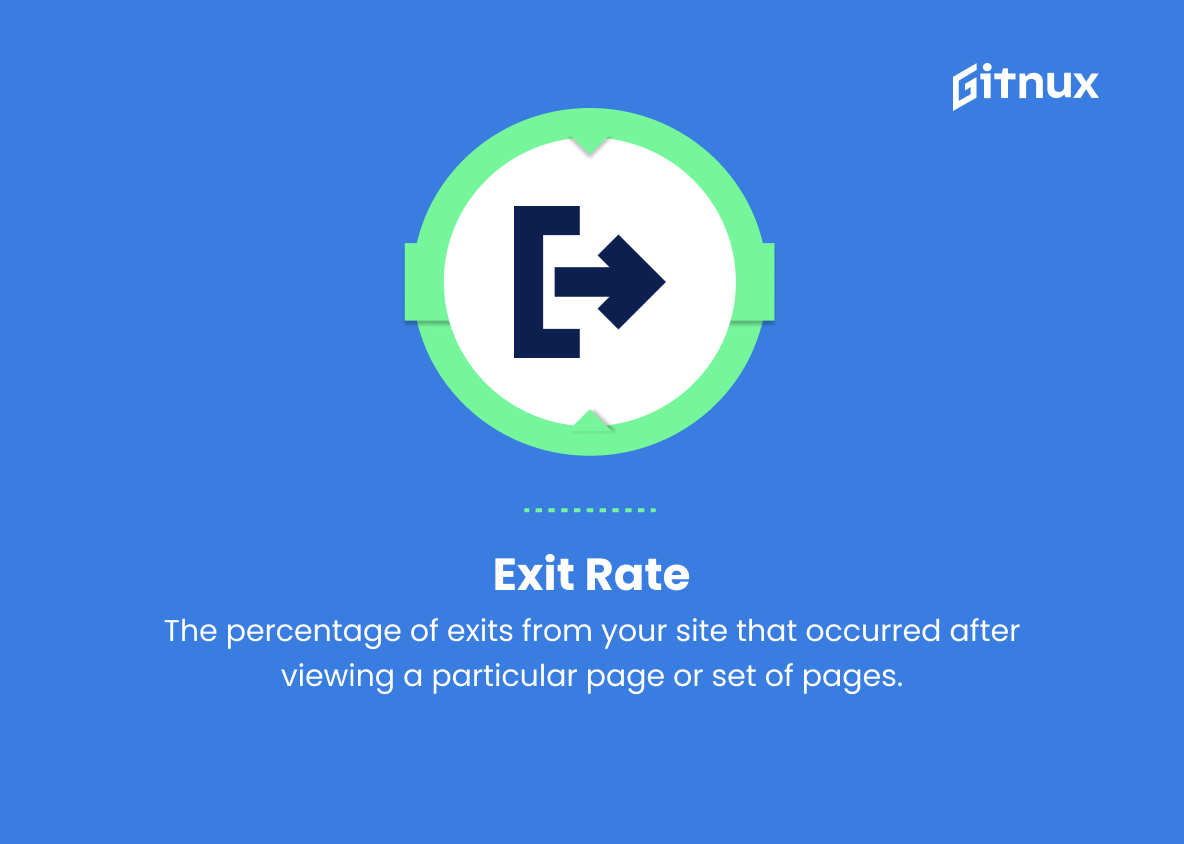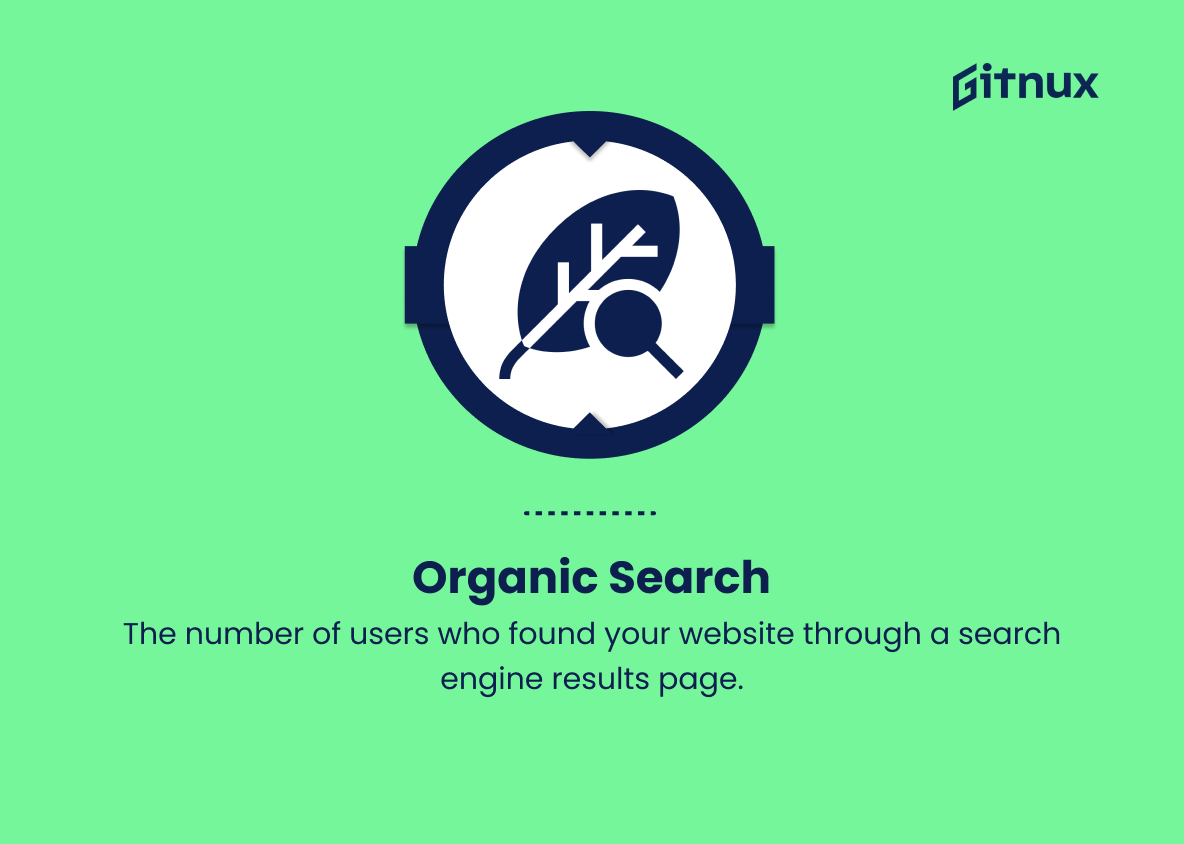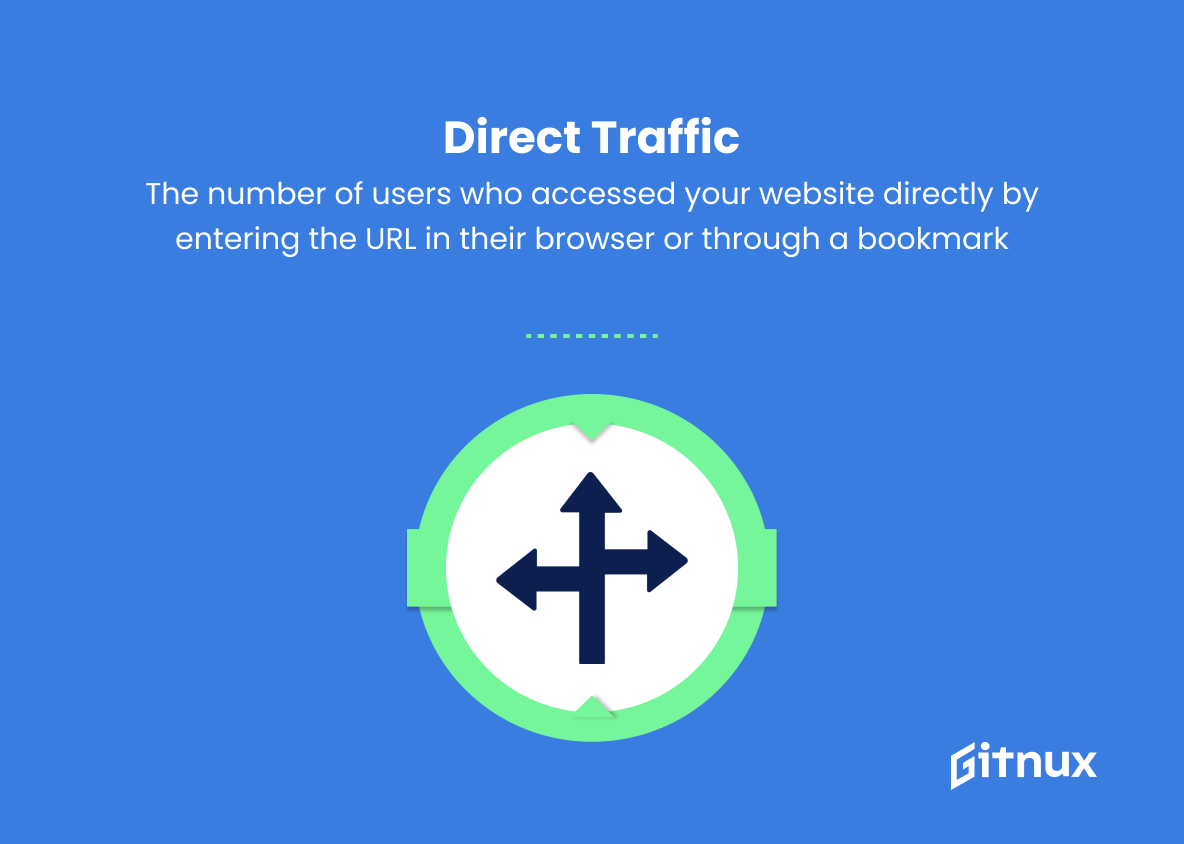In today’s rapidly evolving digital landscape, having a clear understanding of your website’s performance is crucial for driving success and staying ahead of the competition. Google Analytics has become an invaluable tool for businesses and digital marketers alike, providing actionable insights and enabling evidence-based decision making.
This blog post will delve deep into the world of Google Analytics Metrics, shedding light on the most crucial data points that can effectively inform your marketing strategies, optimize user experience, and ultimately, contribute to your organization’s growth. Whether you are a seasoned expert or just starting your journey in the world of analytics, this comprehensive guide is sure to elevate your game and help you harness the power of Google Analytics to its full potential.
Google Analytics Metrics You Should Know
1. Users
The total number of unique visitors to your website during a specific time period.
2. New Users
The number of first-time visitors to your website during a specific time period.
3. Sessions
A group of interactions by a user on your website within a specific time frame, typically 30 minutes by default.
4. Bounce Rate
The percentage of single-page visits or sessions where a user left your site from the entrance (landing) page without interacting with the page.
5. Session Duration
The average length of time a user spends on your website during a single session.
6. Pages per Session
The average number of pages a user views during a single session.
7. Pageviews
The total number of pages viewed on your website during a specific time period.
8. Unique Pageviews
The number of unique instances of a page being viewed during a specific time period.
9. Exit Rate
The percentage of exits from your site that occurred after viewing a particular page or set of pages.
10. Entrances
The number of times a user entered your site through a particular page.
11. Organic Search
The number of users who found your website through a search engine results page.
12. Direct Traffic
The number of users who accessed your website directly by entering the URL in their browser or through a bookmark.
13. Referral Traffic
The number of users who visited your website from another website.
14. Social Traffic
The number of users who visited your website through a social media platform.
15. Goal Completions
The number of users who completed a specific action or conversion on your website, as defined by your goals.
16. Goal Conversion Rate
The percentage of sessions in which a user completed a goal or conversion, divided by the total number of sessions.
17. Goal Value
The total value, usually in terms of revenue, attributed to the completion of a specific goal or conversion.
18. Page Load Time
The average amount of time it takes for a page to fully load and display its content.
19. Average Time on Page
The average amount of time users spend on a specific page of your website.
20. % Exit
The percentage of exits from a specific page, compared to total pageviews of that page.
21. Device Category
The type of device (desktop, mobile, or tablet) used by users to access your website.
22. Browser
The specific web browser (e.g., Chrome, Firefox, Safari) used by users to access your website.
23. Screen Resolution
The screen resolution (e.g., 1920×1080, 1366×768) of the devices used by users to access your website.
24. Operating System
The operating system (e.g., Windows, macOS, iOS, Android) used by users to access your website.
25. User Type
Categorizes users based on whether they are new or returning visitors.
These are just some of the many metrics available in Google Analytics that help you understand user behavior, traffic sources, and on-site performance.
Google Analytics Metrics Explained
Google Analytics metrics are vital in understanding various aspects of user engagement, traffic sources, and website performance to make informed decisions for improvement. Metrics such as Users, New Users, and Session Duration offer valuable insights into the size and behavior of your audience. Bounce Rate, Pages per Session, and Exit Rate allow you to assess the effectiveness of your content in keeping users engaged, while metrics like Organic Search, Direct Traffic, and Social Traffic reveal where your visitors are coming from.
Goal-related metrics including Goal Completions and Goal Conversion Rate help track the success of your website objectives and the overall value derived from them. Page Load Time, Browser, and Operating System data shed light on possible usability issues and technical optimizations required. Finally, differentiating user types and accessing device-specific data through Device Category, Screen Resolution, and User Type metrics provide insights into tailoring content and designs for better user experience across different segments of your audience.
By monitoring and analyzing these Google Analytics metrics, one can optimize user engagement, boost conversions, and enhance overall website performance.
Conclusion
In summary, understanding and leveraging Google Analytics metrics is crucial for the success of any website or online business. Not only do these key performance indicators help you track the effectiveness of your digital marketing efforts, but they also provide invaluable insights into user behavior, identify areas of improvement, and help to optimize your overall online presence.
To maximize the potential of your online venture, make it a priority to familiarize yourself with these metrics and consistently analyze data, enabling you to make informed decisions and stay ahead of the competition. Remember, the more you know, the better you’ll grow.