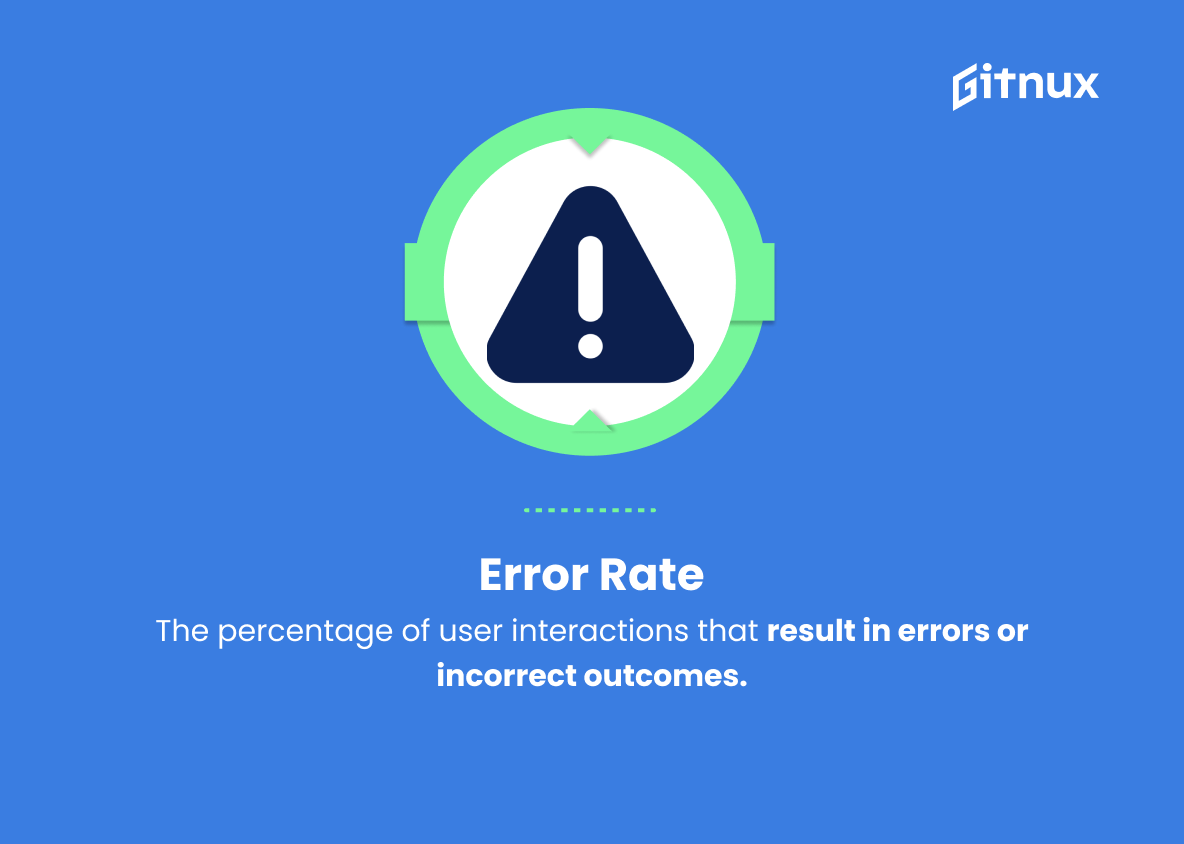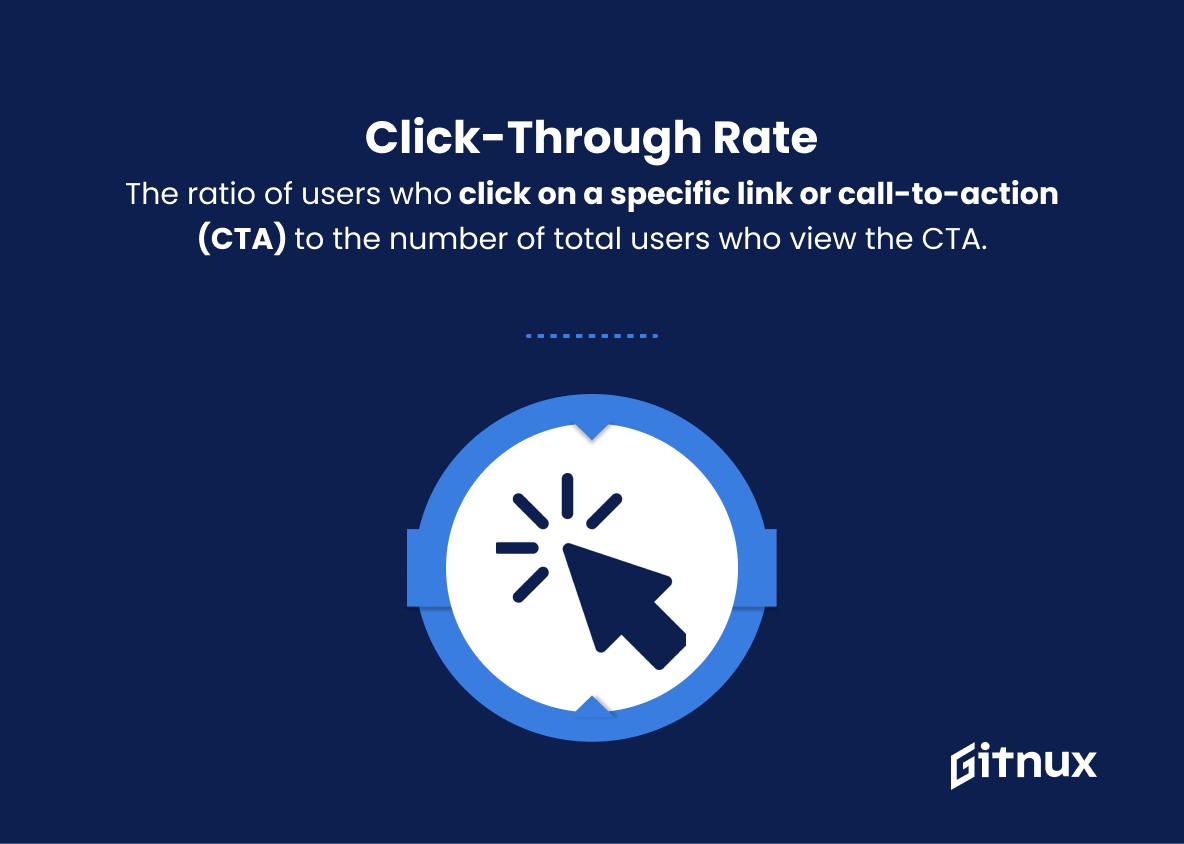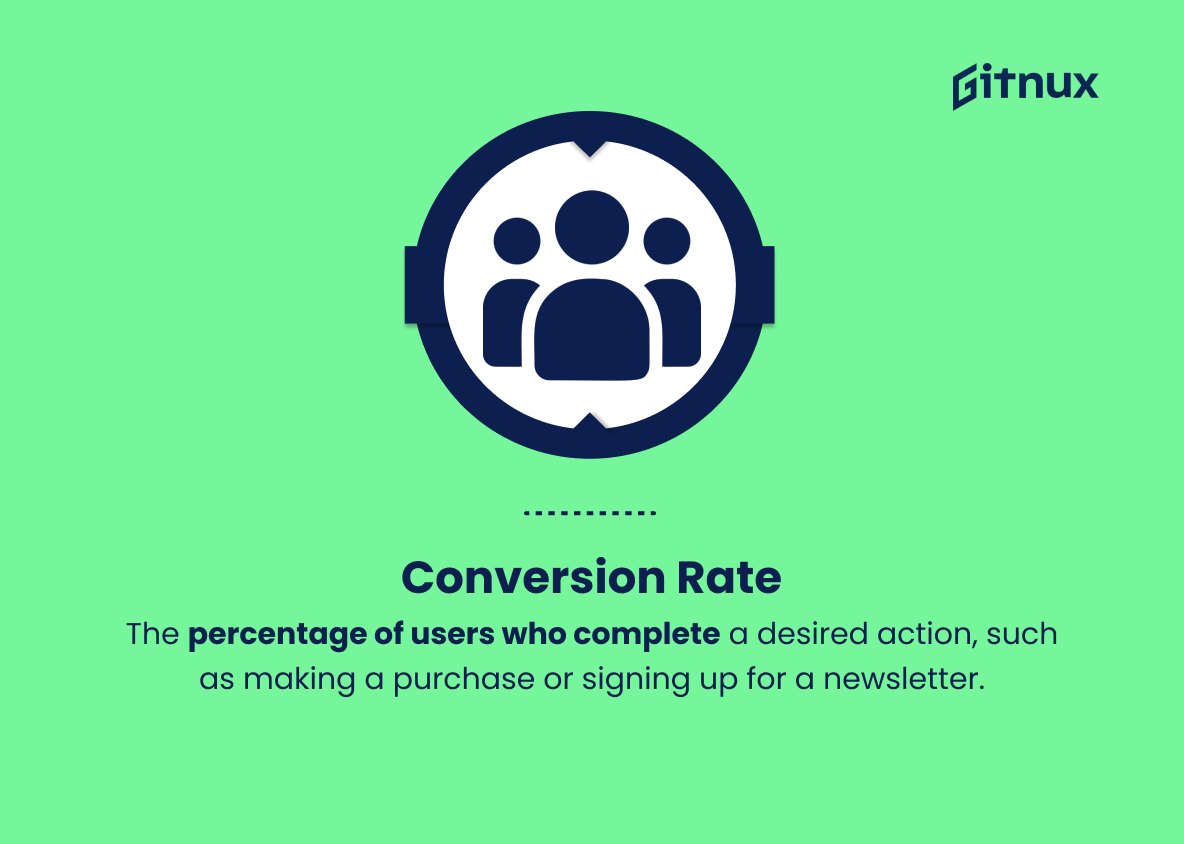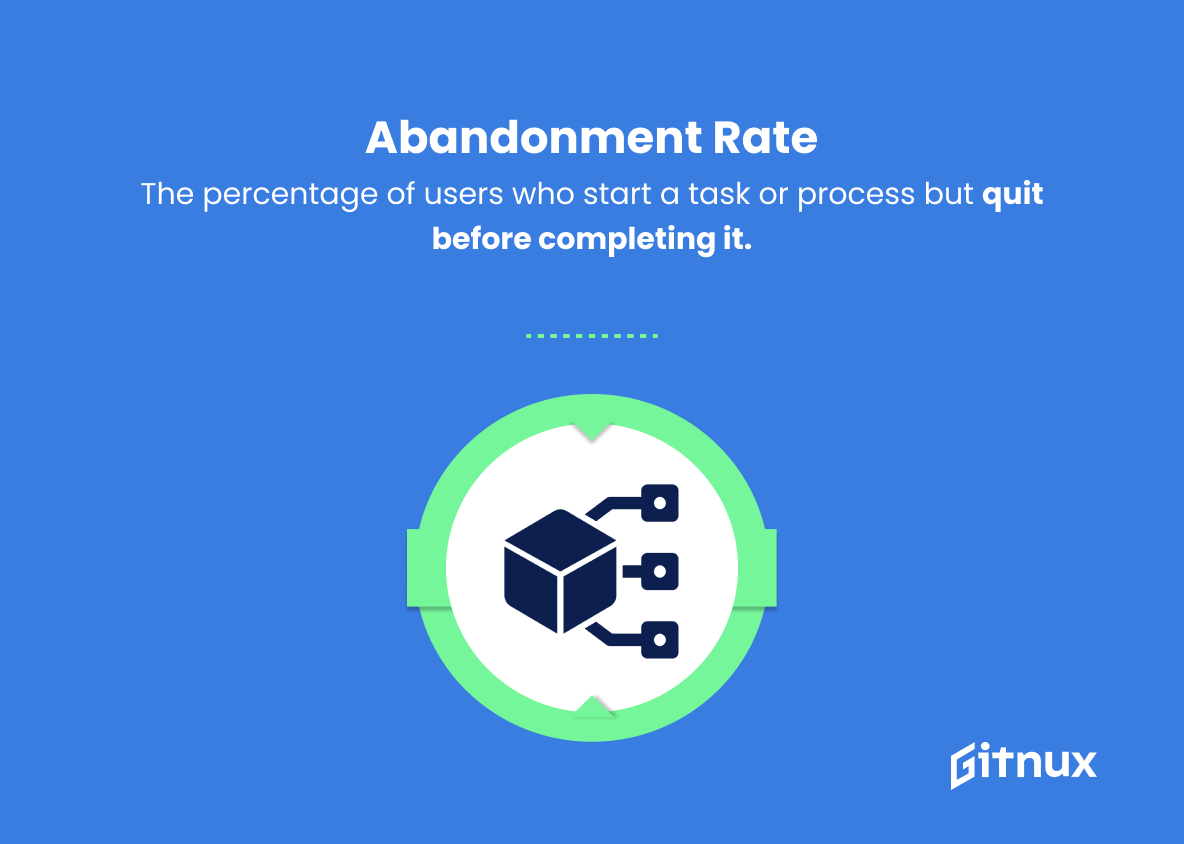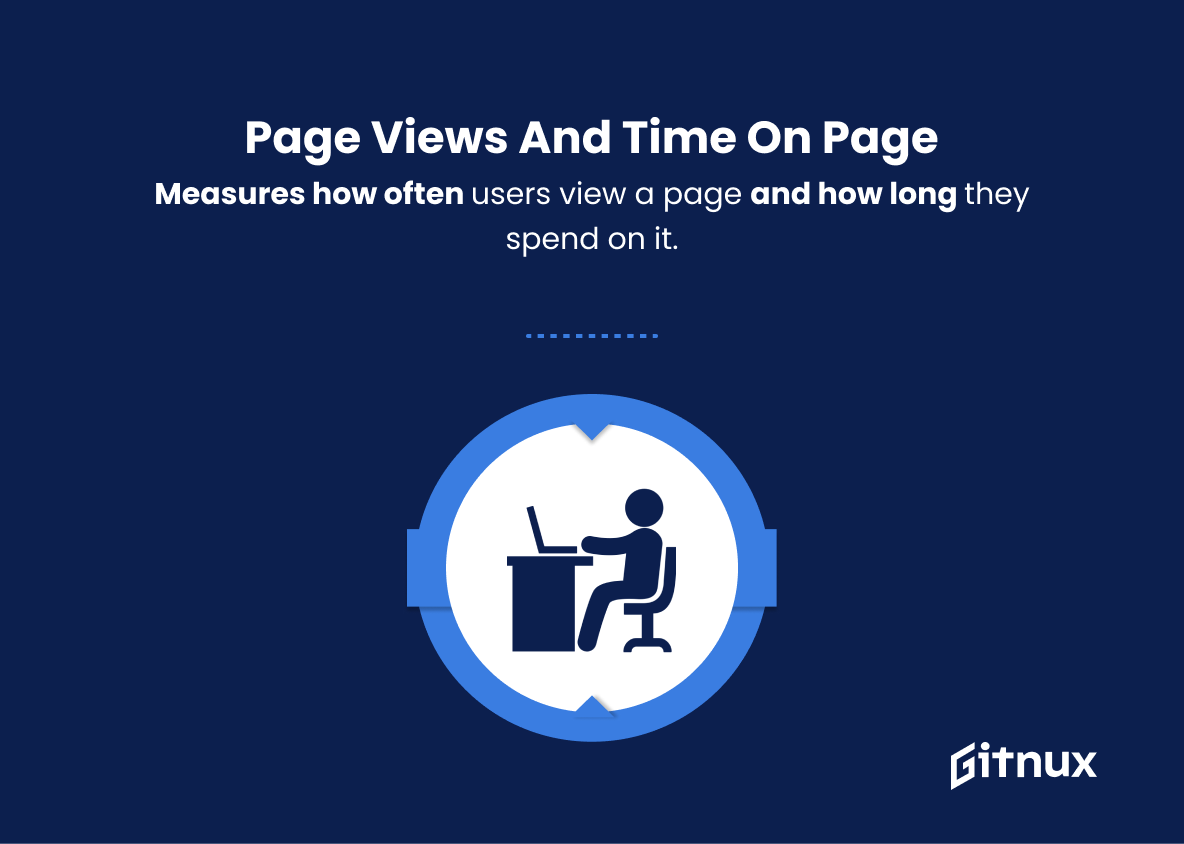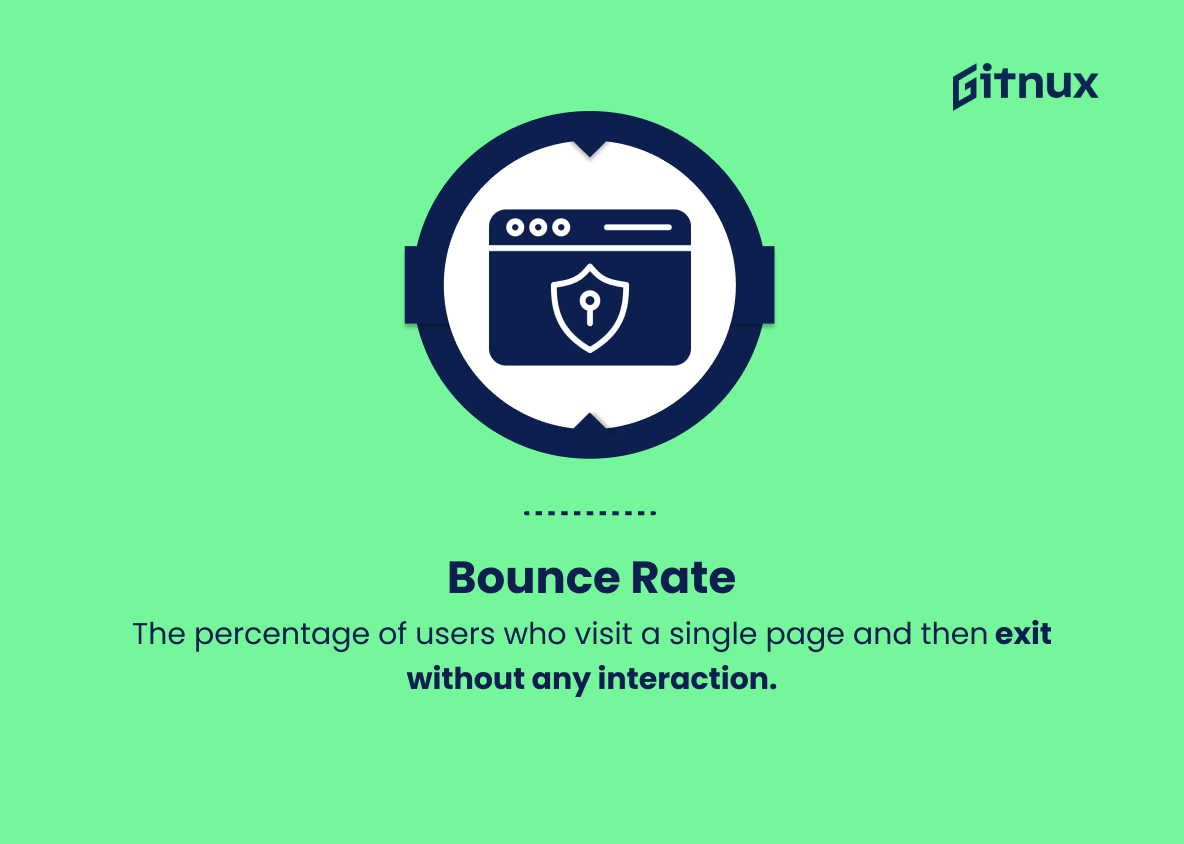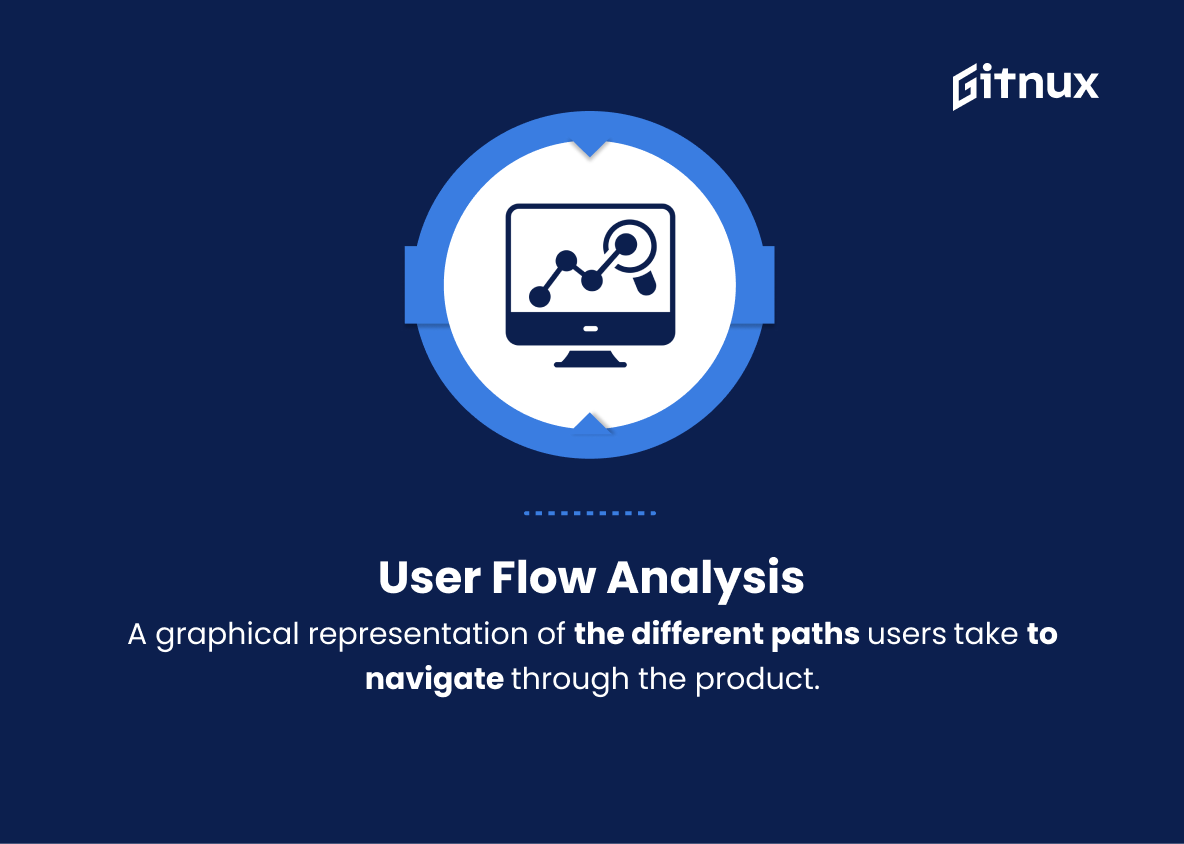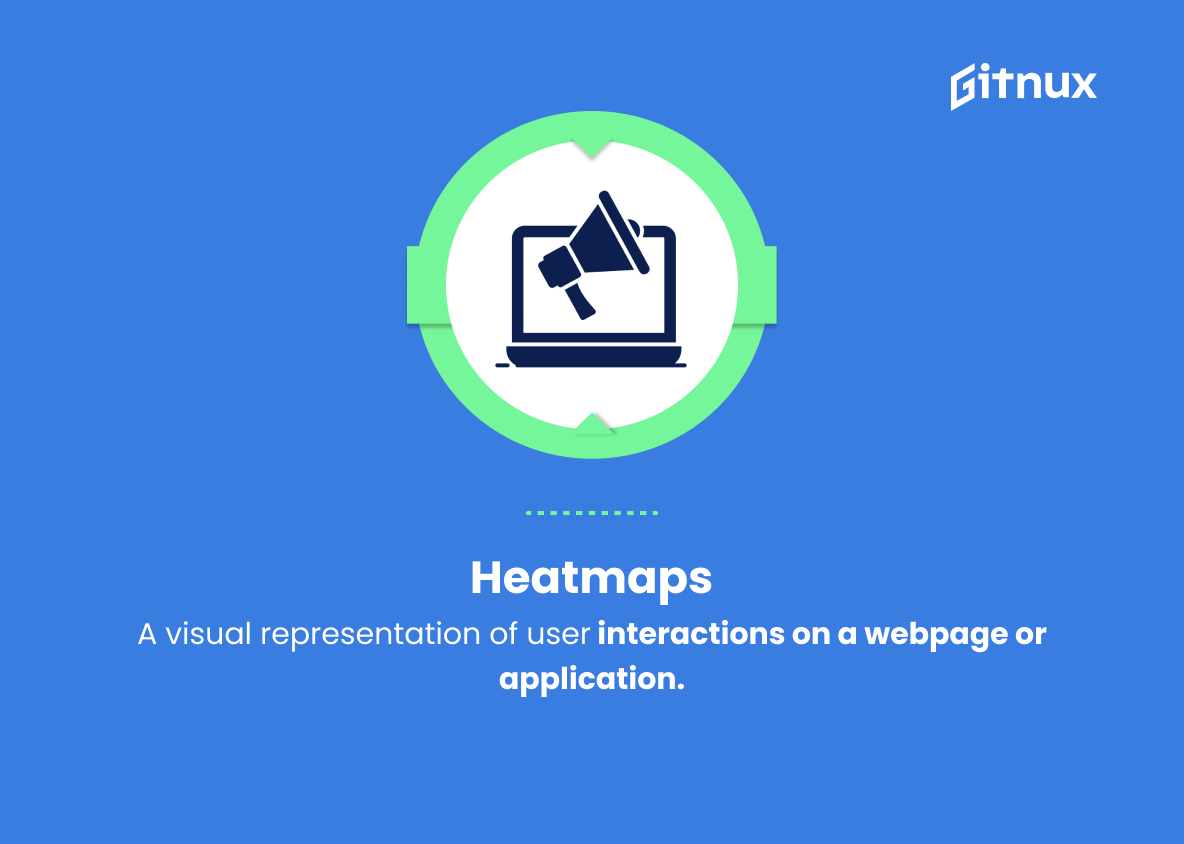In today’s fast-paced, digital-centric world, user experience (UX) has rapidly emerged as a key differentiator for businesses striving to stay ahead of the curve. Understanding and optimizing UX have become paramount for product managers, designers, and stakeholders alike. But, as with any other mission-critical aspect of a business, measuring and quantifying the performance of UX cannot be overlooked.
That’s where UX KPIs come in. In this blog post, we delve into the world of UX Key Performance Indicators, shedding light on their importance, types, and best practices. Discover how these measurable values can help gauge the success of your UX design, drive informed decision-making, and ultimately lead to a more satisfying and delightful experience for your end-users.
Ux KPIs You Should Know
1. Task Success Rate
The percentage of tasks that users can successfully complete on a website or application. A higher rate indicates better usability and user experience.
2. Time on Task
The average time users take to complete a specific task or interaction. A shorter time may indicate better design efficiency and improved user experience.
Conversion Rate is the percentage of users who complete a desired action, such as making a purchase or signing up for a newsletter.3. Error Rate
The percentage of user interactions that result in errors or incorrect outcomes. Lower error rates suggest that users are having a smoother experience while using the product.
4. Click-Through Rate (CTR)
The ratio of users who click on a specific link or call-to-action (CTA) to the number of total users who view the CTA. A higher CTR implies more effective user interface (UI) design and higher user engagement.
5. Conversion Rate
The percentage of users who complete a desired action, such as making a purchase or signing up for a newsletter. High conversion rates indicate better user experience and more effective UI design.
6. Abandonment Rate
The percentage of users who start a task or process but quit before completing it. A high abandonment rate may signal frustration and confusion among users, pointing to potential issues in the user experience.
7. User Satisfaction
A qualitative measure of how satisfied users are with the product, typically gathered through surveys or interviews. Higher user satisfaction scores suggest a better overall user experience.
8. Net Promoter Score (NPS)
The likelihood that a user would recommend the product to others. An NPS score can range from -100 to 100, with positive scores reflecting a more positive user experience.
Bounce Rate is the percentage of users who visit a single page and then exit without any interaction.9. First-time vs Returning User Ratio
The ratio of new users to returning users. A balanced ratio indicates that the product is retaining users and attracting new ones effectively.
10. Page Views and Time-on-Page
Measures how often users view a page and how long they spend on it. High numbers of page views and high time-on-page suggest engaging content and a good user experience.
11. Bounce Rate
The percentage of users who visit a single page and then exit without any interaction. A high bounce rate indicates that users are not finding the content relevant or difficult to engage with.
12. Attrition Rate
The percentage of users who stop using a product over a certain period. A high attrition rate may point to usability and performance issues affecting the user experience.
13. User Flow Analysis
A graphical representation of the different paths users take to navigate through the product. This can help identify potential bottlenecks or pain points in the user journey.
14. Session Duration
The average length of time users spend on the product per visit. Longer session durations may indicate higher engagement and a more enjoyable user experience.
15. Heatmaps
A visual representation of user interactions on a webpage or application. Heatmaps can help identify areas where users engage the most or struggle, providing insights for UX improvements.
Ux KPIs Explained
UX KPIs play a crucial role in evaluating the effectiveness of a website or application’s design and overall user experience. They help identify areas where users are succeeding, struggling, or disengaging, ultimately guiding necessary improvements.
Task Success Rate, Time on Task, Error Rate, Click-Through Rate, Conversion Rate, Abandonment Rate, User Satisfaction, Net Promoter Score, First-time vs Returning User Ratio, Page Views and Time-on-Page, Bounce Rate, Attrition Rate, User Flow Analysis, Session Duration, and Heatmaps are some of the key performance indicators that help measure the utility, efficiency, and user satisfaction within a product. By keeping track of these KPIs, businesses can optimize their product designs and create more engaging, user-friendly experiences that drive higher customer retention and conversion rates.
Conclusion
In closing, understanding and optimizing UX KPIs is of paramount importance for the success of any digital product or service. By monitoring these key performance indicators, businesses can gain valuable insights and make data-driven decisions to constantly improve the user experience. Prioritizing user satisfaction not only translates to higher conversion rates and customer retention but also fosters brand loyalty and long-term growth.
Hence, it is essential to stay abreast of industry trends, continuously measure the effectiveness of your UX design, and make adjustments accordingly to build successful and sustainable digital experiences that delight your user base.