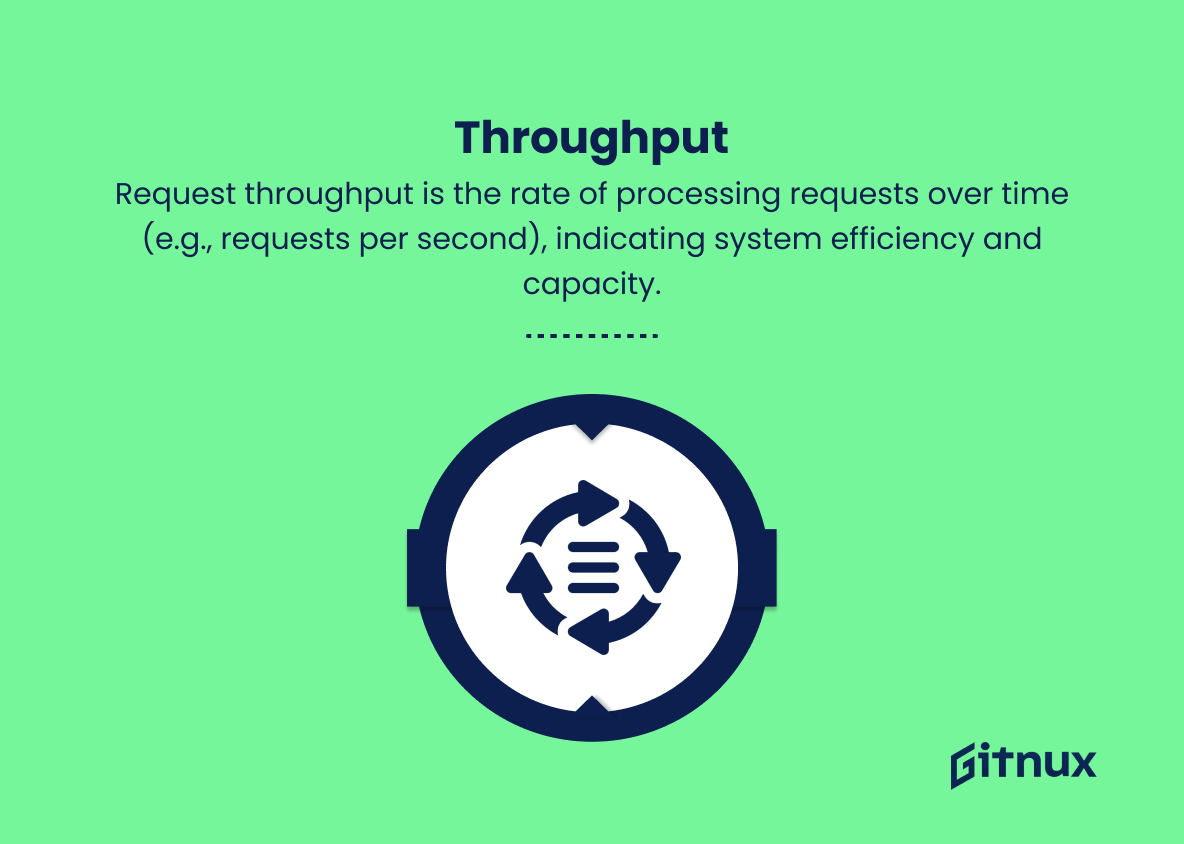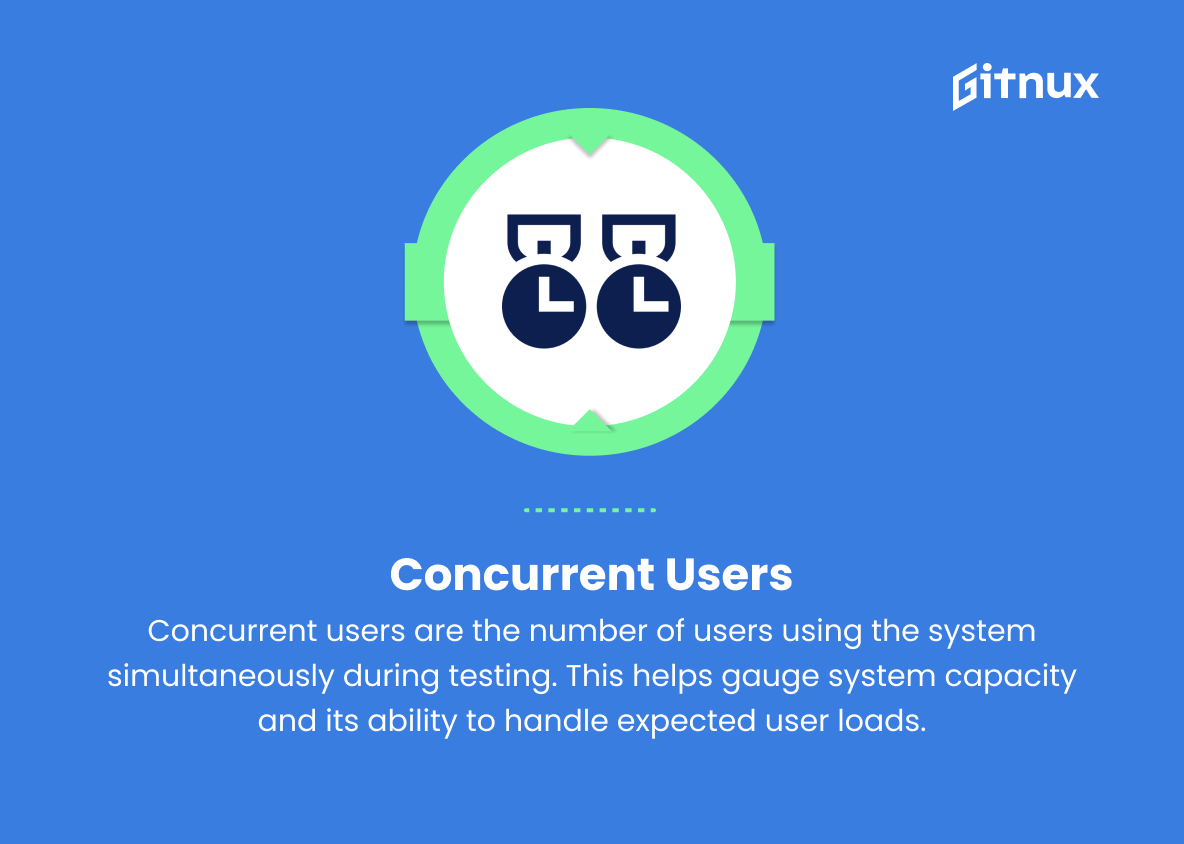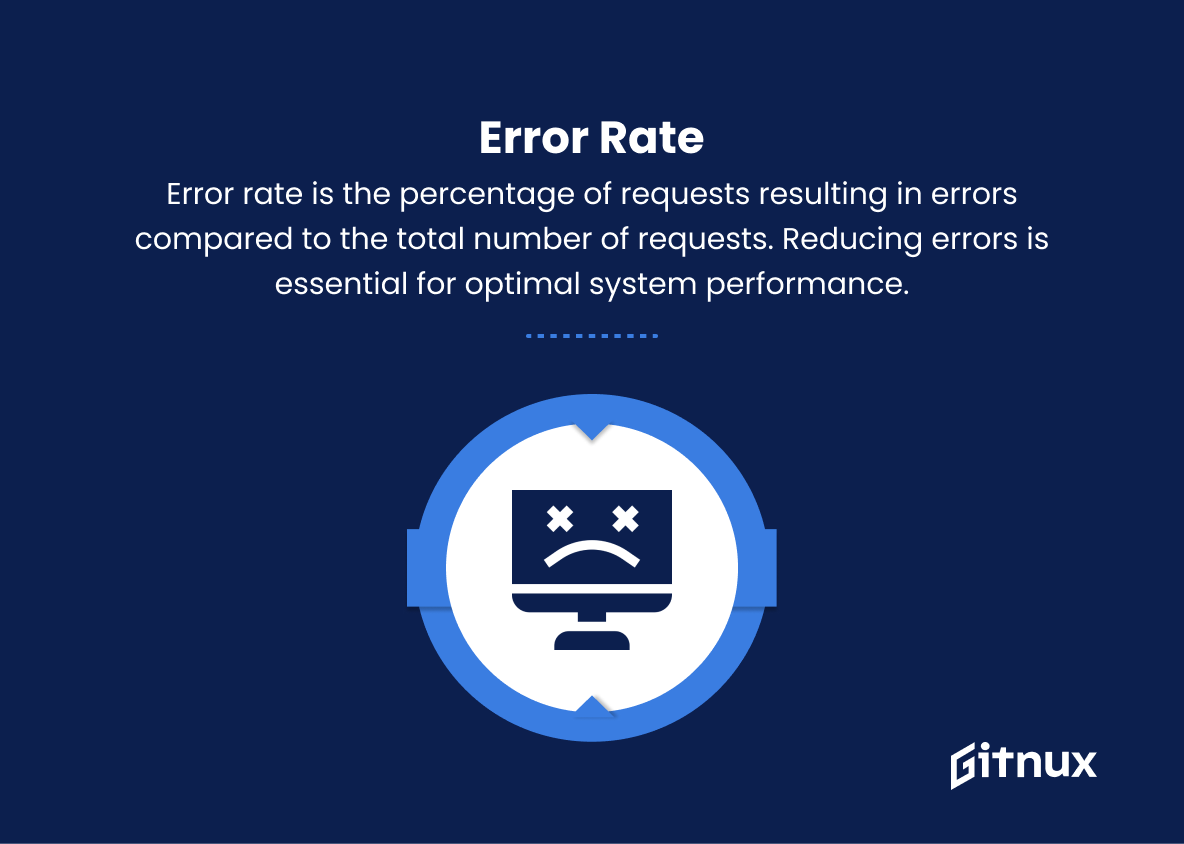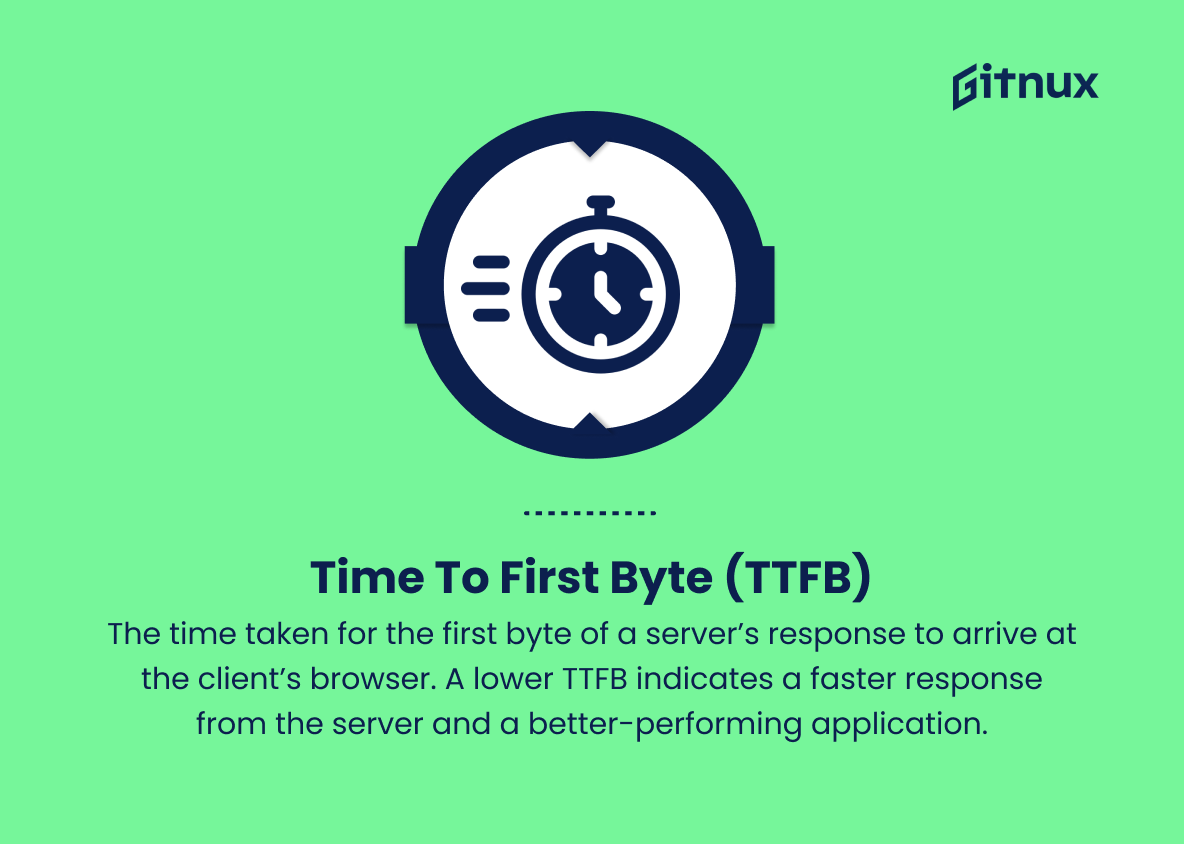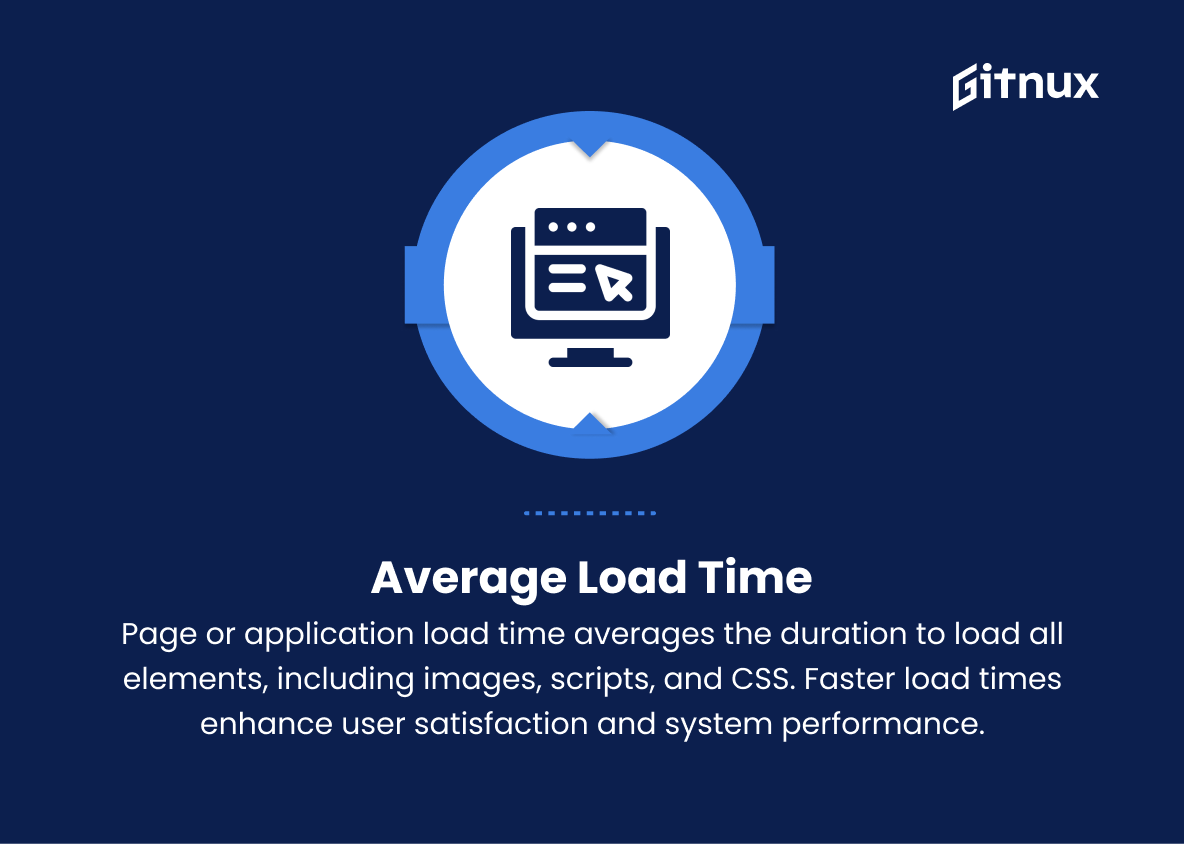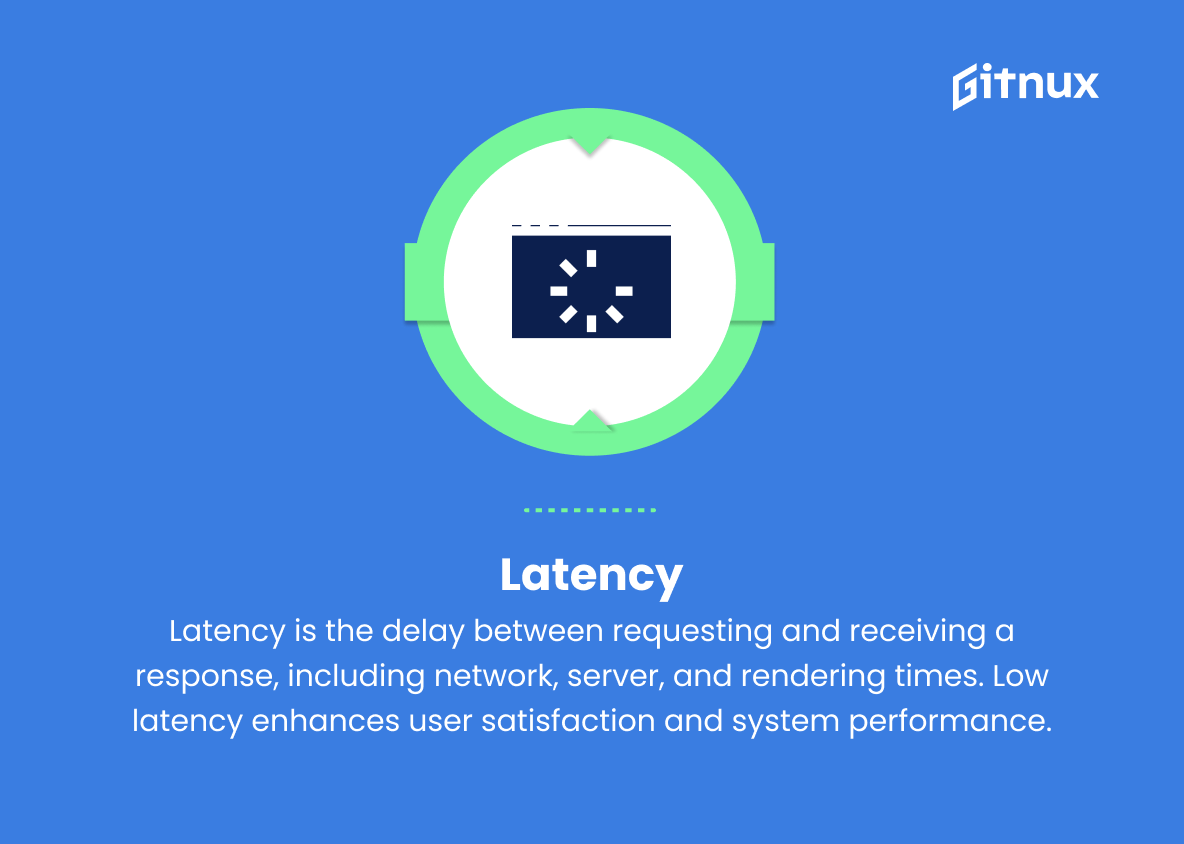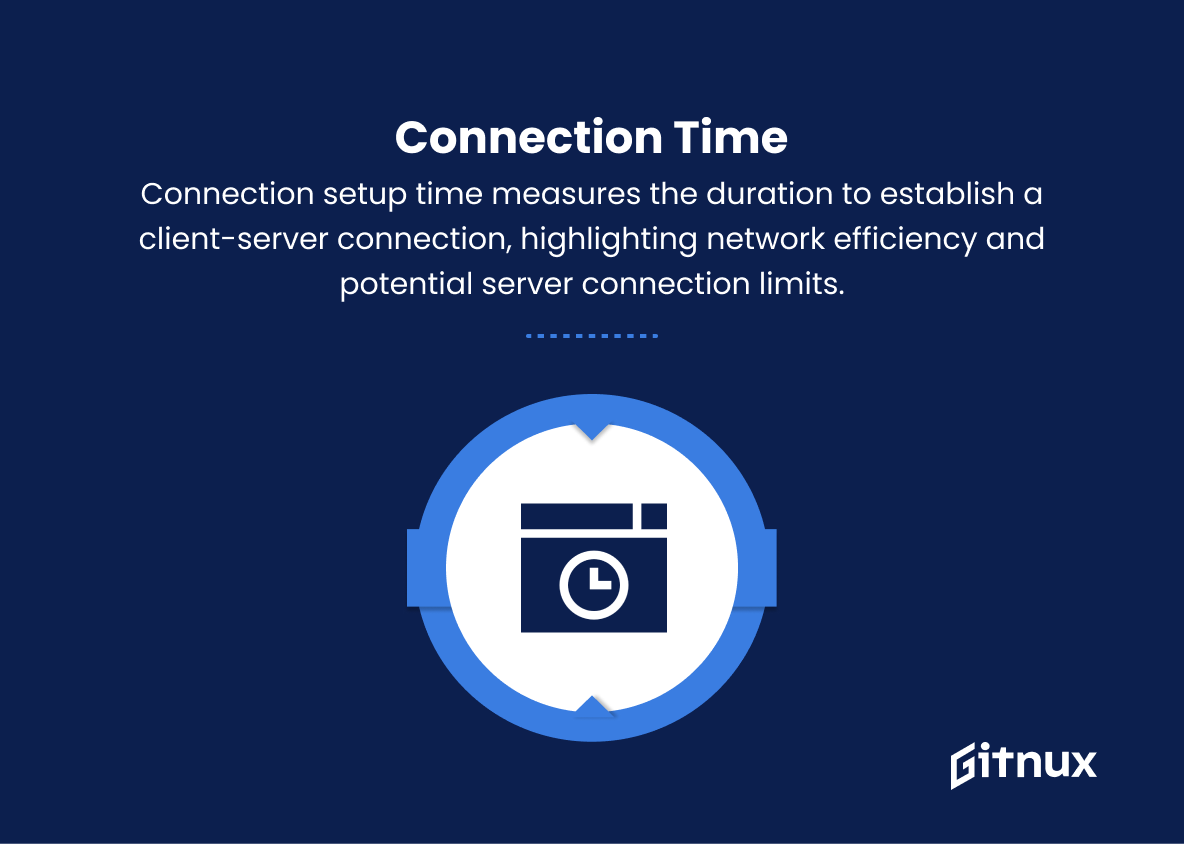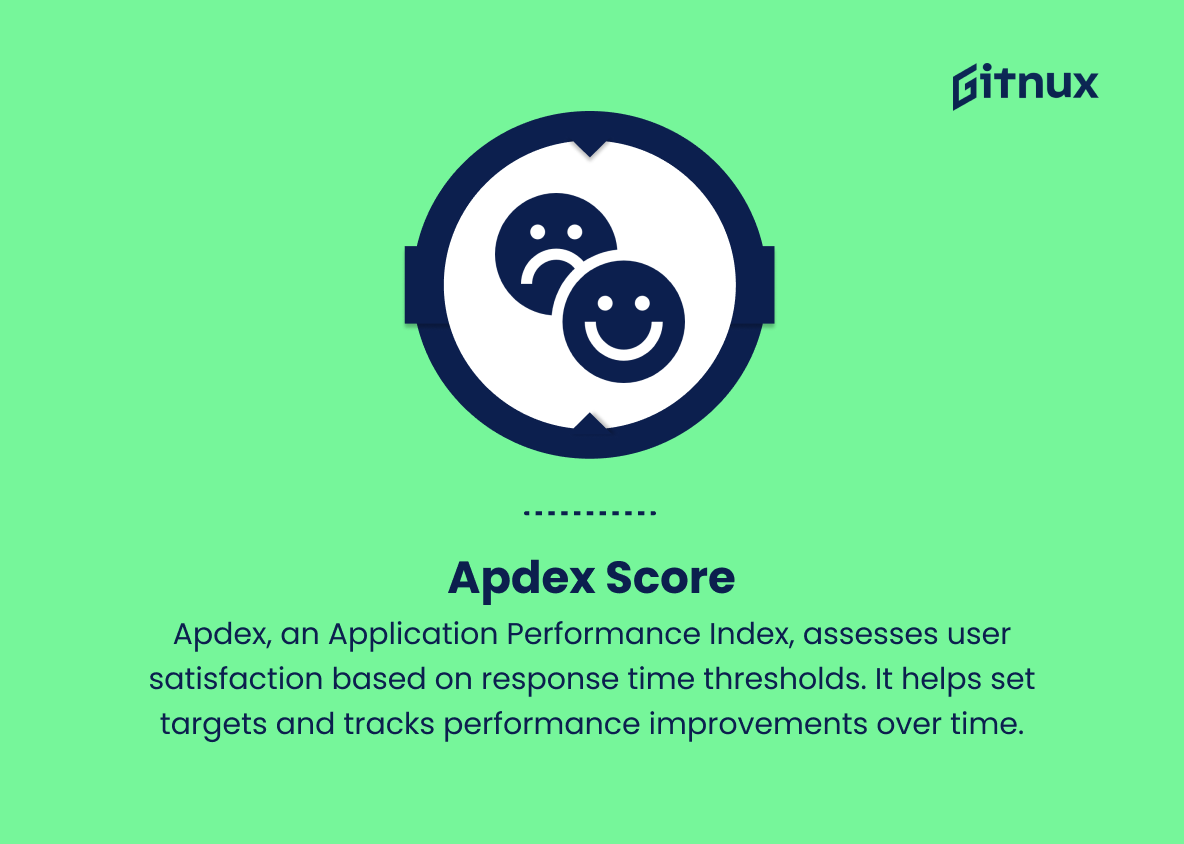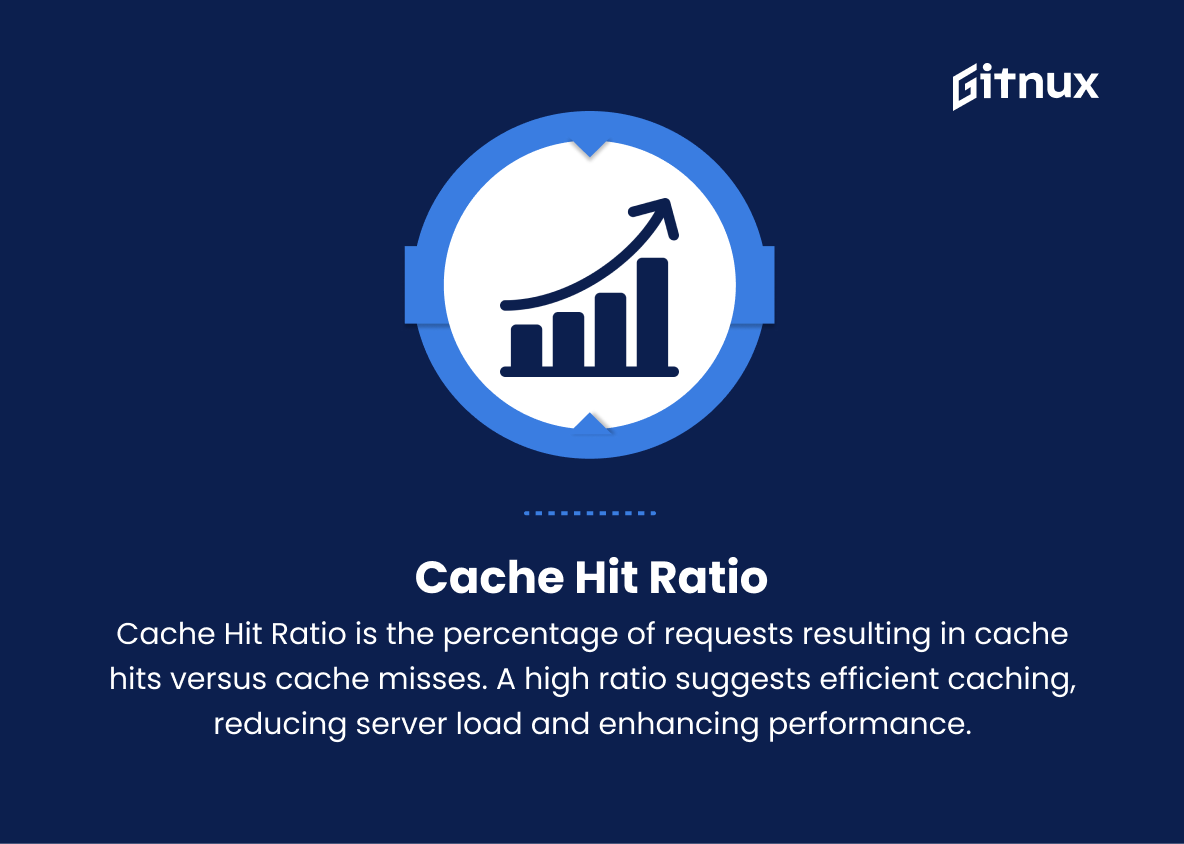In the rapidly evolving digital landscape, ensuring the reliability, resilience, and optimal performance of websites and applications is crucial for businesses across industries. As user expectations for seamless digital experiences continue to rise, so does the necessity for rigorous testing processes. One such essential methodology is load testing, which evaluates the behavior of a system under a variety of scalable workloads.
In this blog post, we will delve into the fundamental metrics that should be considered to accurately measure the effectiveness of your load testing efforts. By comprehending and monitoring these metrics, you will be better equipped to identify bottlenecks, optimize performance, and ensure a positive end-user experience, positioning your business at the forefront of the competitive market.
Load Testing Metrics You Should Know
1. Response Time
The time taken by a single request to receive a response from the server. Measuring response time helps identify slow-performing features and issues related to server configuration, infrastructure, and code.
2. Throughput
The number of requests processed by the system per unit of time (e.g., requests per second). High throughput indicates an efficient system that can handle more users and requests simultaneously.
3. Concurrent Users
The number of simultaneous users on the system when the test is being conducted. Understanding concurrent users helps identify the capacity of your system and whether it can handle the expected user load.
4. Error Rate
The percentage of requests that result in an error compared to the total number of requests. Errors can be client-side or server-side and should be minimized to ensure optimal system performance.
5. Time to First Byte (TTFB)
The time taken for the first byte of a server’s response to arrive at the client’s browser. A lower TTFB indicates a faster response from the server and a better-performing application.
6. Peak Response Time
The maximum time taken by a request to get a response from the server during the testing phase. High peak response times indicate potential bottlenecks and limitations in the system.
7. Average Load Time
The average time taken to load all elements of a page or application, including images, scripts, and CSS. Lower load times improve user satisfaction and contribute to better system performance.
8. Requests per Second (RPS)
The number of requests sent by the system to the server per second. Increasing RPS results in higher server load, and this metric helps you understand how well your application can handle the volume of requests.
9. Latency
The delay between sending a request and receiving the response, including time spent in the network, server processing, and browser rendering. Low latency is important for maintaining high user satisfaction and system performance.
10. Connection Time
The time taken to establish a connection between client and server. This metric indicates the efficiency of the networking setup and potential bottlenecks related to the number of connections allowed by the server.
11. Apdex Score
Application Performance Index, a single metric that evaluates user satisfaction by considering response time thresholds. Apdex can be used to set response time targets and measure improvements over time.
12. Resource Utilization
Measures the usage of system resources, such as CPU, memory, and disk space, while the test is being conducted. Monitoring resource utilization helps identify potential bottlenecks and ensures the system operates within acceptable limits.
13. Cache Hit Ratio
The percentage of requests that result in a cache hit versus cache miss. A high cache hit ratio indicates efficient use of caching and can result in decreased server load and improved performance.
Load Testing Metrics Explained
Load testing metrics are essential in evaluating the performance and efficiency of a system under different levels of user load. Response time indicates how quickly a server can process individual requests, while throughput measures the overall ability of the system to handle multiple requests per second. Concurrent users help determine system capacity and identify potential bottlenecks. Error rate, time to first byte, peak response time, and average load time are critical for assessing user satisfaction and system performance.
Requests per second inform how well an application can manage the volume of incoming requests. Latency, connection time, and cache hit ratio are also important for understanding user experience and potential areas for improvement. Additionally, the Apdex score is a valuable overarching metric that simplifies the measurement of user satisfaction, while resource utilization is necessary for monitoring system health and identifying capacity constraints. By carefully considering these metrics, system administrators and developers can optimize their applications and infrastructure to provide the best possible experience for users.
Conclusion
In conclusion, load testing metrics play an essential role in assessing the performance and reliability of a website or application under various conditions. By carefully examining response times, error rates, throughput, and other critical parameters, development teams can identify bottlenecks, weaknesses, and areas for improvement to ensure an optimized user experience.
Regularly conducting load testing and analyzing these metrics is crucial not only for evaluating current performance but also for proactively addressing potential issues before they escalate. Ultimately, efficient load testing not only strengthens the overall performance and stability of a system but also helps businesses maintain customer satisfaction and achieve long-term success.