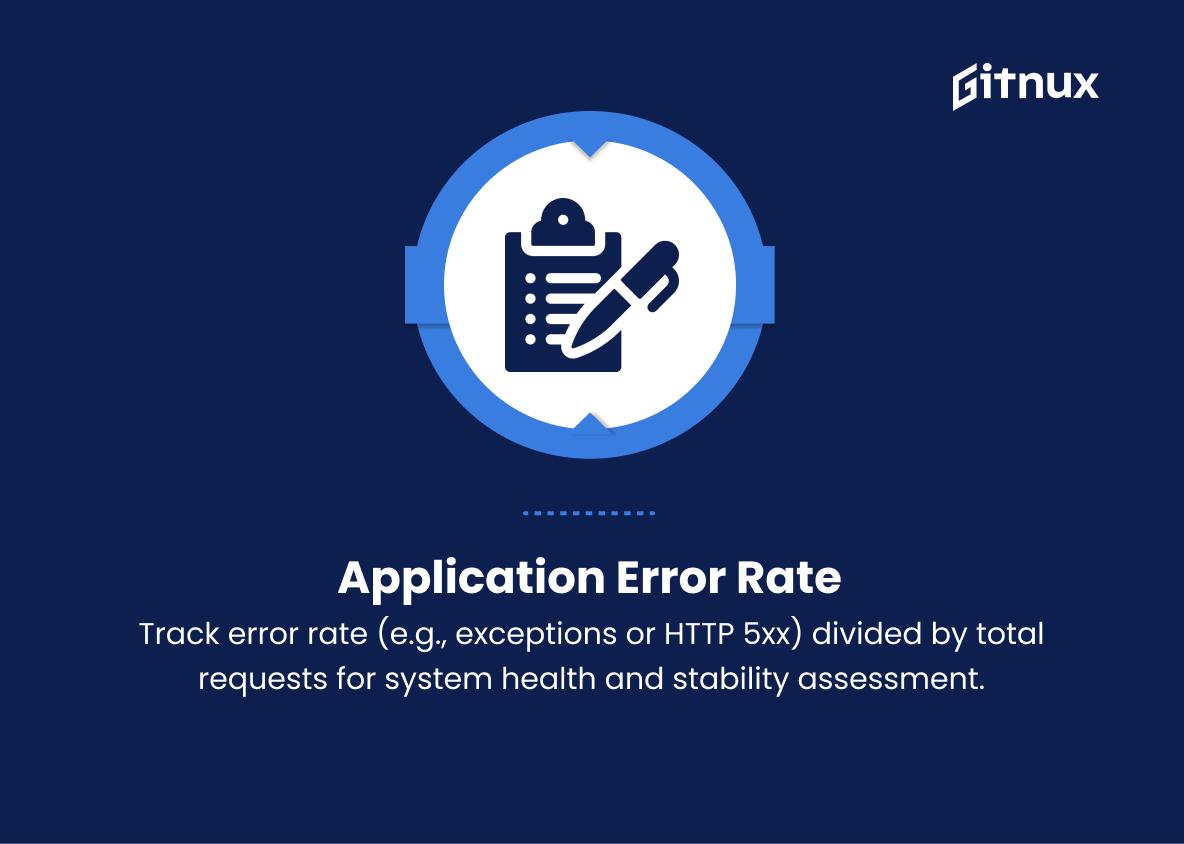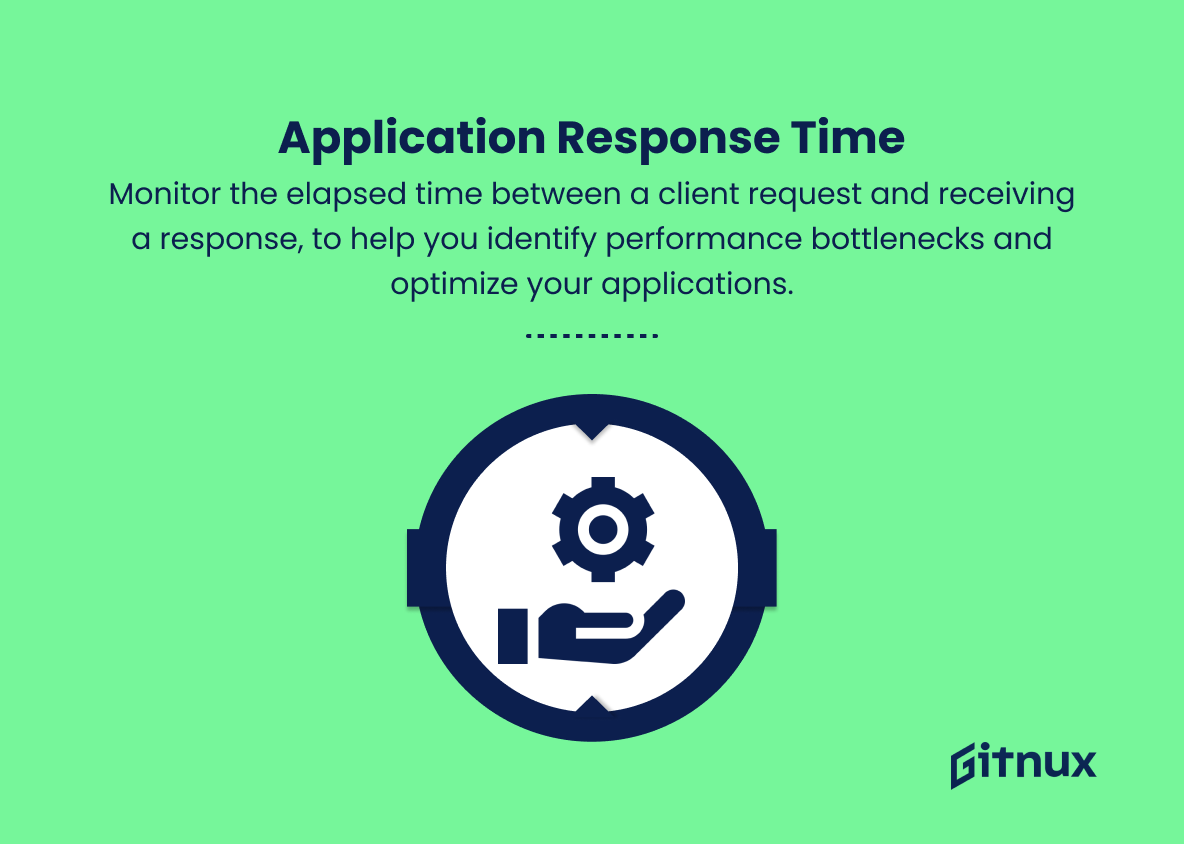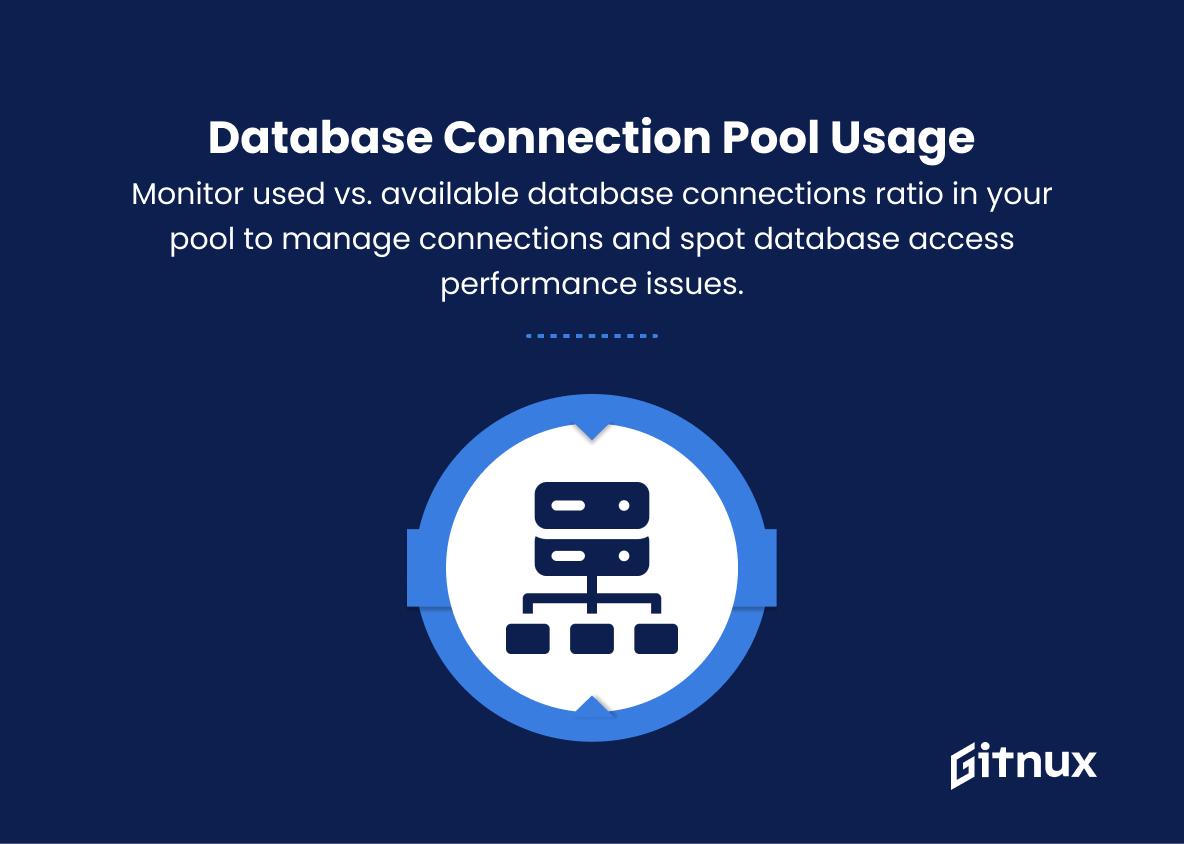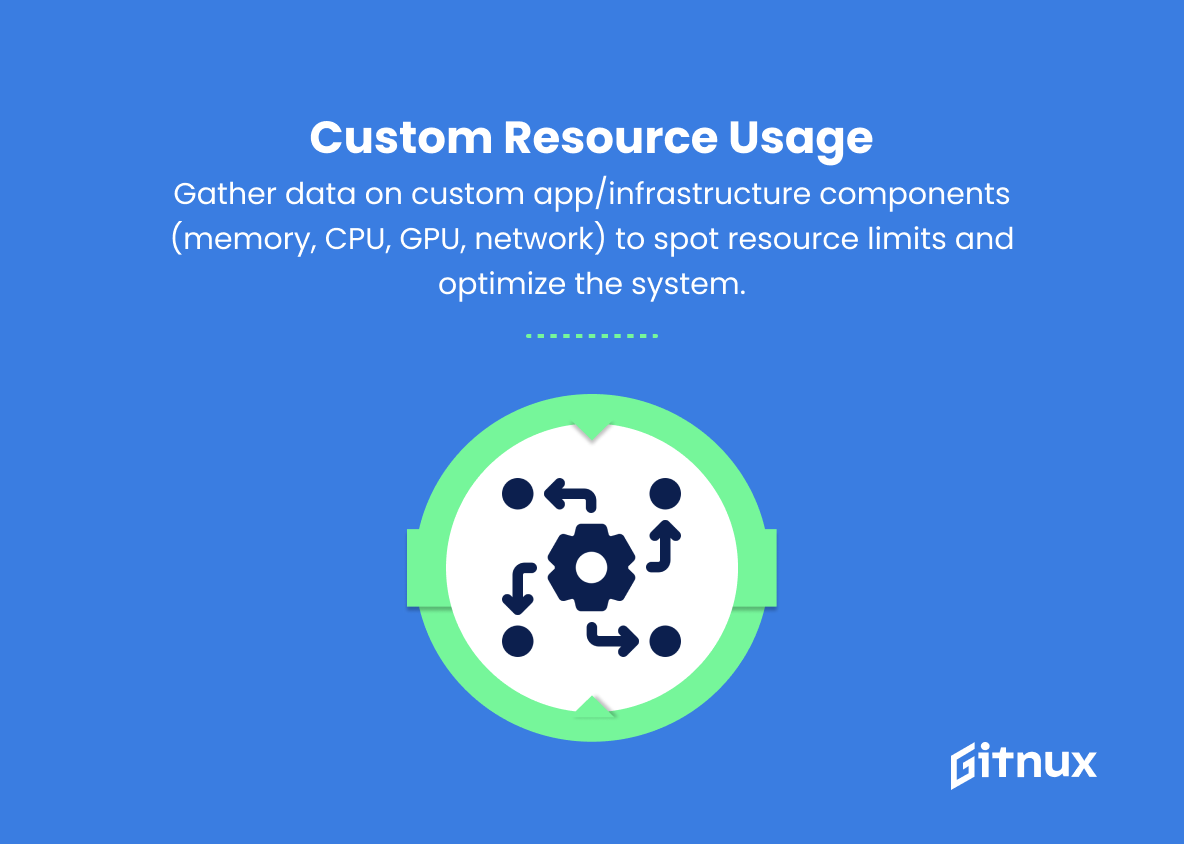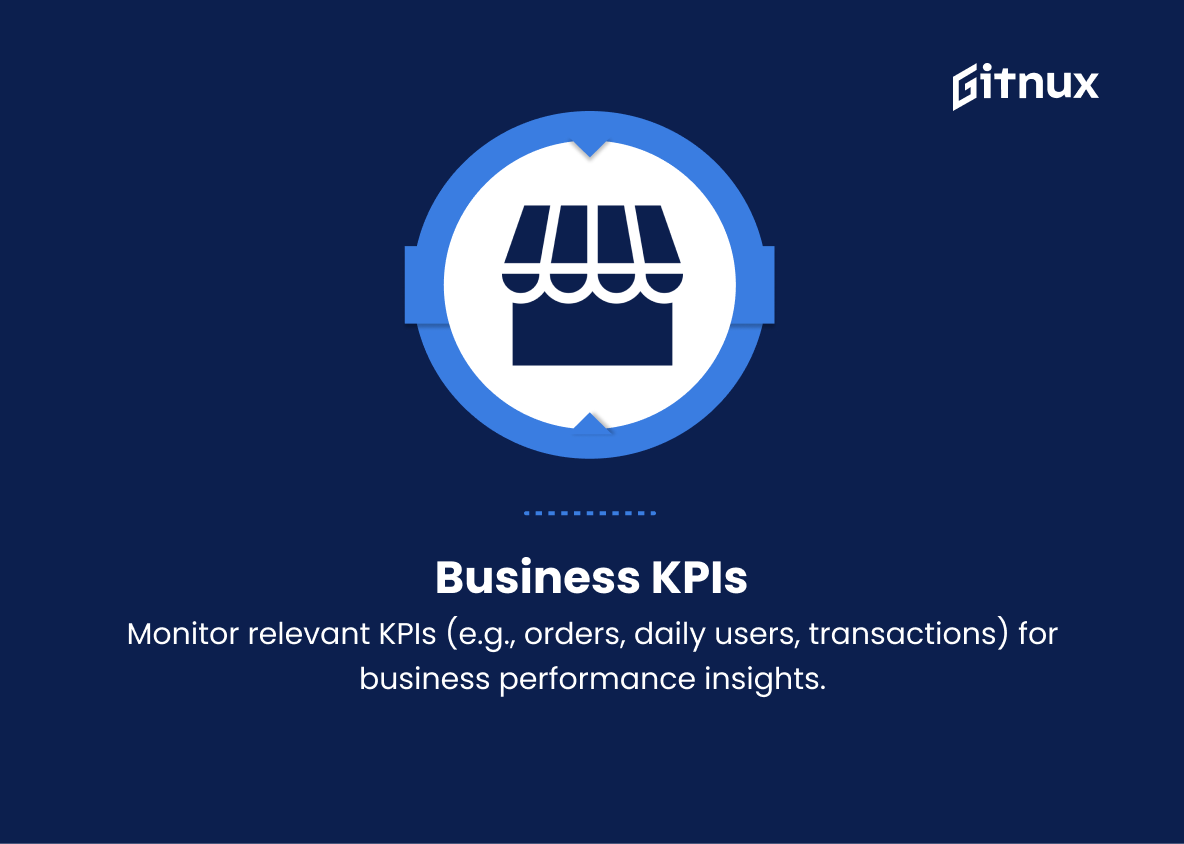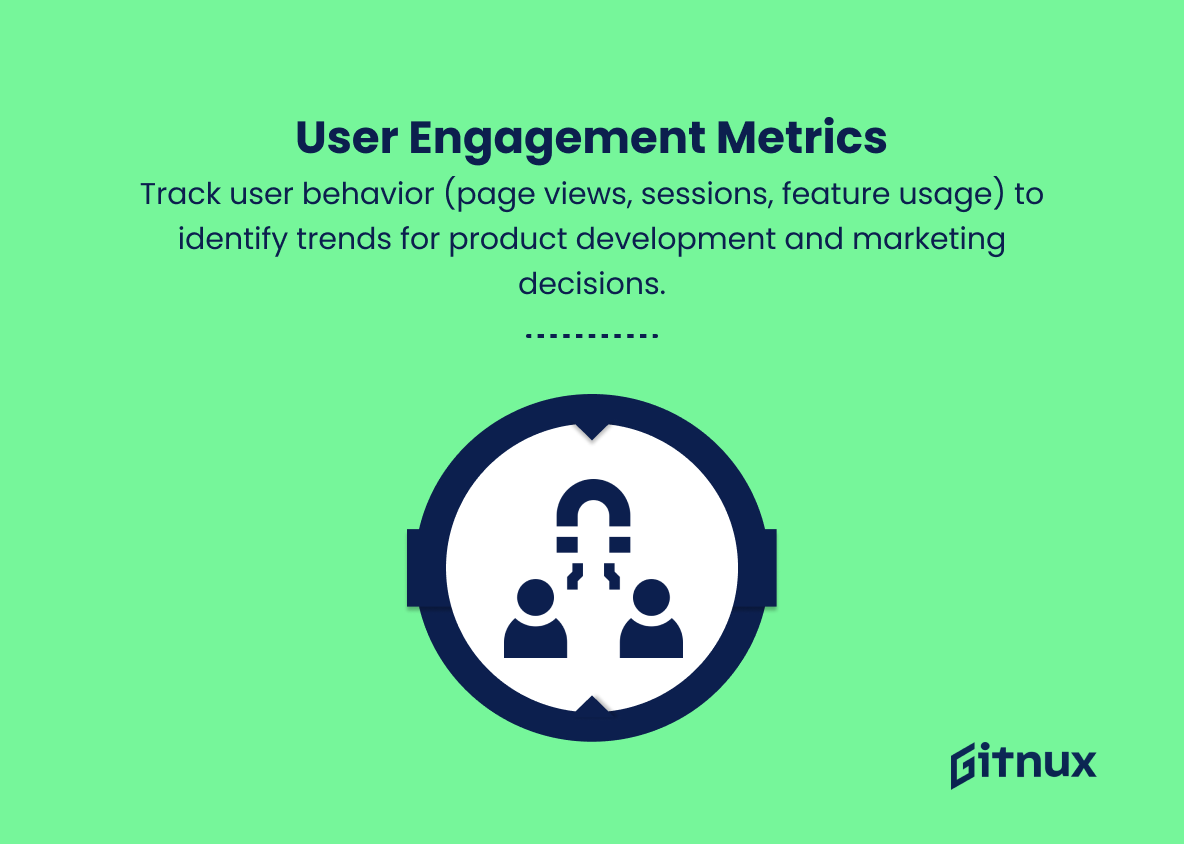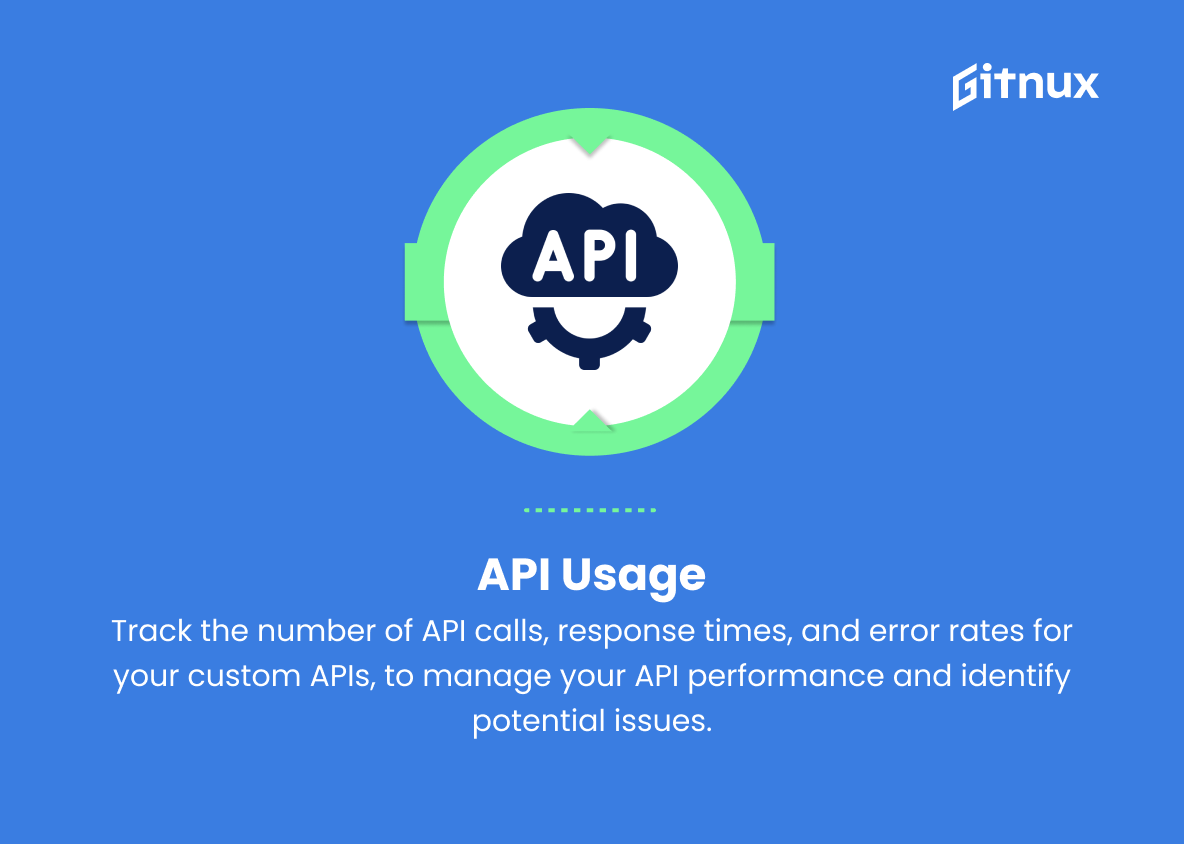In today’s world of evolving technology, cloud computing has become the foundation for an efficient and secure infrastructure for businesses and organizations alike. Among the myriad of services available, Amazon CloudWatch stands out as a cutting-edge monitoring tool that enables companies to maximize their cloud resources, performance, and uptime.
In this thought-provoking blog post, we delve deep into the realm of Custom CloudWatch Metrics, an invaluable feature that offers unparalleled flexibility and customization for users, facilitating a scalable, tailored approach to monitoring that caters to unique business needs. Join us as we explore the complexities, benefits, and implementation strategies of Custom CloudWatch Metrics, paving the path to a smarter and more streamlined cloud environment.
Custom Cloudwatch Metrics You Should Know
Amazon CloudWatch is a monitoring service that allows you to collect, monitor, and analyze various metrics for your AWS resources. By default, CloudWatch provides several built-in metrics for various AWS services, but you can also create custom metrics to track specific aspects of your applications or infrastructure. Here are some examples of custom CloudWatch metrics:
1. Application error rate
Track the number of errors (such as exceptions or HTTP 5xx responses) occurring in your application, divided by the total number of requests, to measure the overall health and stability of your system.
2. Application response time
Monitor the elapsed time between a client request and receiving a response, to help you identify performance bottlenecks and optimize your applications.
3. Worker queue length
Measure the number of tasks waiting in a message queue (such as Amazon SQS) to be processed by your background workers, to help identify periods of high demand or processing issues.
4. Database connection pool usage
Track the ratio of used connections to available connections in your database connection pool, to manage your application’s database connections and identify potential performance issues related to database access.
5. Cache hit ratio
Monitor the percentage of cache hits compared to total cache requests, to evaluate the effectiveness of your caching strategies and determine when to scale or modify cache configurations.
6. Custom resource usage
Collect usage data for custom applications or infrastructure components, such as memory usage, CPU and GPU utilization, or network bandwidth, to help you identify resource constraints and optimize your system.
7. Business KPIs
Track key performance indicators that are relevant to your organization and applications, such as the number of orders processed, daily active users, or completed transactions, to understand the overall performance and health of your business.
8. User engagement metrics
Monitor user behavior and engagement with your applications, such as the number of page views, user sessions, or feature usage, to identify trends and inform decisions related to product development and marketing.
9. API usage
Track the number of API calls, response times, and error rates for your custom APIs, to manage your API performance and identify potential issues.
10. Infrastructure health
Monitor the health and performance of your custom infrastructure components, such as network devices, load balancers, or storage systems, by collecting and analyzing various custom metrics related to the component’s operation.
Remember that to create custom CloudWatch metrics, you’ll need to use the AWS SDK, CLI, or API to publish metric data points to CloudWatch.
Custom Cloudwatch Metrics Explained
Custom CloudWatch metrics are crucial for the efficient monitoring and management of AWS resources and applications. By tracking application error rates, response times, worker queue lengths, database connection pool usage, cache hit ratios, custom resource usage, business KPIs, user engagement metrics, API usage, and infrastructure health, you can comprehensively evaluate your system’s performance at various levels. These custom metrics provide deep insights into the overall health and stability of your applications, ensuring optimal performance and seamless user experiences.
Collecting and analyzing custom metrics also help identify issues, bottlenecks, and resource constraints in real-time, enabling swift decisions for optimization, scaling, or strategic adjustments. Ultimately, by leveraging the power of custom CloudWatch metrics, organizations can make informed choices and enhance the overall value of their AWS deployments.
Conclusion
In conclusion, custom CloudWatch Metrics provide a powerful and flexible solution for monitoring your AWS resources and applications. By creating your own metrics, you gain better visibility into critical performance indicators, enabling you to identify issues faster and make more informed decisions.
By leveraging widgets and alarms, you can customize your monitoring experience to meet your unique needs. No matter the size or complexity of your infrastructure, custom CloudWatch Metrics play a vital role in maintaining a healthy, high-performing, and cost-effective environment on AWS. Embrace the power of custom CloudWatch Metrics and rest assured that your systems are both efficient and reliable.