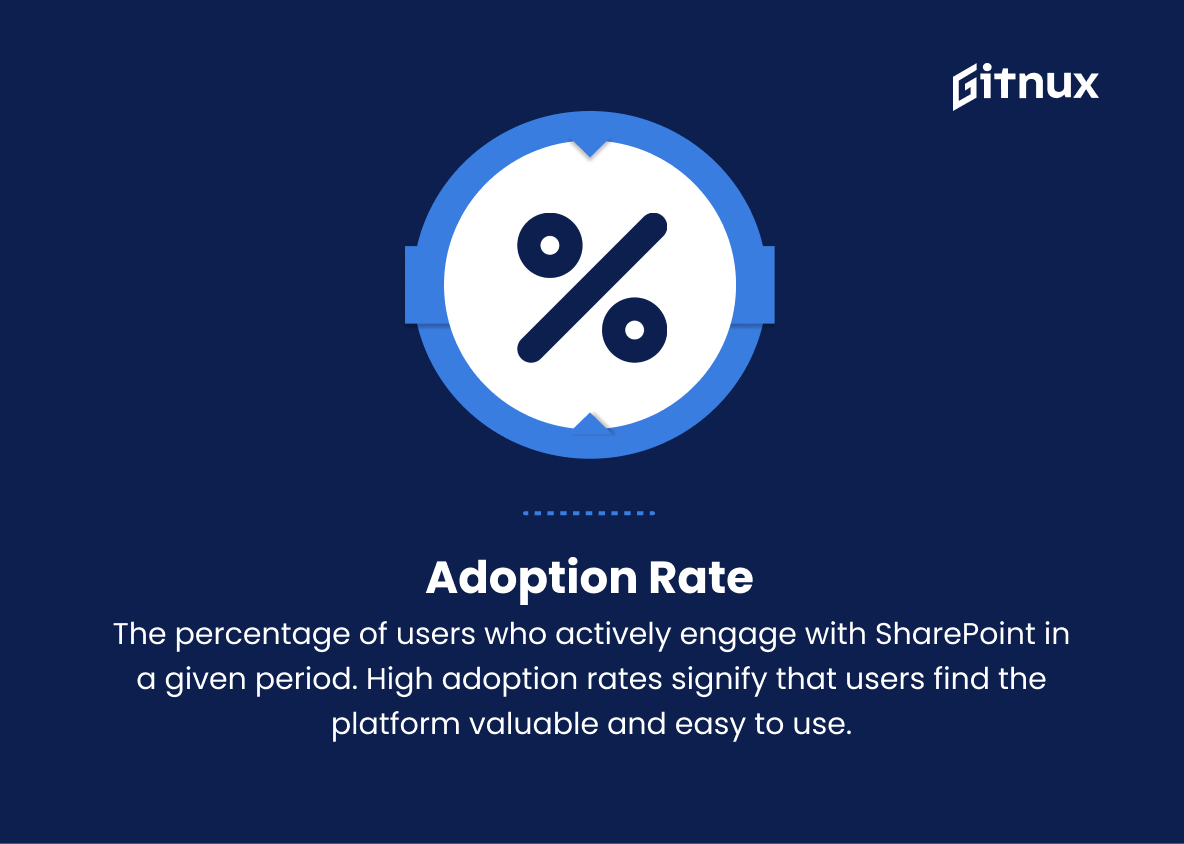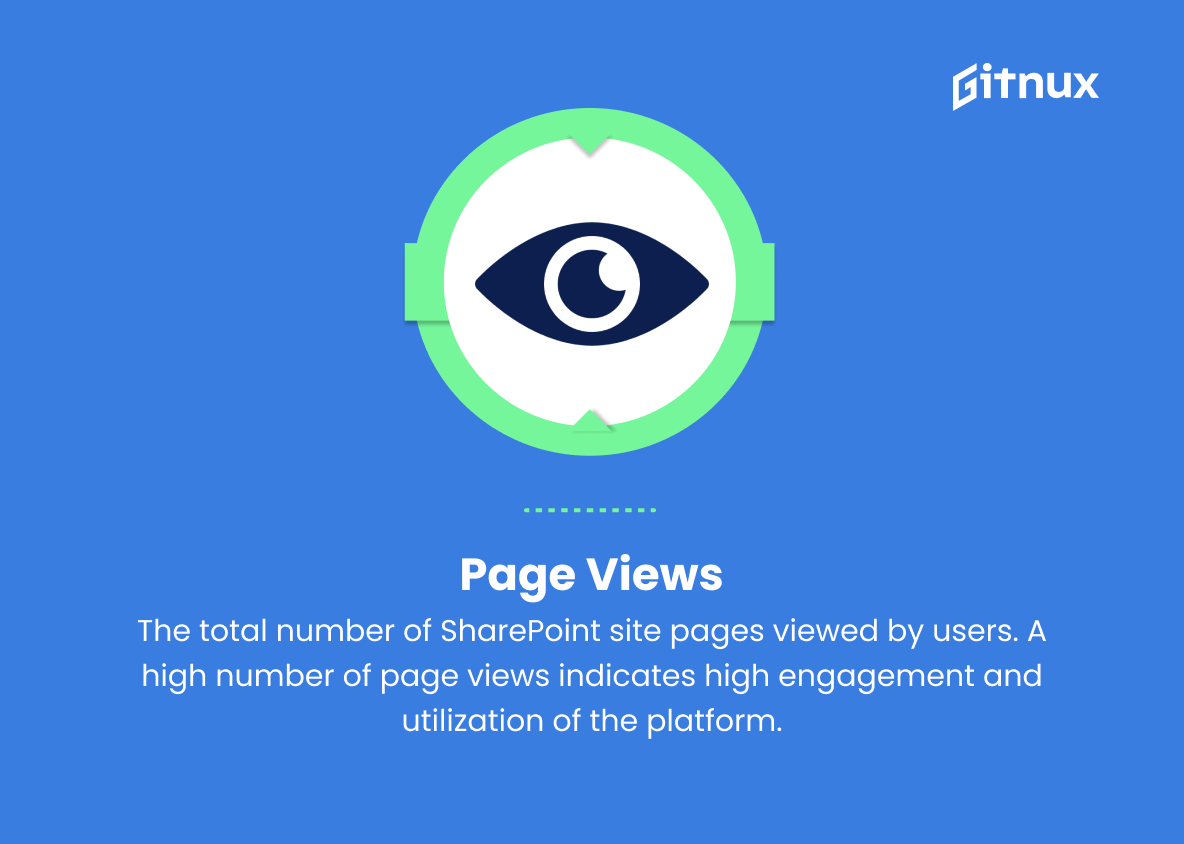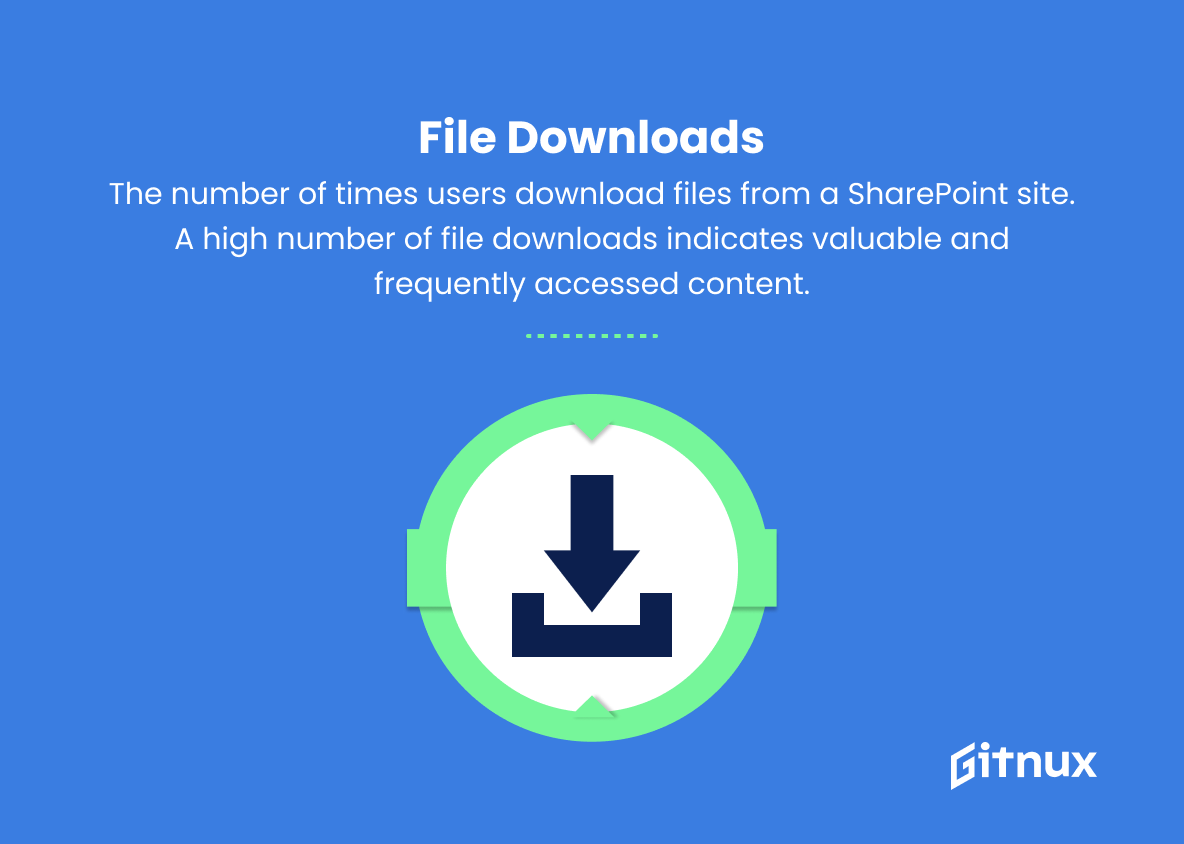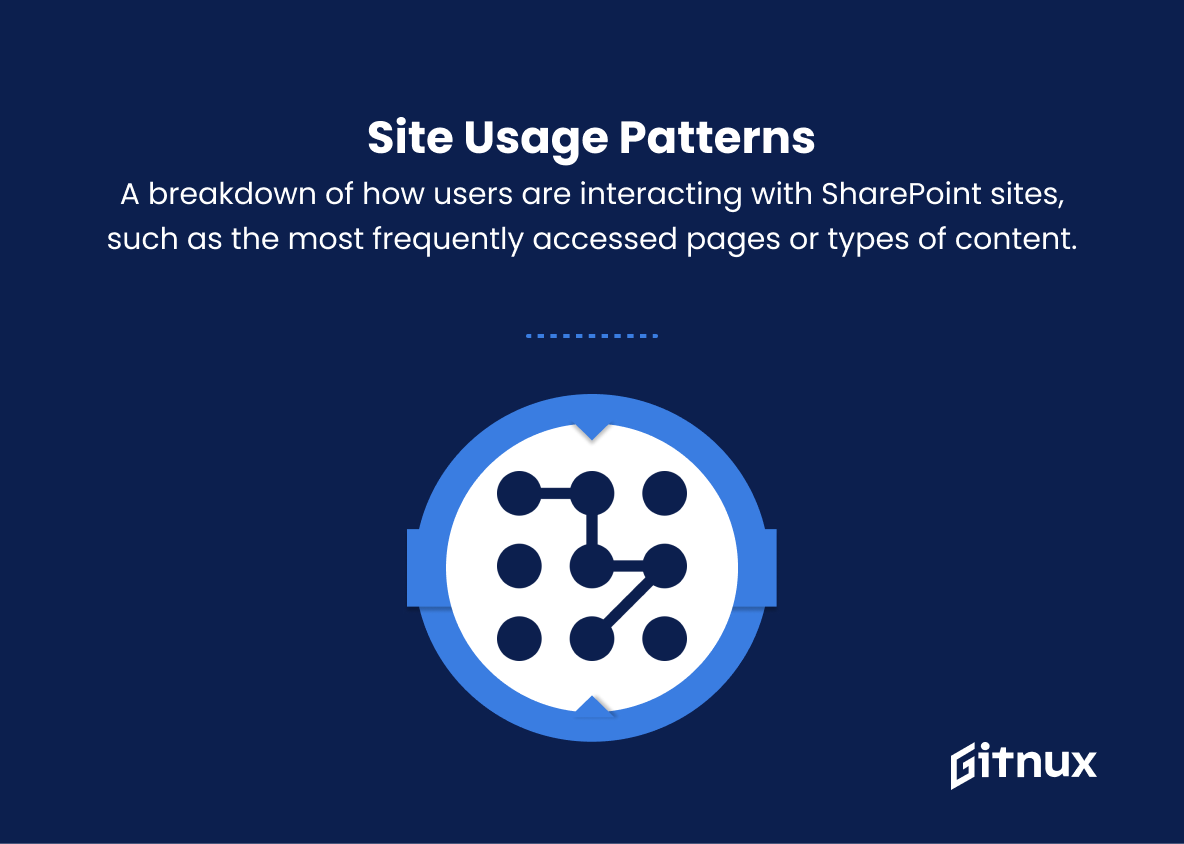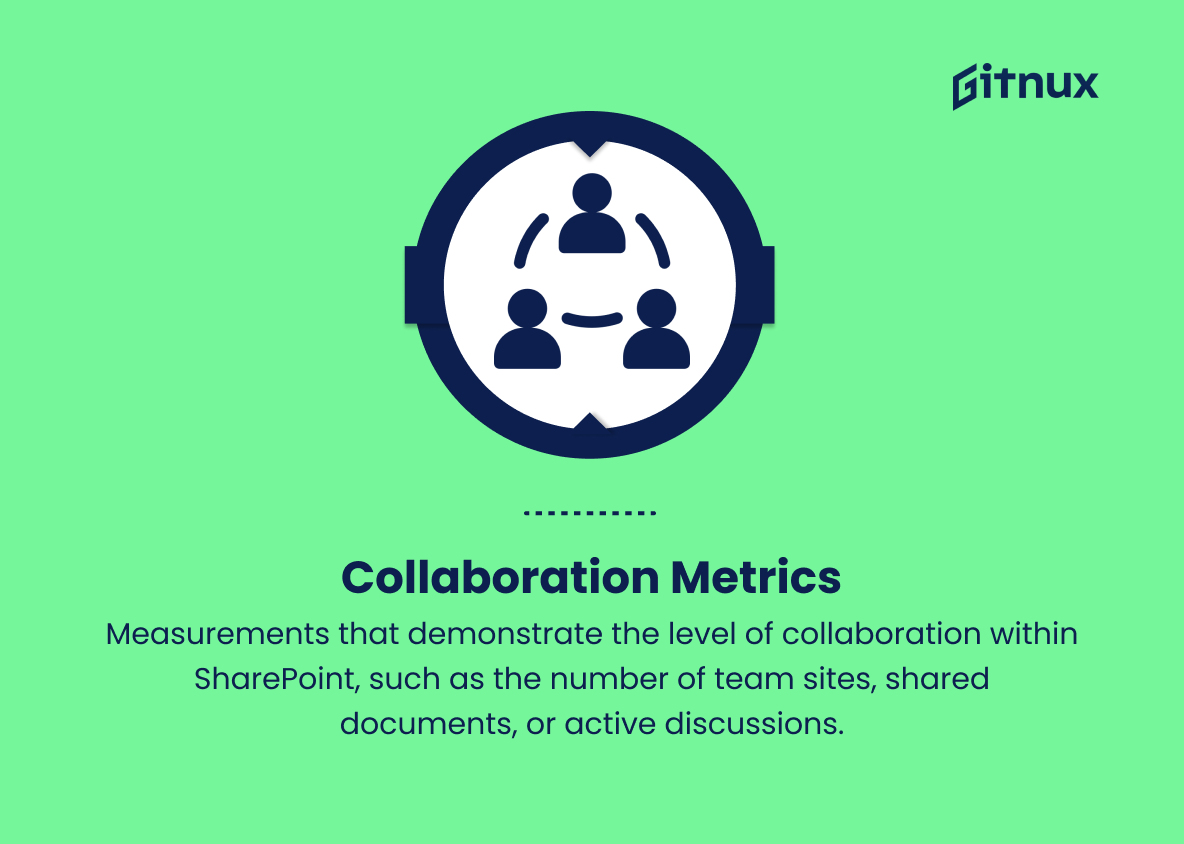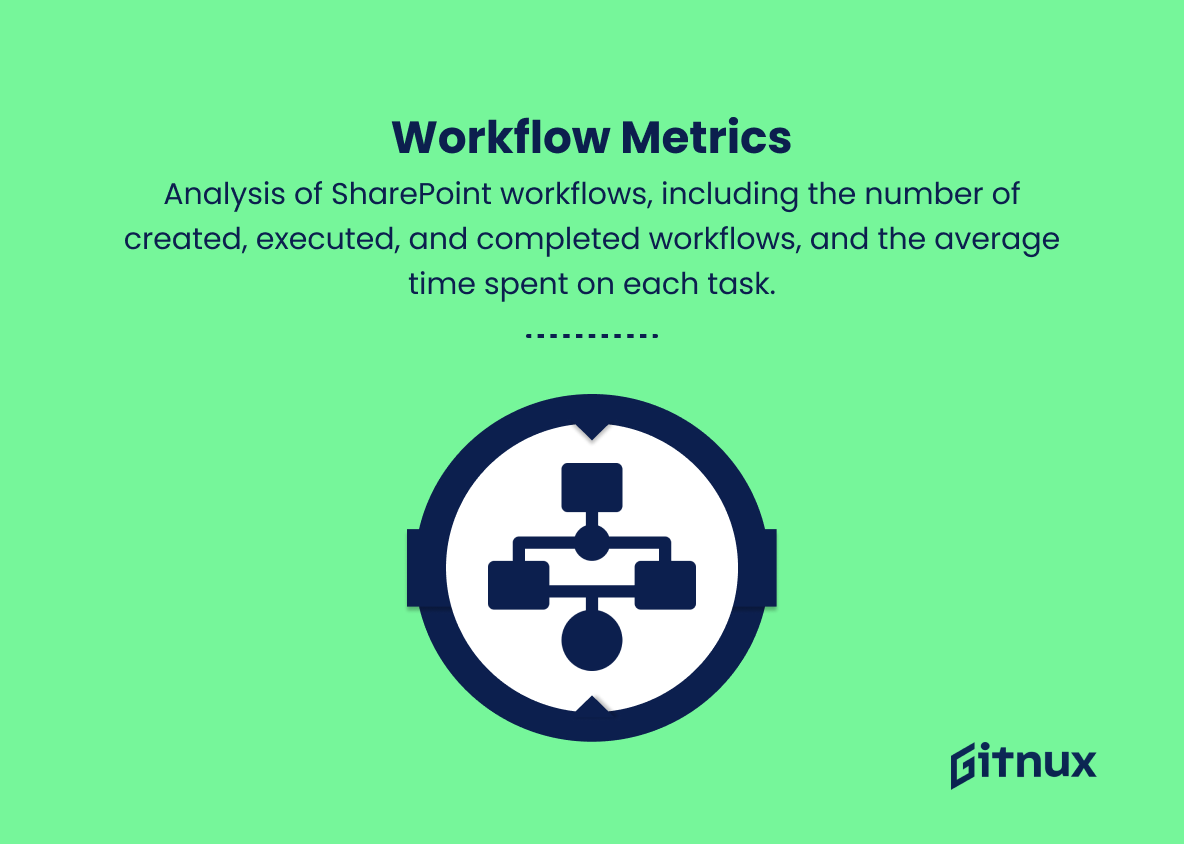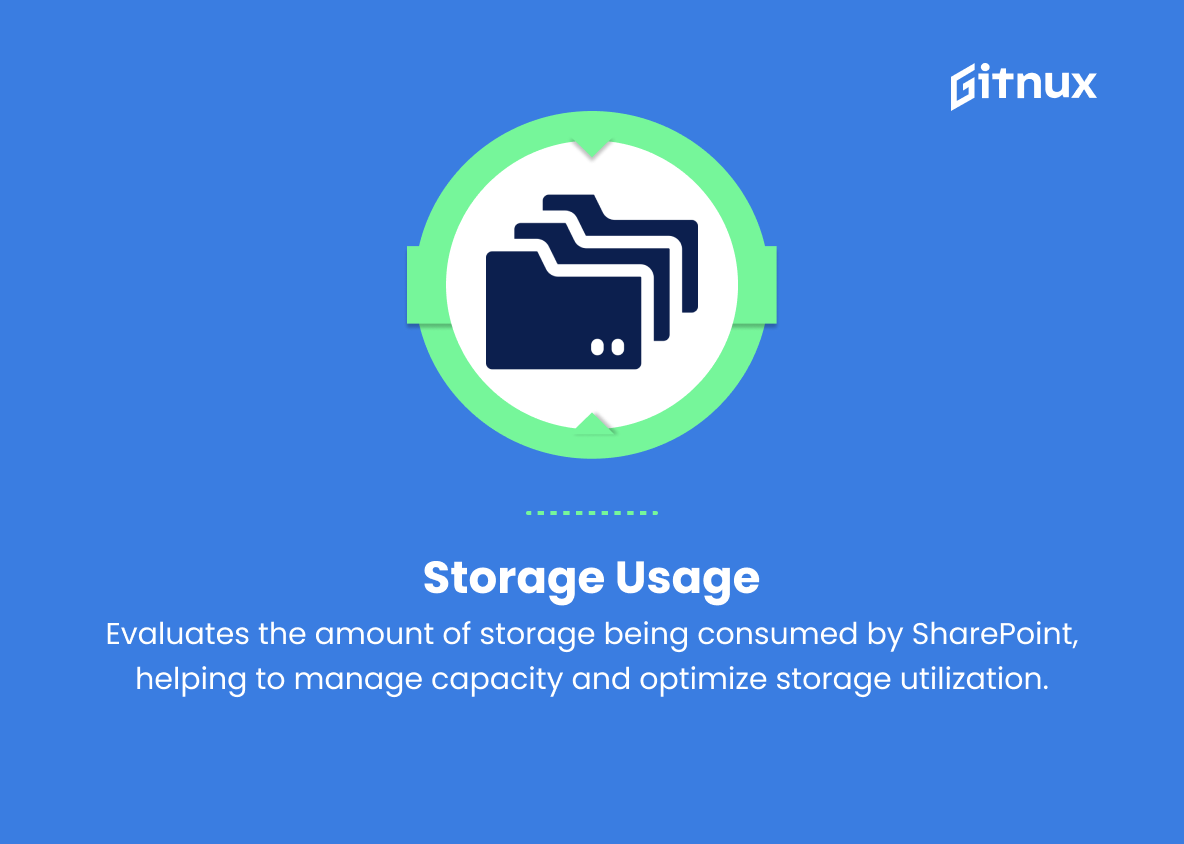In today’s fast-paced business landscape, organizations are always seeking ways to optimize their processes, enhance collaboration, and make informed decisions. This is where SharePoint, a powerful and versatile platform, plays a crucial role by facilitating efficient document management, communication, and project management.
However, to truly harness the potential of SharePoint, it’s essential to grasp and analyze its metrics. In this blog post, we will dive deep into the critical aspects of SharePoint metrics, providing you with valuable insights and actionable strategies to help you unlock the full power of this tool and drive your organization’s success.
SharePoint Metrics You Should Know
1. Adoption Rate
The percentage of users who actively engage with SharePoint in a given period. High adoption rates signify that users find the platform valuable and easy to use.
2. Unique Visitors
The number of individual users who visit a SharePoint site during a specific period. This can help measure the platform’s overall reach and popularity.
3. Page Views
The total number of SharePoint site pages viewed by users. A high number of page views indicates high engagement and utilization of the platform.
4. Searches Performed
The number of search queries conducted by users within SharePoint. This metric can help identify how effectively users are finding the information they need on the platform.
5. Document Uploads
The number of new documents uploaded to SharePoint by users. This metric is useful in understanding the rate at which new content is being created and shared within the platform.
6. File Downloads
The number of times users download files from a SharePoint site. A high number of file downloads indicates valuable and frequently accessed content.
7. Active Users
The number of users who interact with SharePoint in a specific period, such as creating or modifying documents, viewing pages, or participating in discussions.
8. User Satisfaction
Measure user satisfaction through surveys and feedback forms to identify areas for improvement.
9. Average Time Spent
The amount of time users spend on SharePoint during a given period, indicating the platform’s effectiveness in capturing and retaining users’ attention.
10. Site Usage Patterns
A breakdown of how users are interacting with SharePoint sites, such as the most frequently accessed pages or types of content.
11. Collaboration Metrics
Measurements that demonstrate the level of collaboration within SharePoint, such as the number of team sites, shared documents, or active discussions.
12. Customization Metrics
The number of customizations made to SharePoint sites or applications, helping to understand the extent of personalization and customization within the platform.
13. Security Metrics
Measurements to ensure the security of the SharePoint environment, such as the number of failed login attempts, blocked IPs, or detected security threats.
14. Workflow Metrics
Analysis of SharePoint workflows, including the number of created, executed, and completed workflows, and the average time spent on each task.
15. Storage Usage
Evaluates the amount of storage being consumed by SharePoint, helping to manage capacity and optimize storage utilization.
16. Application Performance
Monitors SharePoint application performance, including page load times, server response times, and other performance indicators.
These are just some examples of SharePoint metrics that can help organizations understand user activity, platform performance, and areas for improvement. Be sure to implement a comprehensive analytics strategy to unlock valuable insights for your SharePoint environment.
SharePoint Metrics Explained
SharePoint metrics are crucial for organizations to gauge user engagement, platform efficiency, and areas that require enhancement. Metrics like Adoption Rate, Unique Visitors, and Page Views provide insights into user activity, while Searches Performed and Document Uploads help determine the platform’s effectiveness in content discovery and creation. Collaboration Metrics and Customization Metrics highlight the extent of teamwork and personalization within SharePoint.
Security Metrics, Workflow Metrics, and Storage Usage aid in maintaining a secure and optimized environment. Lastly, User Satisfaction, Average Time Spent, Site Usage Patterns, and Application Performance pinpoint areas for improvement and strategies to boost user experience. Implementing a comprehensive analytics approach with a variety of SharePoint metrics will unlock valuable insights and contribute to the platform’s success.
Conclusion
In conclusion, SharePoint Metrics is an invaluable tool that can significantly enhance a company’s efficiency, collaboration, and decision-making process. Leveraging the power of these performance indicators enables businesses to identify areas of improvement, optimize productivity, and empower employees to share information seamlessly.
By proactively monitoring and analyzing these metrics, organizations can ensure their SharePoint environment is truly serving their objectives and achieving a high return on investment. Ultimately, SharePoint Metrics is not just about the numbers – it’s about harnessing their potential to drive meaningful organizational change and long-term success.