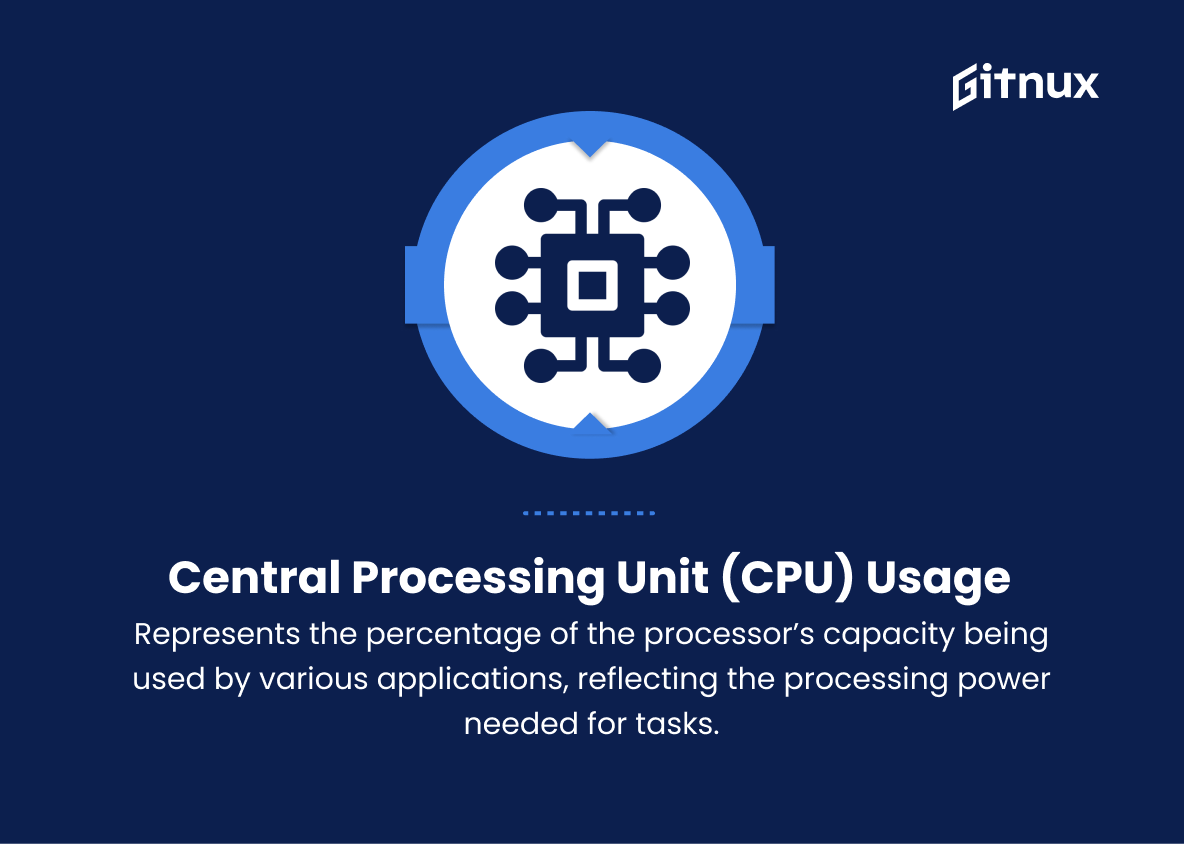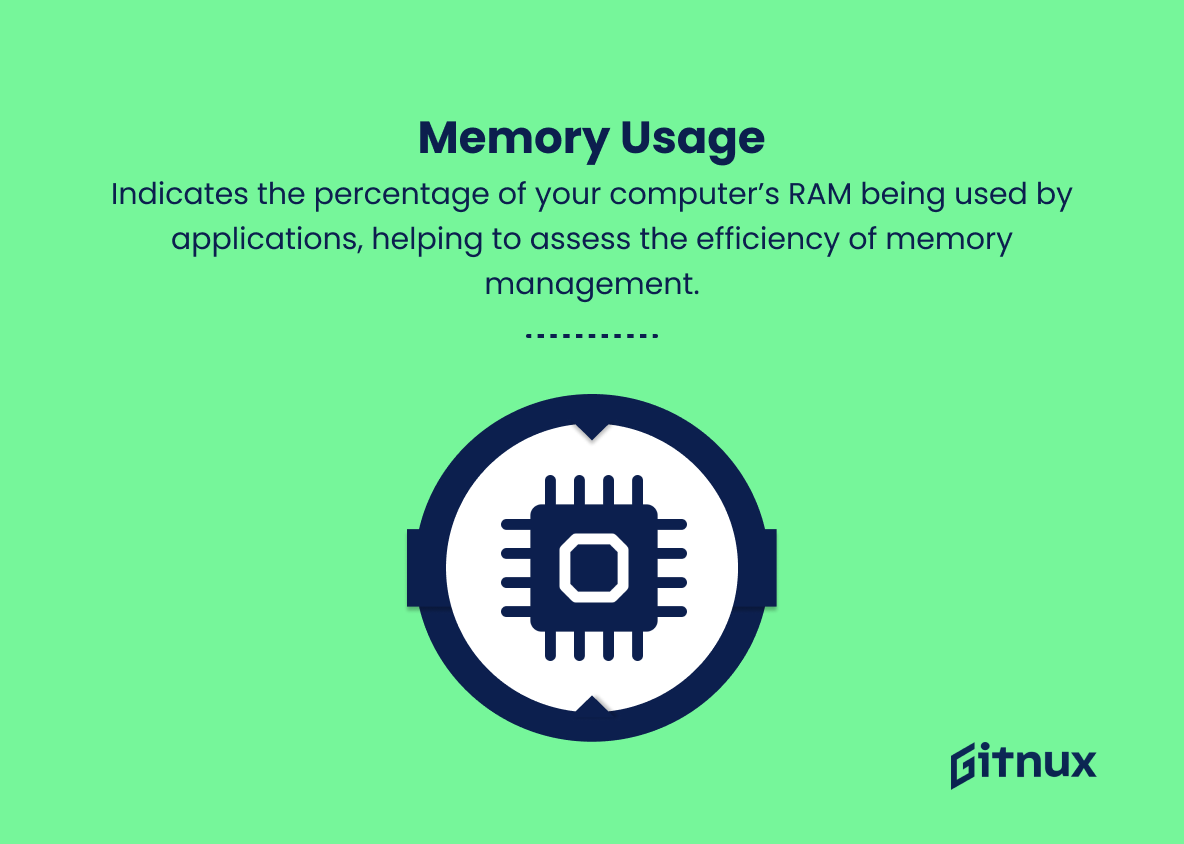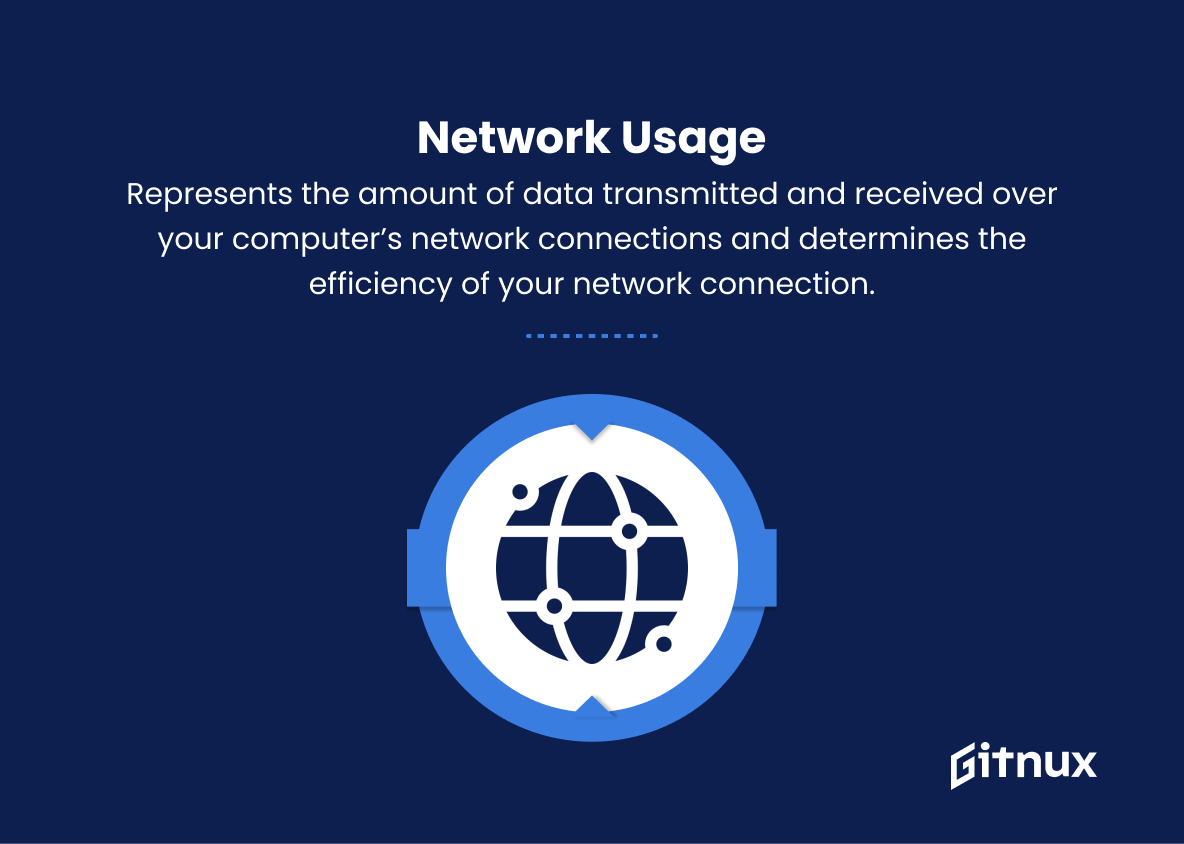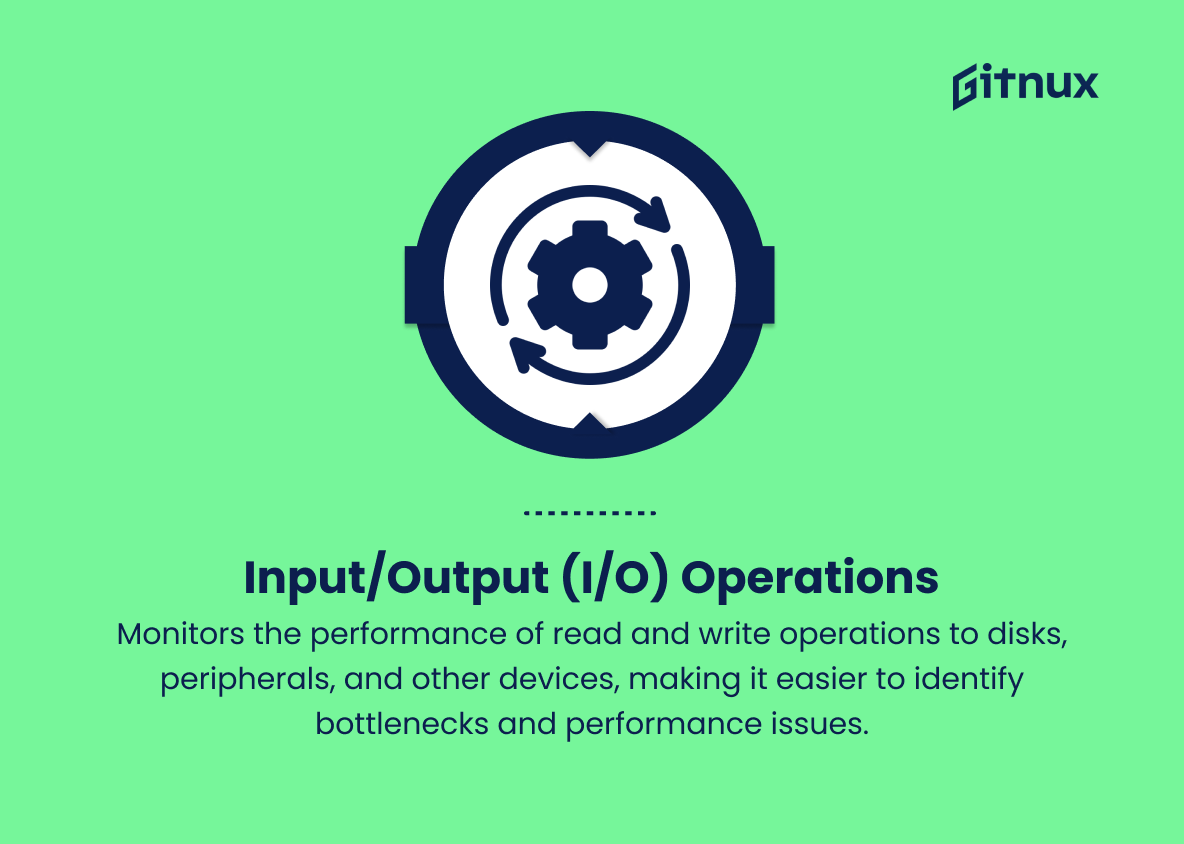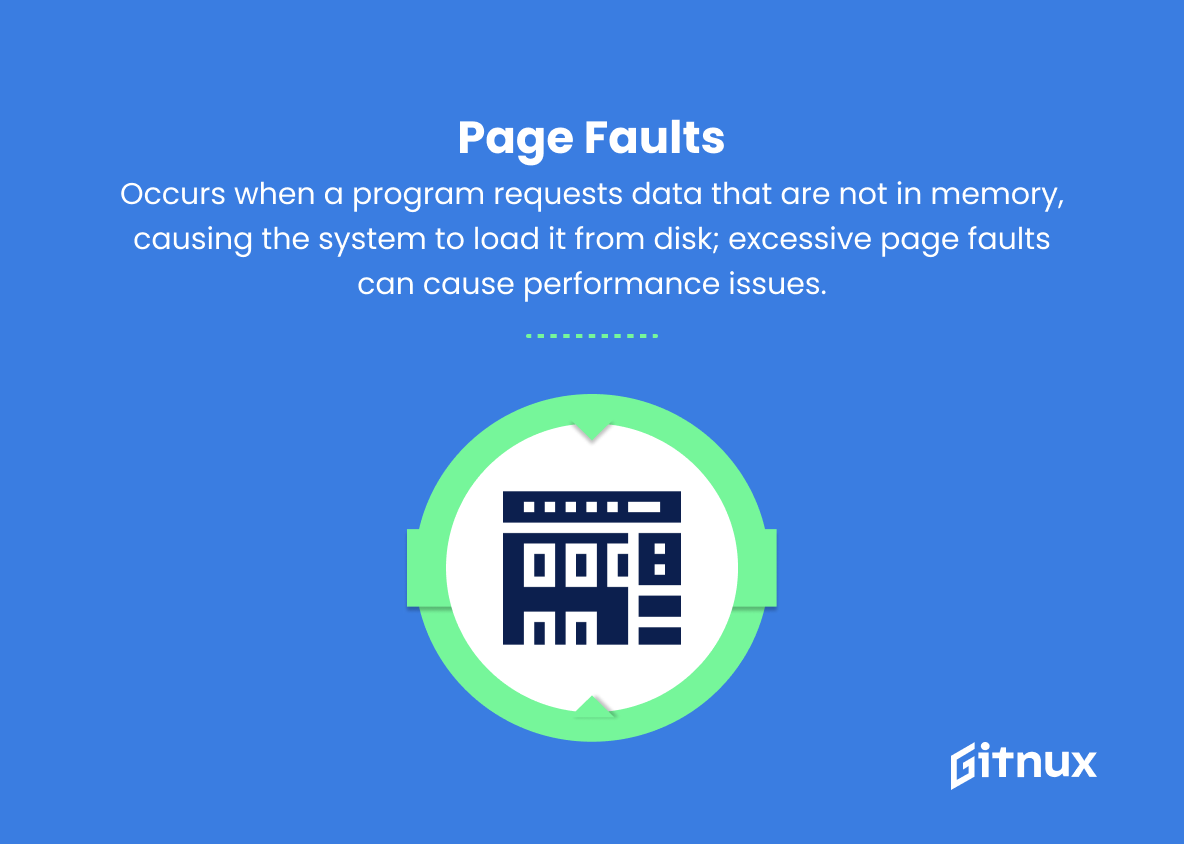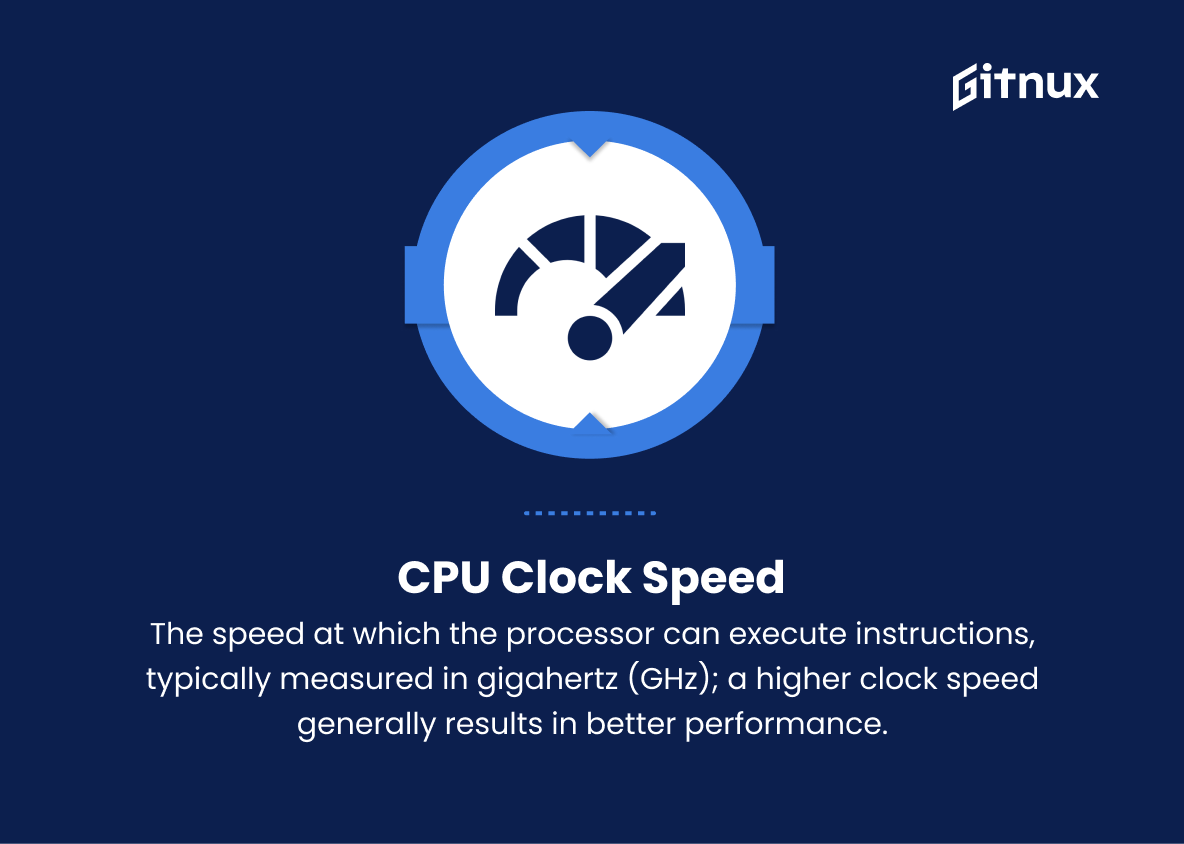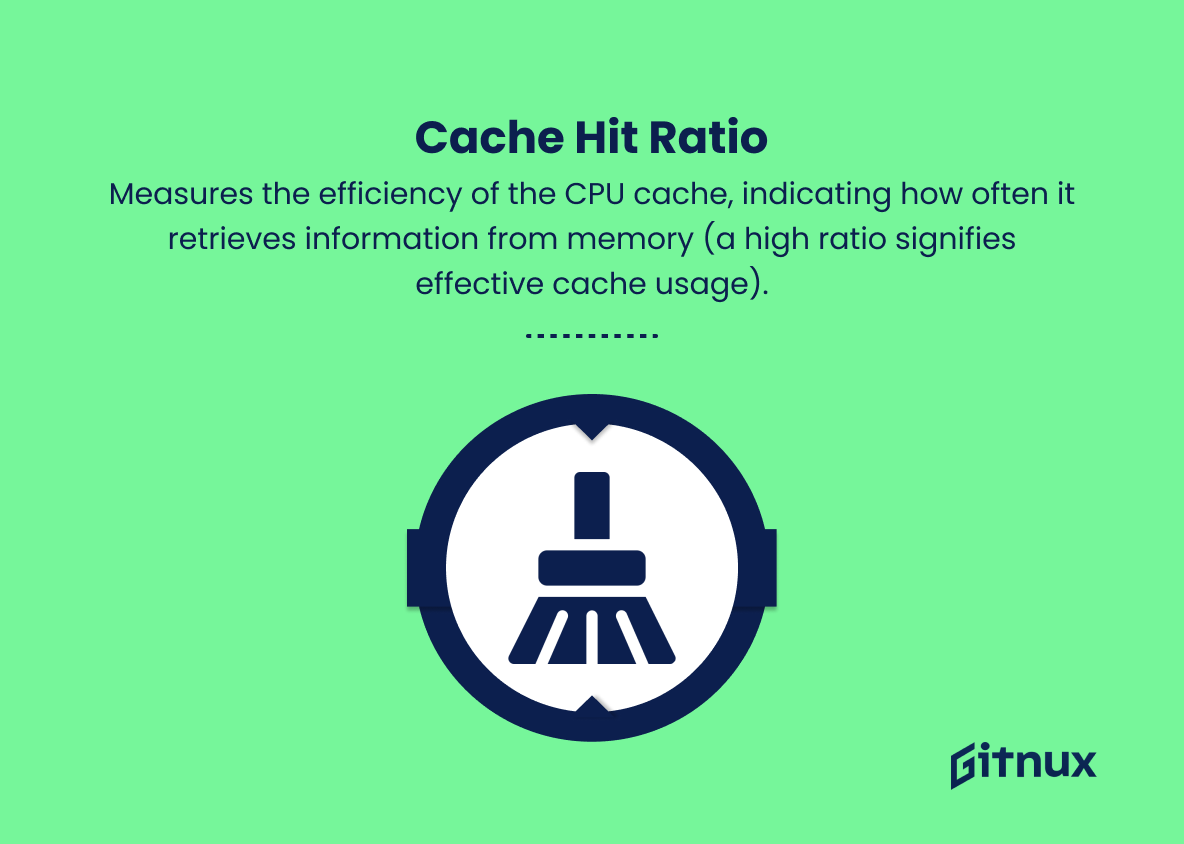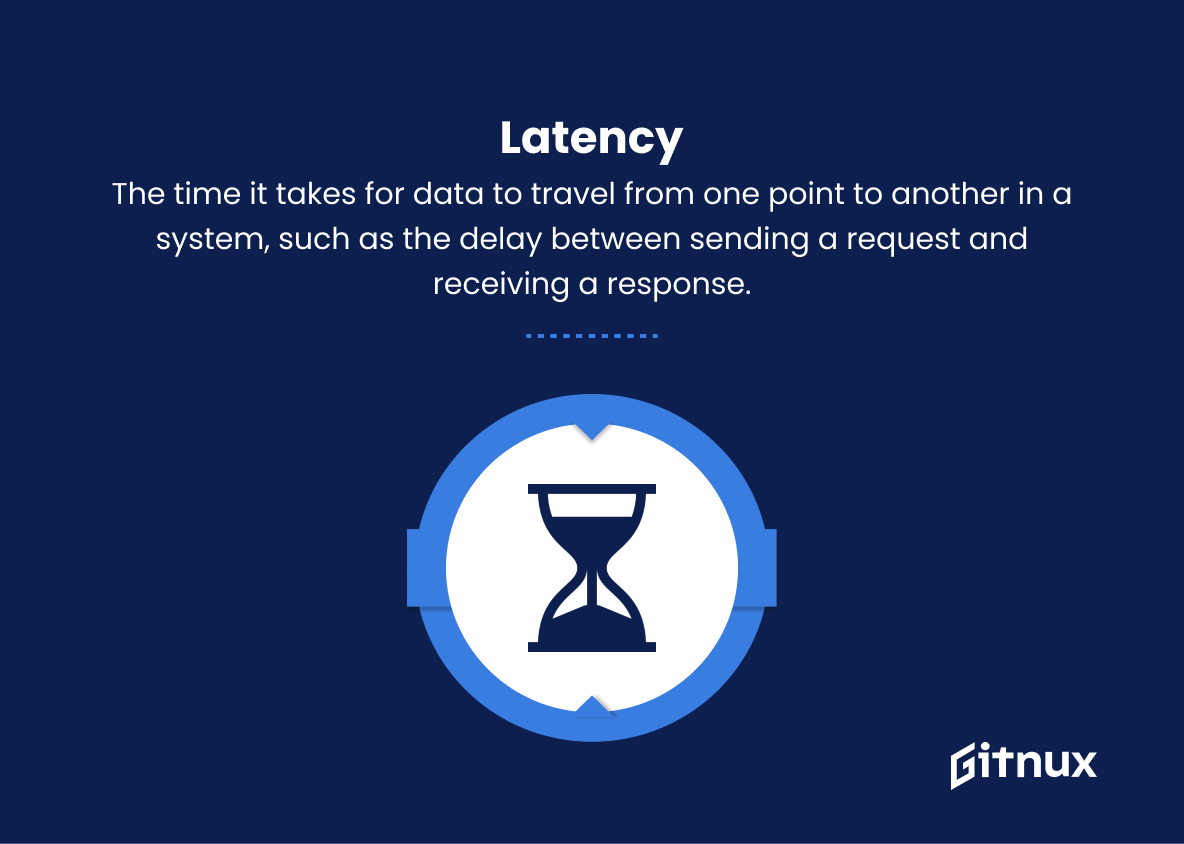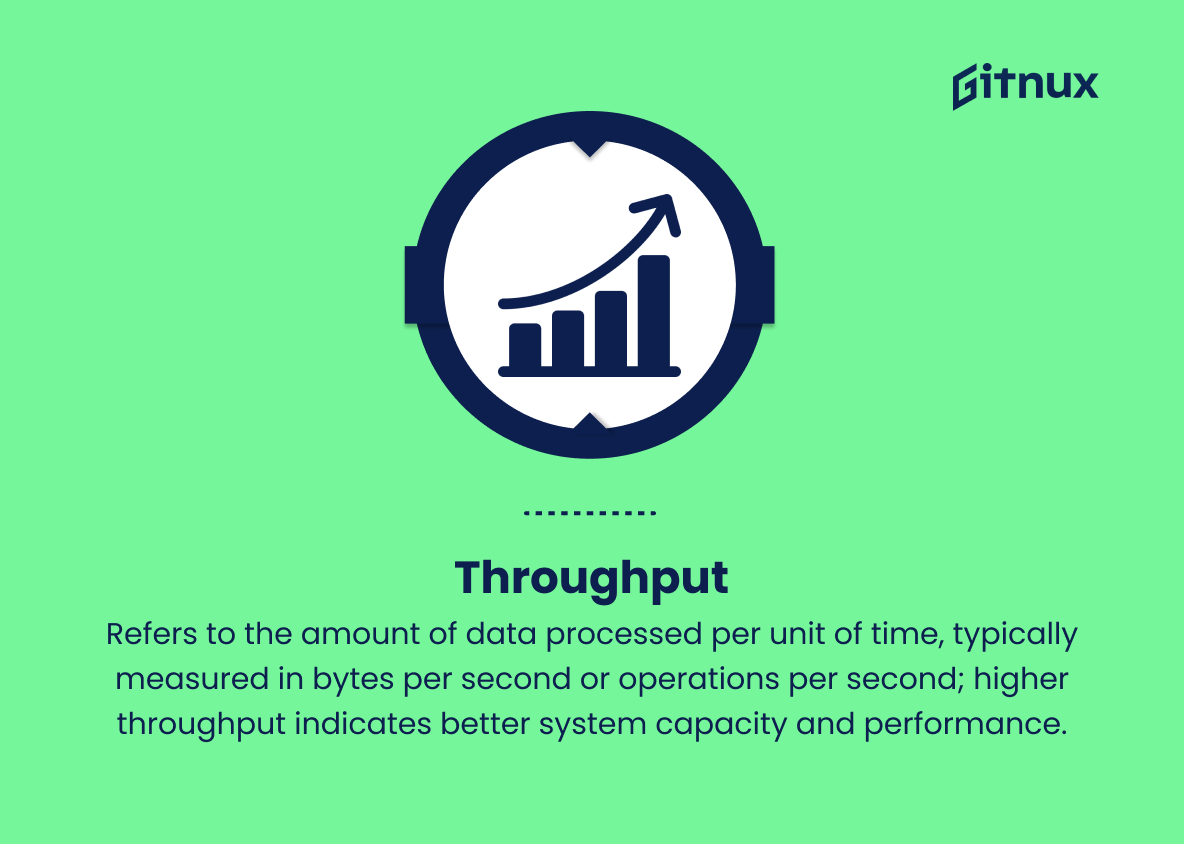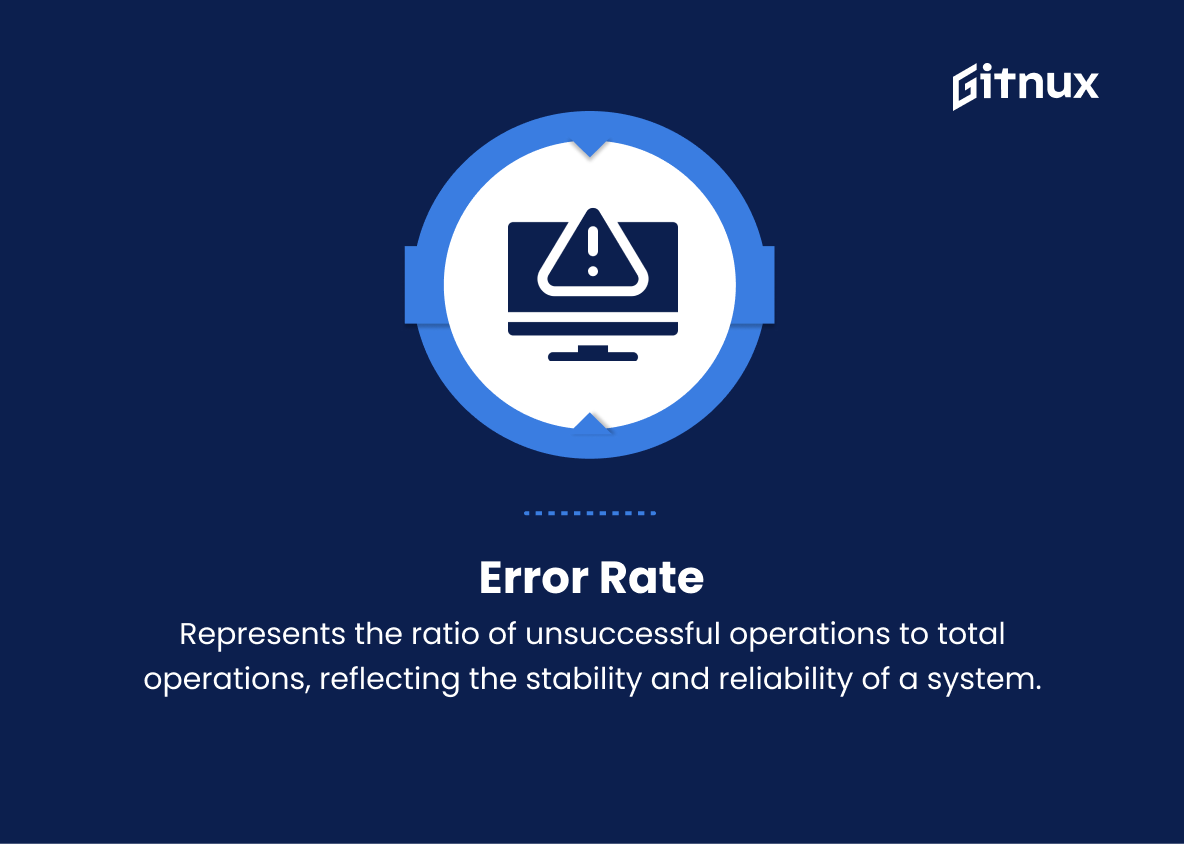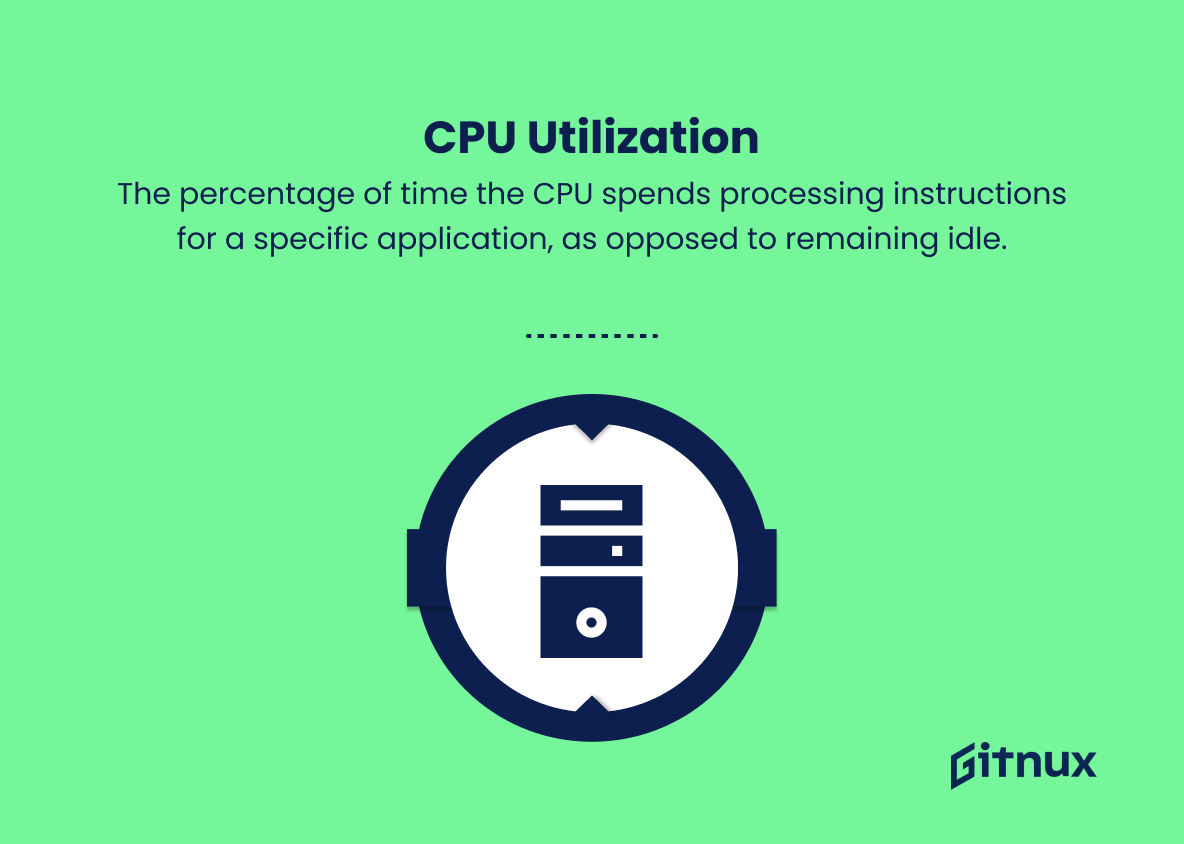In the modern digital landscape, computer performance plays a critical role in virtually every aspect of our personal and professional lives. From powering the technological infrastructure of businesses to enabling immersive gaming experiences, the efficiency of our computers has never been more vital. In order to optimize these systems and push the boundaries of innovation, having a comprehensive understanding of computer performance metrics is crucial for both developers and end-users alike.
In this in-depth blog post, we will delve into the world of performance analysis, examining key metrics and benchmarks utilized in measuring the effectiveness of computer systems, and providing valuable insights to help you make better-informed decisions for enhancing your computing experience. Join us as we take a closer look at the factors that contribute to computer performance and the metrics that can help us gauge success in this ever-evolving field.
Computer Performance Metrics You Should Know
1. Central Processing Unit (CPU) Usage
Represents the percentage of the processor’s capacity being used by various applications, reflecting the processing power needed for tasks.
2. Memory Usage
Indicates the percentage of your computer’s RAM being used by applications, helping to assess the efficiency of memory management.
3. Disk Usage
Measures the amount of storage space being used on the hard drive, helping to gauge how much data is being stored and processed.
4. Network Usage
Represents the amount of data transmitted and received over your computer’s network connections and determines the efficiency of your network connection.
5. Input/Output (I/O) Operations
Monitors the performance of read and write operations to disks, peripherals, and other devices, making it easier to identify bottlenecks and performance issues.
6. Page Faults
Occurs when a program requests data that are not in memory, causing the system to load it from disk; excessive page faults can cause performance issues.
7. CPU Clock Speed
The speed at which the processor can execute instructions, typically measured in gigahertz (GHz); a higher clock speed generally results in better performance.
8. Cache Hit Ratio
Measures the efficiency of the CPU cache, indicating how often it retrieves information from memory (a high ratio signifies effective cache usage).
9. Thread Count
Represents the number of concurrent threads being executed by a process, providing insight into the multithreading capabilities and efficiency of an application.
10. Latency
The time it takes for data to travel from one point to another in a system, such as the delay between sending a request and receiving a response.
11. Throughput
Refers to the amount of data processed per unit of time, typically measured in bytes per second or operations per second; higher throughput indicates better system capacity and performance.
12. Response Time
The duration between submitting a request to a system and receiving the corresponding response; shorter response times signify better performance.
13. Error Rate
Represents the ratio of unsuccessful operations to total operations, reflecting the stability and reliability of a system.
14. CPU Utilization
The percentage of time the CPU spends processing instructions for a specific application, as opposed to remaining idle.
15. System Uptime
The amount of time a system has been running without interruption, symbolizing the stability and reliability of the system.
Each of these metrics can help identify and diagnose performance issues in computer systems, optimizing their overall efficiency and effectiveness.
Computer Performance Metrics Explained
Computer performance metrics play a vital role in assessing and optimizing the efficiency and effectiveness of a system. CPU usage indicates the processing power needed for tasks, while memory usage helps evaluate memory management. Disk usage measures data storage and processing capacity, and network usage determines the efficiency of network connections. I/O operations shed light on potential bottlenecks and performance issues, while page faults can cause issues if they occur excessively. CPU clock speed affects overall performance, with higher speeds generally leading to better results.
Cache hit ratio gauges the effectiveness of CPU cache usage, and thread count offers insight into the multithreading capabilities of an application. Latency measures data travel time, throughput shows the system’s capacity, and response time signifies overall performance. Error rate reflects system stability and reliability, while CPU utilization assesses processing efficiency for specific applications. Finally, system uptime represents the system’s dependability over time. Each of these metrics contributes to the identification and diagnosis of potential performance issues, ensuring optimal functioning of computer systems.
Conclusion
In conclusion, computer performance metrics play a vital role in optimizing the efficiency and effectiveness of computer systems. By understanding and analyzing these metrics, one can identify weak points and make informed decisions to improve a system’s performance.
As technology continues to evolve, performance metrics become increasingly critical for both individuals and organizations to ensure optimal productivity and smooth operations. herefore, it is essential to stay informed about the latest advancements in performance metrics and update your knowledge in this field regularly. Ultimately, investing time and effort in understanding computer performance metrics may yield valuable long-term returns in all facets of computing.